Blade – Acer AB460 F1 User Manual
Page 577
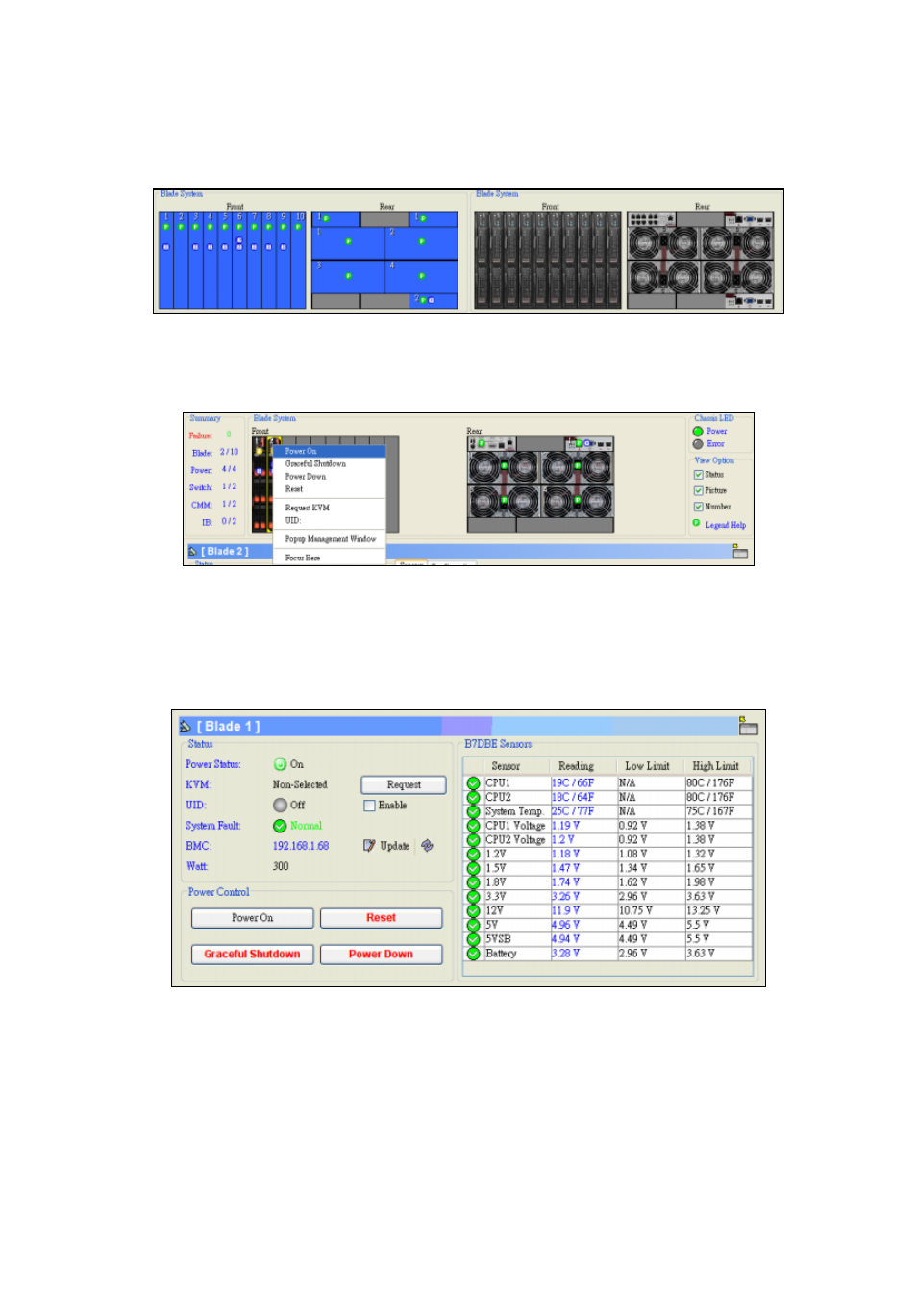
557
View Option: Allows you to show or hide the module status, picture
and number. The different views are shown below.
Right-click on a blade system picture to open a popup window to
perform certain actions and power, ID and KVM functions.
Blade
Select a blade system to open the Blade UI in the Blade System tab
section at the bottom of the screen.
Status
Power Status: Shows the current power status.
KVM: Shows whether KVM is selected or not. Click Request to request
KVM on this blade.
