Port settings – Acer AB460 F1 User Manual
Page 396
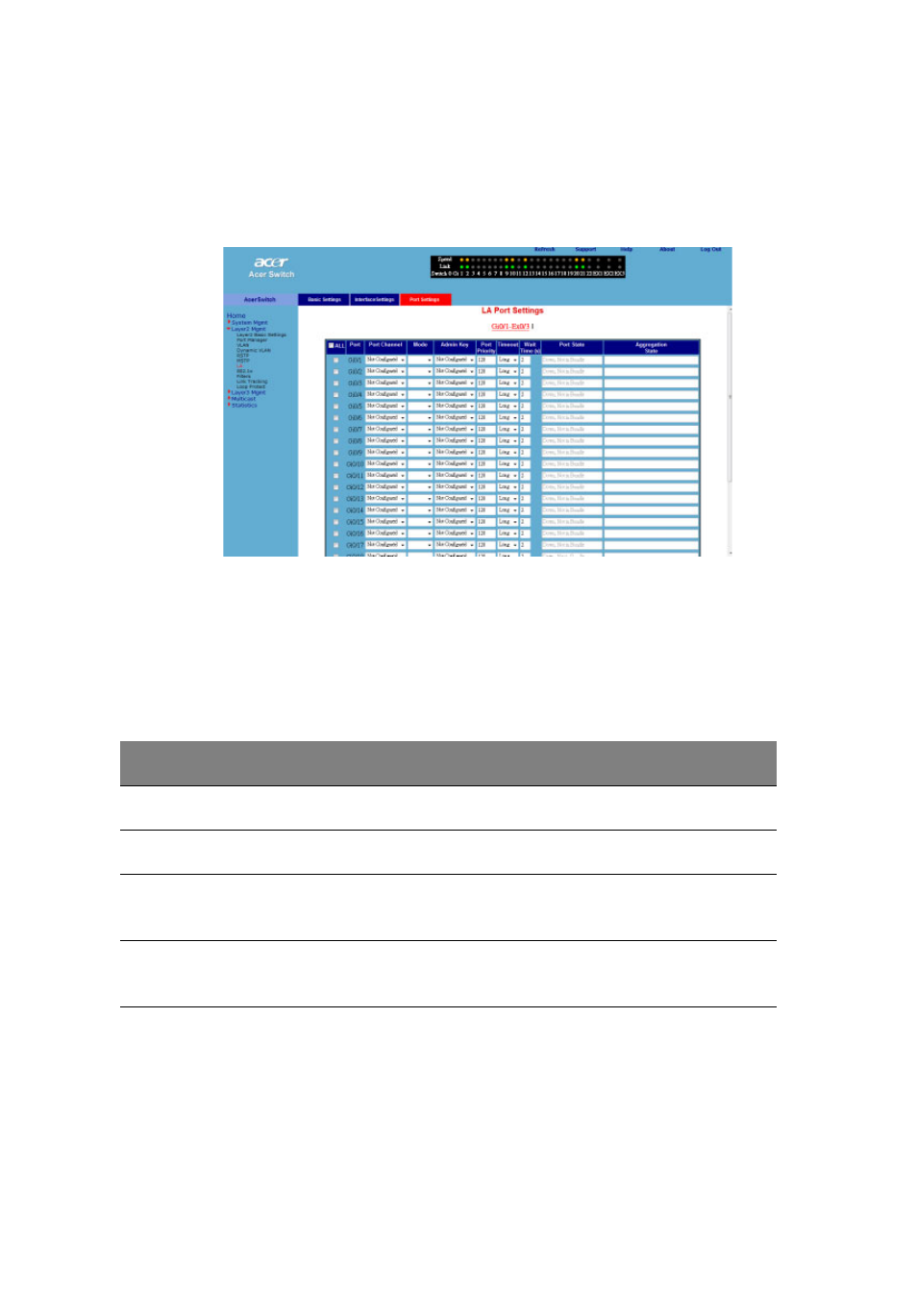
4 Networking Switch Modules
376
Port Settings
Clicking the P
ORT
S
ETTINGS
tab brings up the LA P
ORT
S
ETTINGS
page,
which configures LA properties at a per-port level. The parameters for
this page are shown in the following table.
Parameter
Description
Port
This parameter specifies the Interface Index.
Port Priority
This parameter specifies the priority value of the Port.
Mode
This parameter specifies whether the Port LACP activity
is
Active
or
Passive
.
Port Channel
This parameter specifies the identifier of the port
channel interface.
Timeout
This parameter sets the time within which LACP PDUs
must be received on a port to avoid timing out of the
Aggregated Link. If a
Long
timeout is chosen then the
ports will time out of the Port Channel in 90-seconds. If
a
Short
timeout is chosen then the ports will time out
of the Port Channel in 3-seconds.
