Rainbow Electronics ATtiny861_V User Manual
Page 45
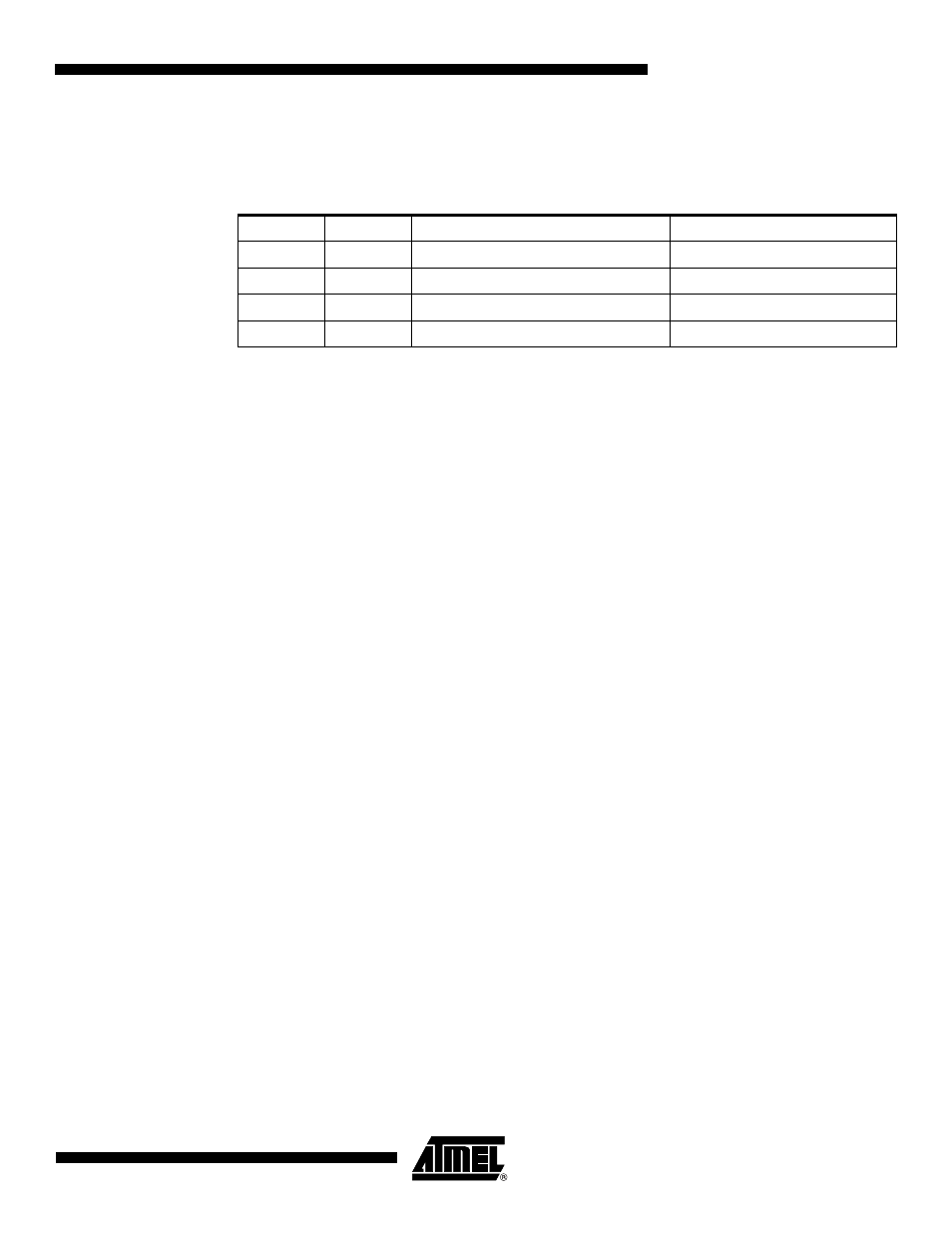
45
2588B–AVR–11/06
ATtiny261/461/861
the next time-out will generate a reset. To avoid the Watchdog Reset, WDIE must be set after
each interrupt.
• Bit 4 – WDCE: Watchdog Change Enable
This bit must be set when the WDE bit is written to logic zero. Otherwise, the Watchdog will not
be disabled. Once written to one, hardware will clear this bit after four clock cycles. Refer to the
description of the WDE bit for a Watchdog disable procedure. This bit must also be set when
changing the prescaler bits.
• Bit 3 – WDE: Watchdog Enable
When the WDE is written to logic one, the Watchdog Timer is enabled, and if the WDE is written
to logic zero, the Watchdog Timer function is disabled. WDE can only be cleared if the WDCE bit
has logic level one. To disable an enabled Watchdog Timer, the following procedure must be
followed:
1.
In the same operation, write a logic one to WDCE and WDE. A logic one must be written
to WDE even though it is set to one before the disable operation starts.
2.
Within the next four clock cycles, write a logic 0 to WDE. This disables the Watchdog.
In safety level 2, it is not possible to disable the Watchdog Timer, even with the algorithm
described above.
In safety level 1, WDE is overridden by WDRF in MCUSR. See
for description of WDRF. This means that WDE is always set when WDRF is set.
To clear WDE, WDRF must be cleared before disabling the Watchdog with the procedure
described above. This feature ensures multiple resets during conditions causing failure, and a
safe start-up after the failure.
Note:
If the watchdog timer is not going to be used in the application, it is important to go through a
watchdog disable procedure in the initialization of the device. If the Watchdog is accidentally
enabled, for example by a runaway pointer or brown-out condition, the device will be reset, which
in turn will lead to a new watchdog reset. To avoid this situation, the application software should
always clear the WDRF flag and the WDE control bit in the initialization routine.
• Bits 5, 2:0 – WDP3..0: Watchdog Timer Prescaler 3, 2, 1, and 0
The WDP3..0 bits determine the Watchdog Timer prescaling when the Watchdog Timer is
enabled. The different prescaling values and their corresponding Timeout Periods are shown in
Table 9-3 on page 46
.
Table 9-2.
Watchdog Timer Configuration
WDE
WDIE
Watchdog Timer State
Action on Time-out
0
0
Stopped
None
0
1
Running
Interrupt
1
0
Running
Reset
1
1
Running
Interrupt
