Rainbow Electronics W90N745CDG User Manual
Page 122
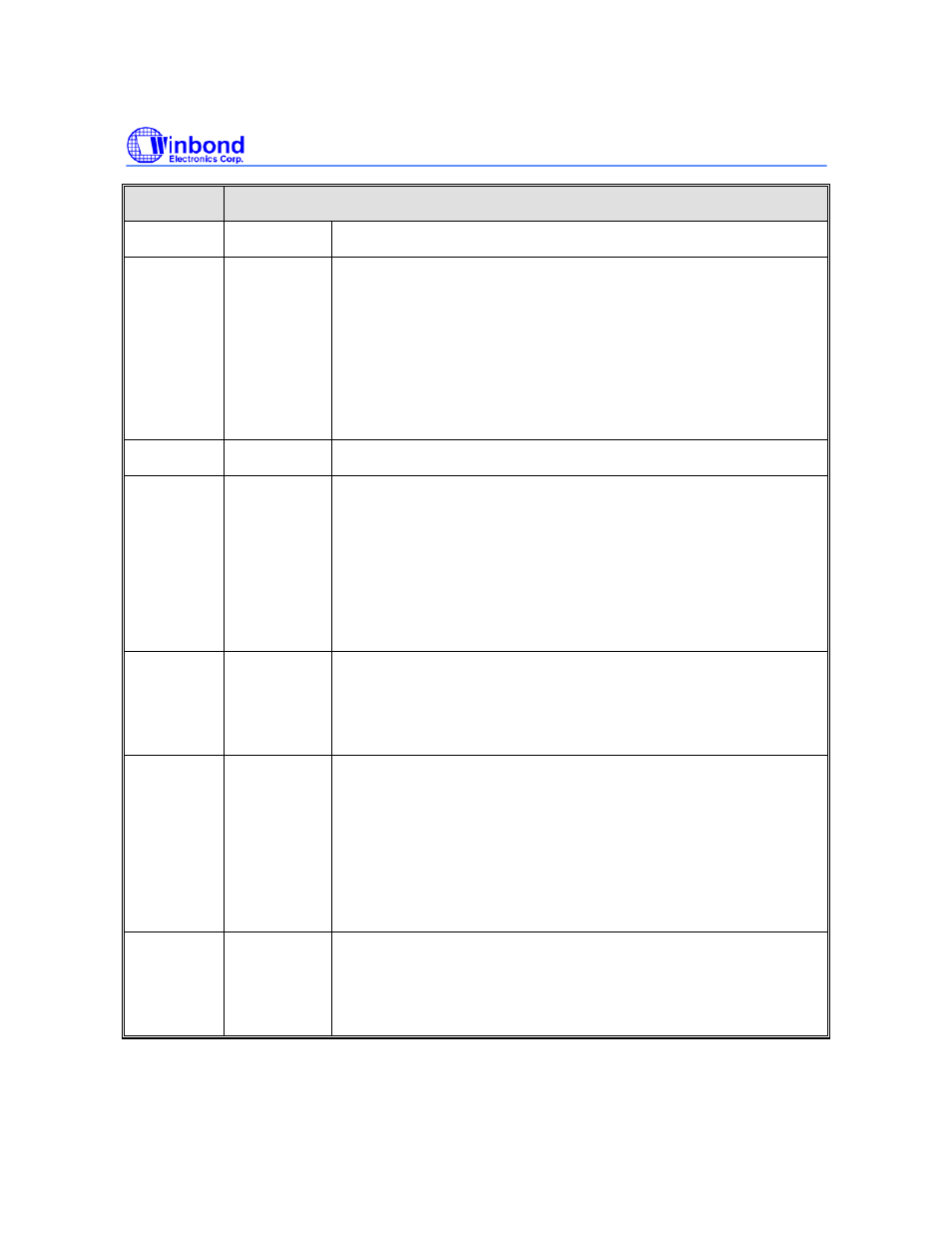
W90N745CD/W90N745CDG
Publication Release Date: September 22, 2006
-
117
-
Revision
A2
BITS
DESCRIPTIONS
[31:25] Reserved
-
[24] SWR
The SWR (Software Reset) implements a reset function to make the
EMC return default state. The SWR is a self-clear bit. This means
after the software reset finished, the SWR will be cleared
automatically. Enable SWR can also reset all control and status
registers, except for OPMOD bit of MCMDR register.
The EMC re-initial is needed after the software reset completed.
1’b0: Software reset completed.
1’b1: Enable software reset.
[23:22] Reserved
-
[21] LBK
The LBK (Internal Loop Back Select) enables the EMC operating
on internal loop-back mode. If the LBK is enabled, the packet
transmitted out will be loop-backed to Rx. If the EMC is operating on
internal loop-back mode, it also means the EMC is operating on full-
duplex mode and the value of FDUP of MCMDR register is ignored.
Beside, the LBK doesn’t be affected by SWR bit.
1’b0: The EMC operates in normal mode.
1’b1: The EMC operates in internal loop-back mode.
[20] OPMOD
The Operation Mode Select defines the EMC is operating on 10M or
100M bps mode. The OPMOD doesn’t be affected by SWR bit.
1’b0: The EMC operates on 10Mbps mode.
1’b1: The EMC operates on 100Mbps mode.
[19] EnMDC
The Enable MDC Clock Generation controls the MDC clock
generation for MII Management Interface. If the EnMDC is set to 1,
the MDC clock generation is enabled. Otherwise, the MDC clock
generation is disabled. Consequently, if S/W wants to access the
registers of external PHY through MII Management Interface, the
EnMDC must be set to high.
1’b0: Disable MDC clock generation.
1’b1: Enable MDC clock generation.
[18] FDUP
The Full Duplex Mode Select controls that EMC is operating on full
or half duplex mode.
1’b0: The EMC operates on half duplex mode.
1’b1: The EMC operates on full duplex mode.
