ZyXEL Communications 5 Series User Manual
Page 819
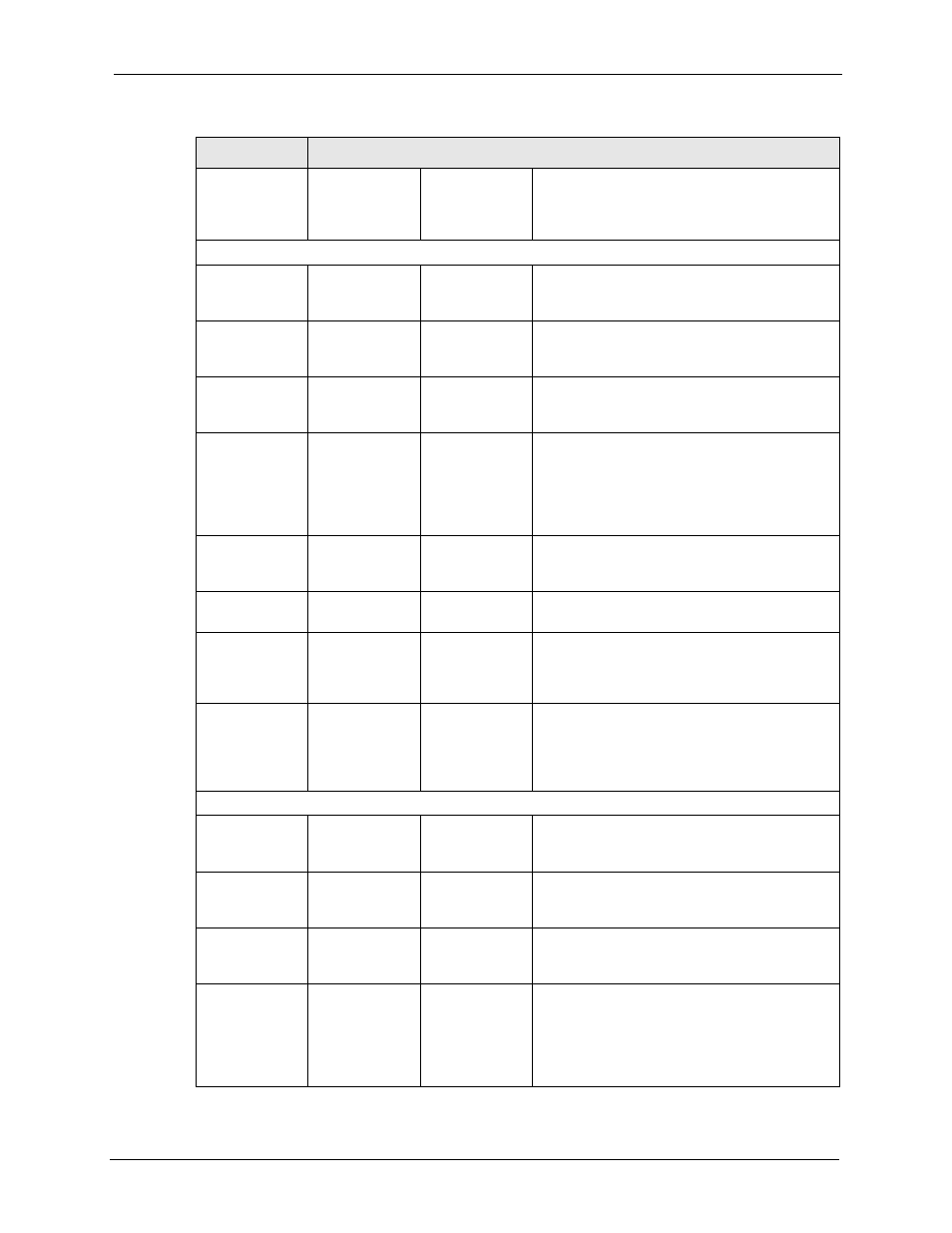
ZyWALL 5/35/70 Series User’s Guide
Appendix N Certificates Commands
819
replace_fact
ory
Create a certificate using your device MAC
address that will be specific to this device. The
factory default certificate is a common default
certificate for all ZyWALL models.
ca_trusted
import
Import the PEM-encoded certificate from stdin.
imported CA certificate is to be saved.
export
Export the PEM-encoded certificate to stdout for
user to copy and paste.
name of the certificate to be exported.
view
View the information of the specified trusted CA
certificate.
certificate to be viewed.
verify
[timeout]
Verify the certification path of the specified
trusted CA certificate.
name of the certificate to be verified. [timeout]
specifies the timeout value in seconds
(optional). The default timeout value is 20
seconds.
delete
Delete the specified trusted CA certificate.
be deleted.
list
List all trusted CA certificate names and basic
information.
rename name> Rename the specified trusted CA certificate. crl_issuer [on|off] Specify whether or not the specified CA issues remote_trusted import Import the PEM-encoded certificate from stdin. export Export the PEM-encoded certificate to stdout for view View the information of the specified trusted verify [timeout] Verify the certification path of the specified Table 290 Certificates Commands (continued) COMMAND DESCRIPTION
to be renamed.
name as which the certificate is to be saved.
CRL.
certificate. [on|off] specifies whether or not the
CA issues CRL. If [on|off] is not specified, the
current crl_issuer status of the CA.
imported remote host certificate is to be saved.
user to copy and paste.
name of the certificate to be exported.
remote host certificate.
name of the certificate to be viewed.
trusted remote host certificate.
specifies the name of the certificate to be
verified. [timeout] specifies the timeout value in
seconds (optional). The default timeout value is
20 seconds.
