1 query example 1 – ZyXEL Communications 5 Series User Manual
Page 265
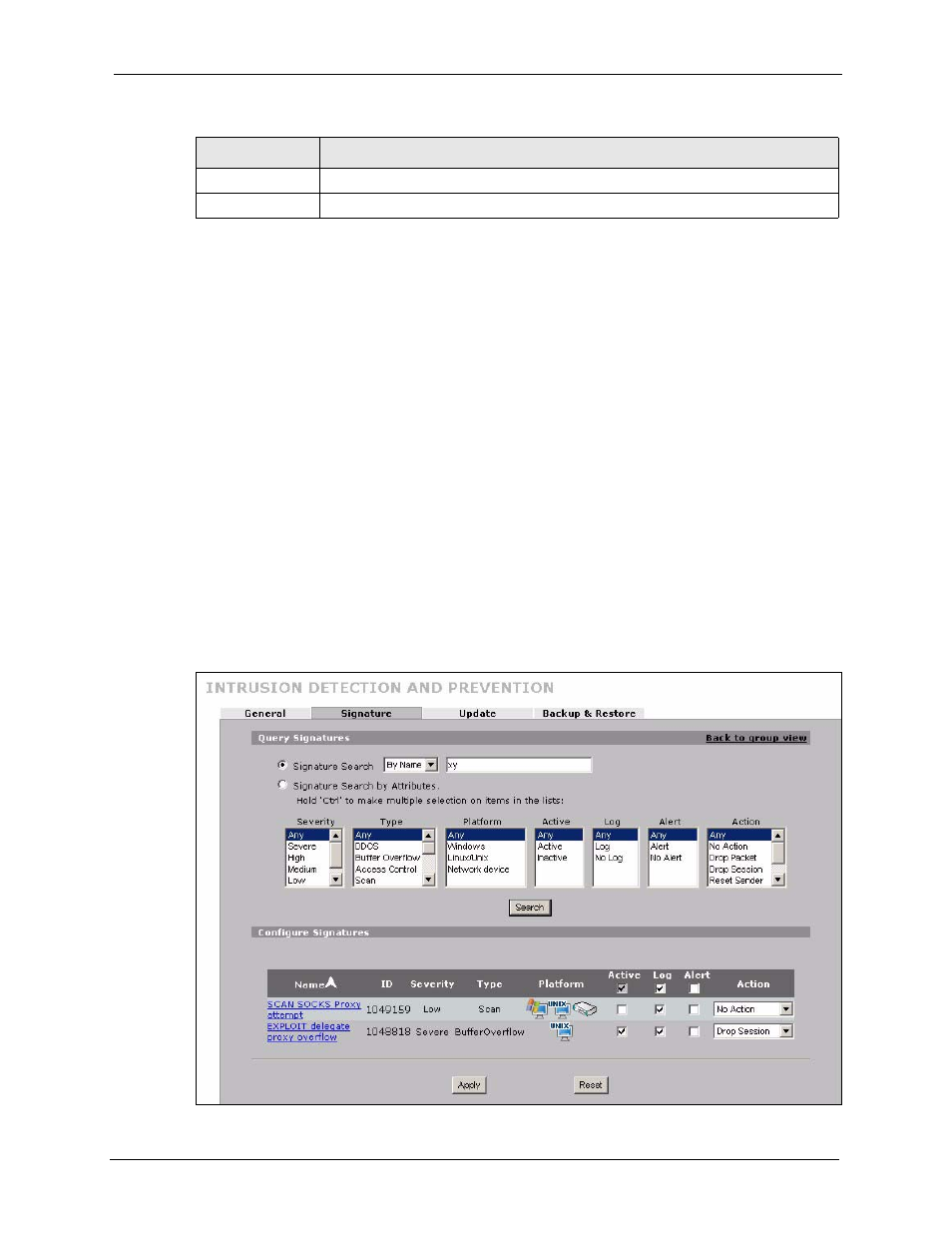
ZyWALL 5/35/70 Series User’s Guide
Chapter 13 Configuring IDP
265
13.3.5.1 Query Example 1
1 From the “group view” signature screen, click the Switch to query view link.
1 Select Signature Search.
2 Select By Name or By ID from the list box.
3 Enter a name (complete or partial) or complete ID to display all relevant signatures in the
signature database.
Note: A partial name may be searched but a complete ID number must be entered
before a match can be found. For example, a search by name for “w” (in the
first example) finds all intrusions that contain this letter in the name field.
However a search by ID for “1” would return no match. You must enter the
complete ID as shown in the second example.
4 Click Search. If the search finds more signatures than can be displayed on one page, use
the Go to Page list box to view other pages of signatures found in the search.
5 If you change the Active, Log, Alert and/or Action signature fields in the signatures
found, then click Apply to save the changes to the ZyWALL.
Figure 137 SECURITY > IDP > Signature: Query by Partial Name
Apply
Click this button to save your changes back to the ZyWALL.
Reset
Click this button to begin configuring this screen afresh.
Table 79 SECURITY > IDP > Signature: Query View (continued)
LABEL
DESCRIPTION
