Table 160 reports > threat reports > anti-virus – ZyXEL Communications 5 Series User Manual
Page 499
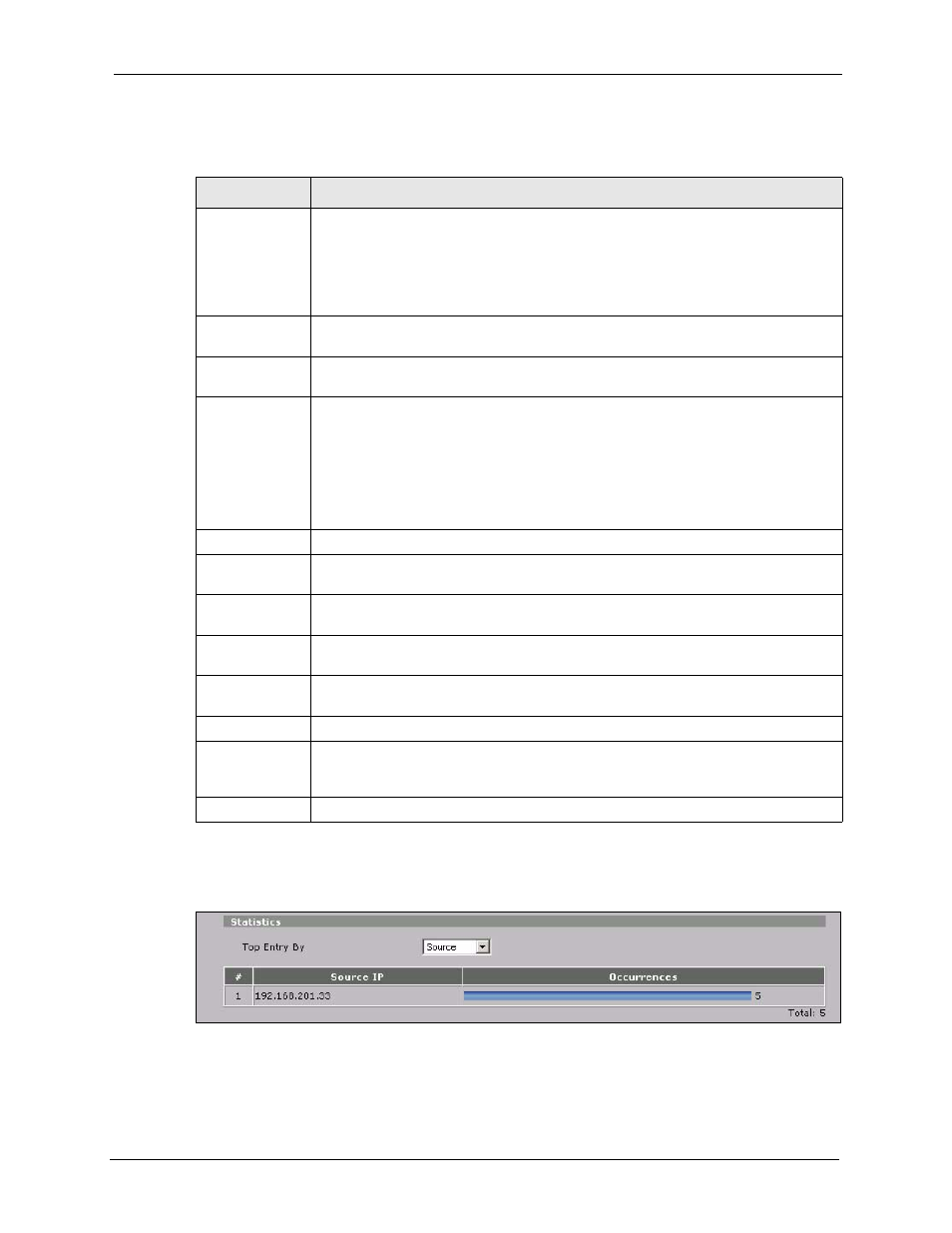
ZyWALL 5/35/70 Series User’s Guide
Chapter 29 Reports
499
The following table describes the labels in this screen.
The statistics display as follows when you display the top entries by source.
Figure 277 REPORTS > THREAT REPORTS > Anti-Virus > Source
The statistics display as follows when you display the top entries by destination.
Table 160 REPORTS > THREAT REPORTS > Anti-Virus
LABEL
DESCRIPTION
Collect Statistics Select this check box to have the ZyWALL collect anti-virus statistics.
The collection starting time displays after you click Apply. All of the statistics in this
screen are for the time period starting at the time displayed here. The format is year,
month, day and hour, minute, second. All of the statistics are erased if you restart
the ZyWALL or click the Flush button. Collecting starts over and a new collection
start time displays.
Total Files
Scanned
This field displays the number of files that the ZyWALL has scanned for viruses.
Infected Files
Detected
This field displays the number of files in which the ZyWALL has detected a virus.
Top Entry By
Use this field to have the following (read-only) table display the top anti-virus entries
by Virus Name, Source or Destination.
Select Virus Name to list the most common viruses that the ZyWALL has detected.
Select Source to list the source IP addresses from which the ZyWALL has detected
the most virus-infected files.
Select Destination to list the most common destination IP addresses for virus-
infected files that ZyWALL has detected.
#
This field displays the entry’s rank in the list of the top entries.
Virus name
This column displays when you display the entries by Virus Name. This displays the
name of a detected virus.
Source IP
This column displays when you display the entries by Source. It shows the source IP
address of virus-infected files that the ZyWALL has detected.
Destination IP
This column displays when you display the entries by Destination. It shows the
destination IP address of virus-infected files that the ZyWALL has detected.
Occurrences
This field displays how many times the ZyWALL has detected the event described in
the entry.
Total
This field displays the sum of the occurrences of the events in the entries.
Refresh
Click Refresh to update the report display with additional information that the
ZyWALL may have collected while you had the screen open. The report also
refreshes automatically when you close and reopen the screen.
Flush
Click Flush to discard the report data and restart collecting statistics.
