8 lan static dhcp – ZyXEL Communications 5 Series User Manual
Page 135
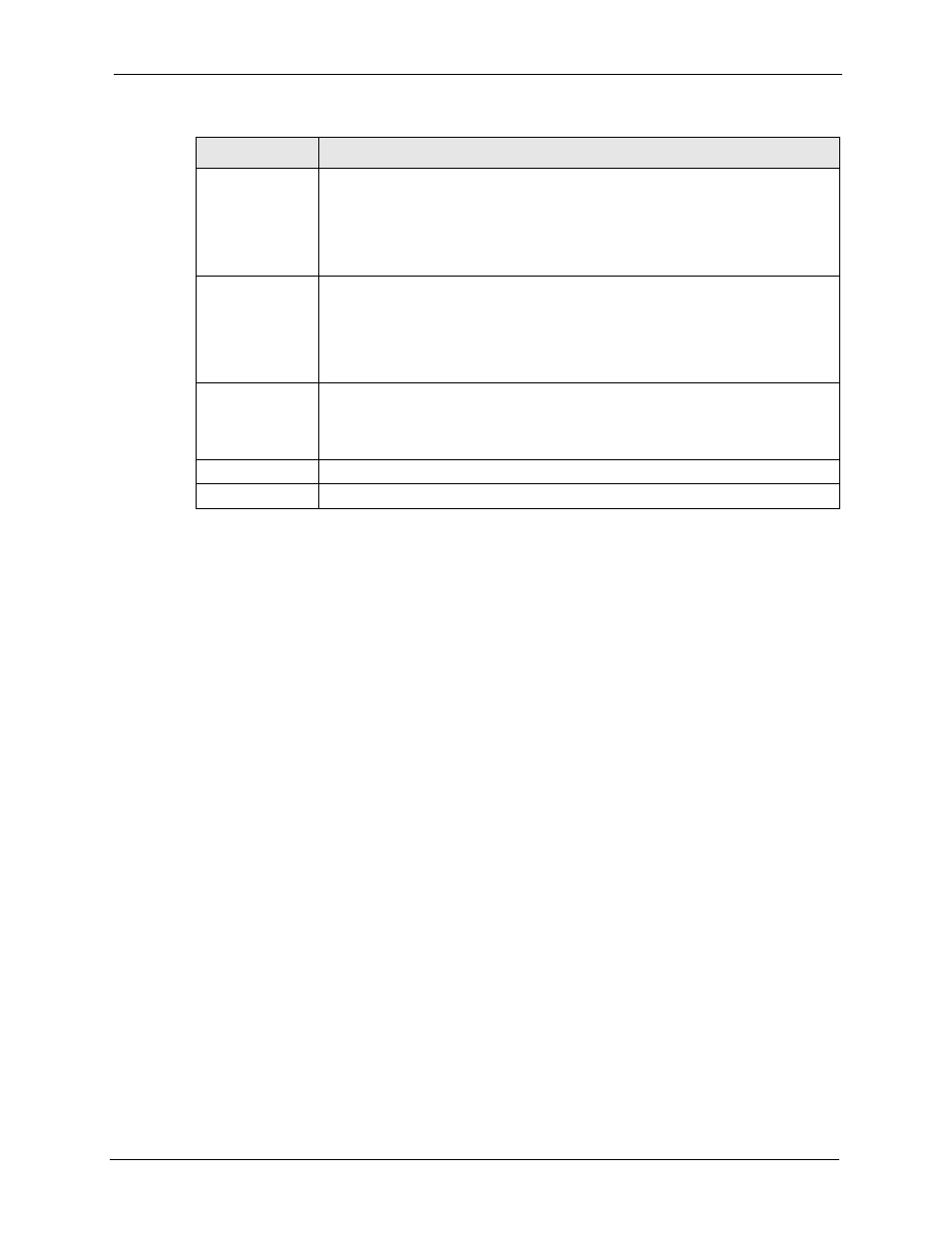
ZyWALL 5/35/70 Series User’s Guide
Chapter 6 LAN Screens
135
6.8 LAN Static DHCP
This table allows you to assign IP addresses on the LAN to specific individual computers
based on their MAC Addresses.
Every Ethernet device has a unique MAC (Media Access Control) address. The MAC address
is assigned at the factory and consists of six pairs of hexadecimal characters, for example,
00:A0:C5:00:00:02.
To change your ZyWALL’s static DHCP settings, click NETWORK > LAN > Static DHCP.
The screen appears as shown.
Allow between
LAN and WAN2
Select this check box to forward NetBIOS packets from the LAN to WAN port 2 and
from WAN port 2 to the LAN. If your firewall is enabled with the default policy set to
block WAN port 2 to LAN traffic, you also need to enable the default WAN port 2 to
LAN firewall rule that forwards NetBIOS traffic.
Clear this check box to block all NetBIOS packets going from the LAN to WAN port
2 and from WAN port 2 to the LAN.
Allow between
LAN and DMZ
Select this check box to forward NetBIOS packets from the LAN to the DMZ and
from the DMZ to the LAN. If your firewall is enabled with the default policy set to
block DMZ to LAN traffic, you also need to enable the default DMZ to LAN firewall
rule that forwards NetBIOS traffic.
Clear this check box to block all NetBIOS packets going from the LAN to the DMZ
and from the DMZ to the LAN.
Allow between
LAN and WLAN
Select this check box to forward NetBIOS packets from the LAN to the WLAN and
from the WLAN to the LAN.
Clear this check box to block all NetBIOS packets going from the LAN to the WLAN
and from the WLAN to the LAN.
Apply
Click Apply to save your changes back to the ZyWALL.
Reset
Click Reset to begin configuring this screen afresh.
Table 23 NETWORK > LAN (continued)
LABEL
DESCRIPTION
