3-6) horizontal direction printing position, Esc l n – Star Micronics Line Thermal/Dot Printer User Manual
Page 49
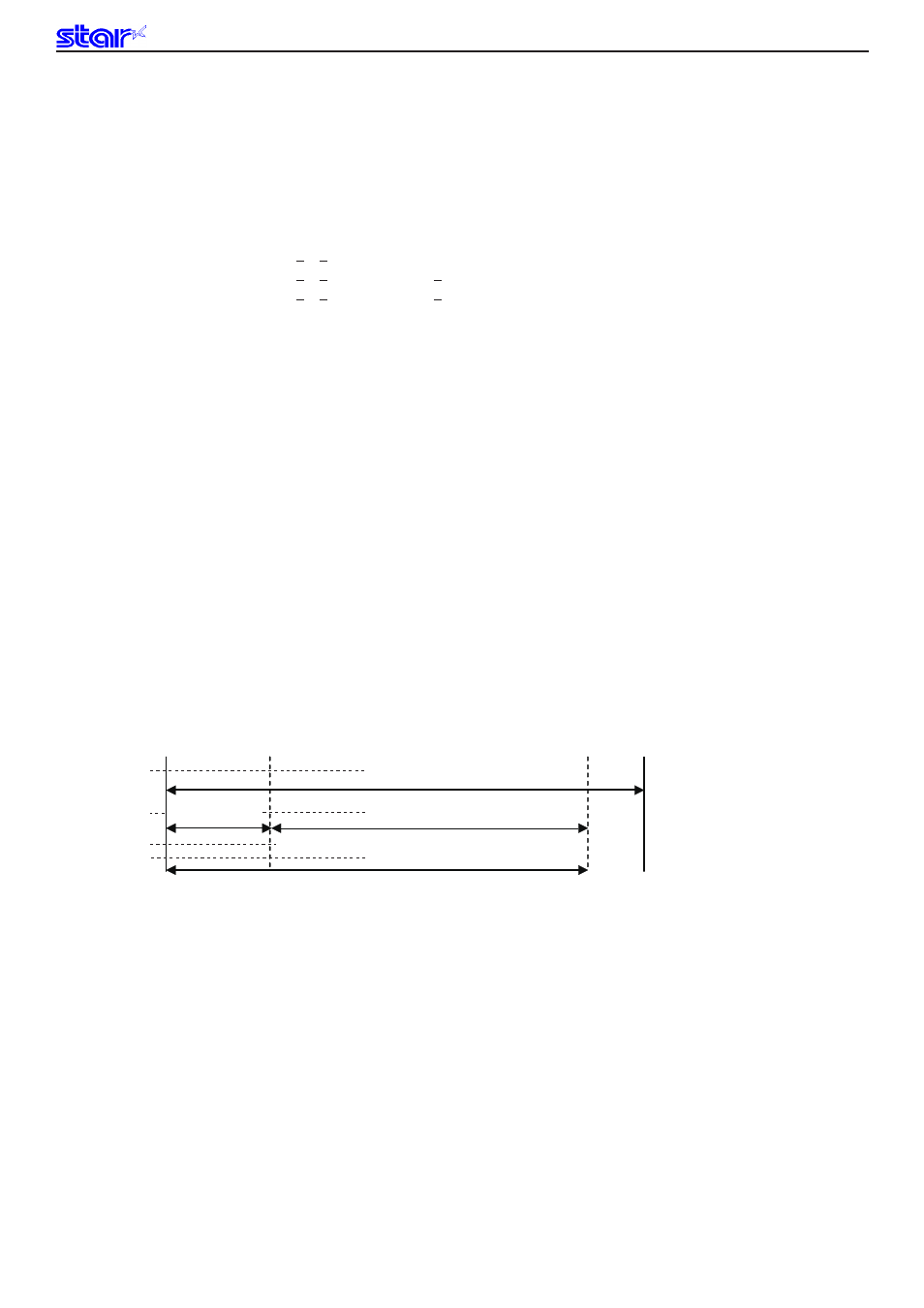
Rev. 0.00
3-37
STAR Line Mode Command Specifications
3-3-6) Horizontal Direction Printing Position
ESC l n
[Name] Set left margin
[Code]
ASCII
ESC
l
n
Hexadecimal
1B
6C
n
Decimal
27
108
n
[Defined Area]
Thermal
: 0 ≤ n ≤ 255
Slip
: 0 ≤ n ≤ (right margin -2) ≤ 255
Validation
: 0 ≤ n ≤ (right margin -2) ≤ 255
[Initial Value]
Thermal
: n = 0
Slip
: n = 0
Validation
: n = 0
[Function]
Uses the left edge as a standard to set the left margin (current ANK character pitch x n).
Setting this command partway will take affect from the next line.
Character spacing is included in the character pitch but is unaffected by expansion settings.
The left margin set using this command is unaffected by changing the character pitch.
The right edge is also the reference for upside-down printing.
This command is ignored if settings are for a printing region less than 36 mm.
The left edge is also the reference for upside-down printing.
The left margin must be at least a minimum of 18 dots therebetween with the right margin. (*1)
If the printable region as set by the left and right margins is smaller than one character, including
the space between characters, printing is not possible. A question mark (?) is printed instead of the
character.
(*1) More than four characters of 7 x 9 fonts; more than three characters of 5 x 9 fonts (2P=1)
(when character spacing = 0)
When page mode is selected, only setting is valid
Setting is valid after switching to line mode.
Printable Region
Left Margin
Print Region
㩷
㩷
㩷
㩷
㩷
㩷
㩷
㩷
㩷 㩷
㩷
Right Margin
