Star Micronics Line Thermal/Dot Printer User Manual
Page 109
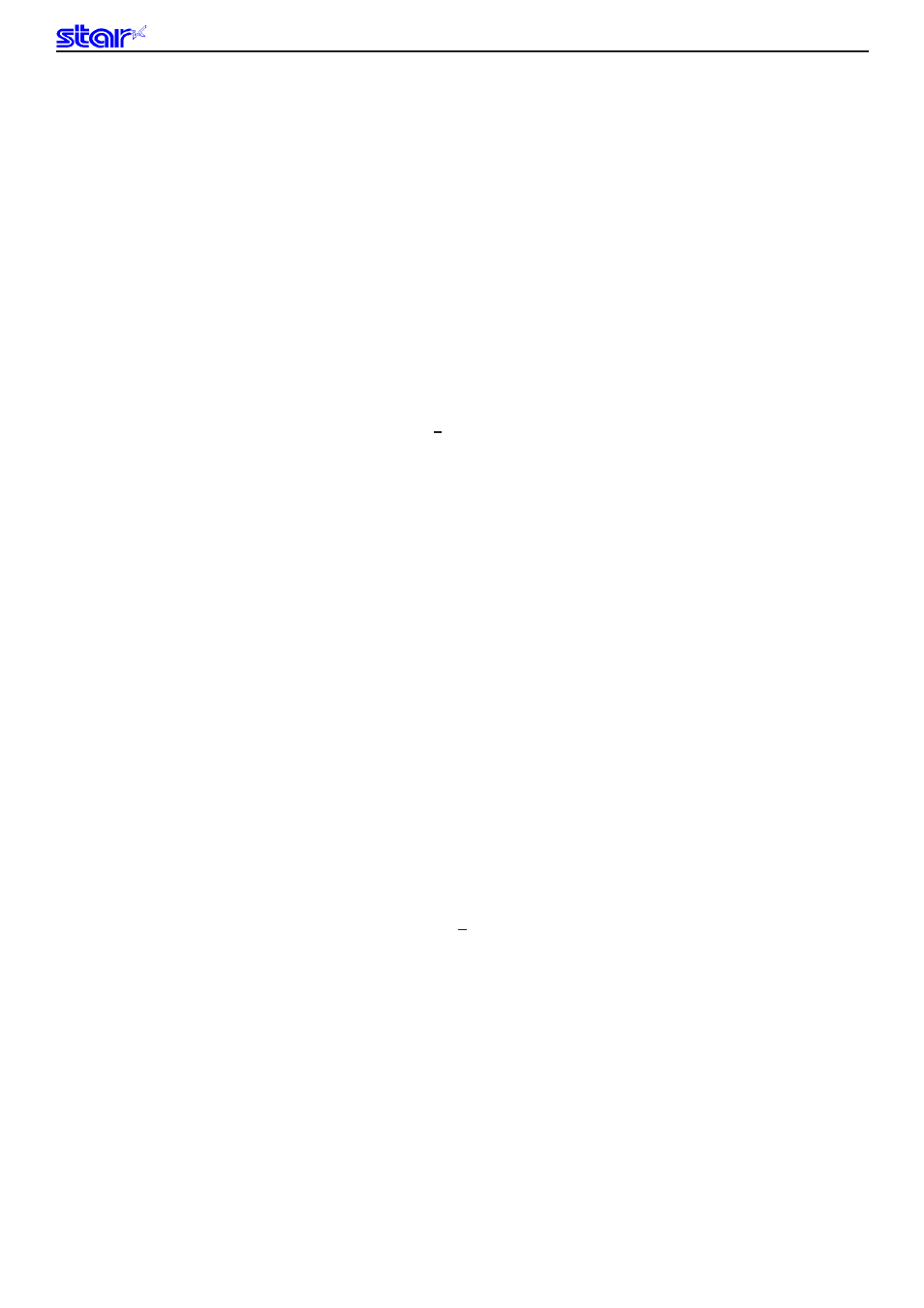
Rev. 0.00
3-97
STAR Line Mode Command Specifications
ESC * r m l n NUL
[Name] Set raster left margin
[Code]
ASCII
ESC
*
r
m
l
n NUL
Hexadecimal
1B 2A
72
6D
6C
n
00
Decimal
27
42
114
109
108
n
0
[Defined Area]
Thermal
: -
Slip
: -
Validation
: -
[Initial Value]
Thermal
: n = 0
Slip
: -
Validation
: -
[Function]
Sets raster left margin.
This command sets the left margin to (n x 8) dots.
When the left margin exceeds the printable area, or if the left margin specification eliminates the print
area ((printable region - right margin) ≥ left margin specified value), this command is ignored.
n is a decimal description (max. 255 digits) using ASCII characters.
Use prohibited.
ESC * r m r n NUL
[Name] Set raster right margin
[Code]
ASCII
ESC
*
r
m
r
n NUL
Hexadecimal
1B 2A
72
6D
72
n
00
Decimal
27
42
114
109
114
n
0
[Defined Area]
Thermal
: -
Slip
: -
Validation
: -
[Initial Value]
Thermal
: n = 0
Slip
: -
Validation
: -
[Function]
Sets raster right margin.
This command sets the right margin to (n x 8) dots.
When the right margin exceeds the printable area, or if the right margin specification eliminates the
print area ((printable region - left margin) ≥ right margin) specified value, this command is ignored.
n is a decimal description (max. 255 digits) using ASCII characters.
Use prohibited.
