12) page function command details esc gs h 0 k m n – Star Micronics Line Thermal/Dot Printer User Manual
Page 160
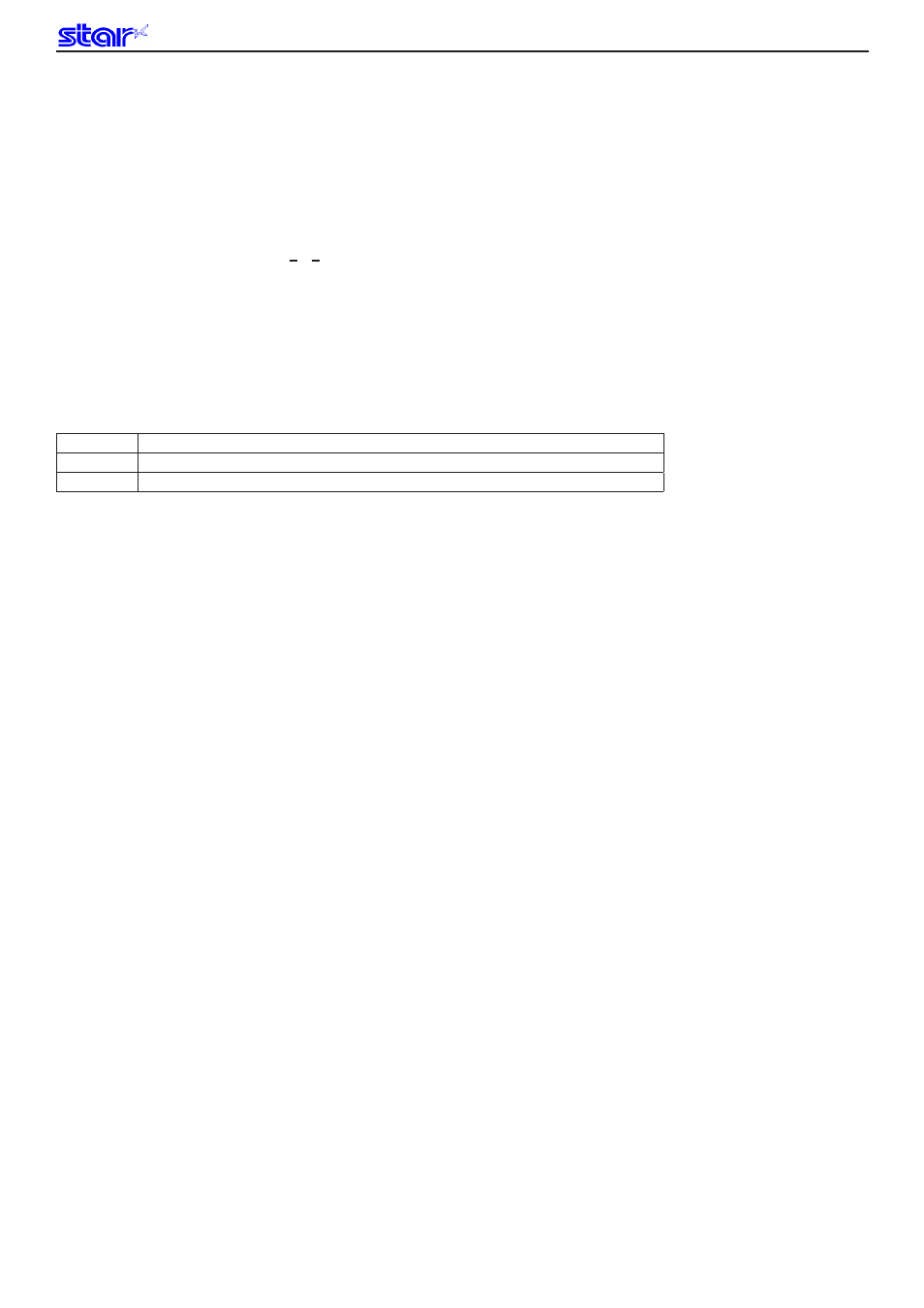
Rev. 0.00
3-148
STAR LIne Mode Command Specifications
3-12) Page Function Command Details
ESC GS h 0 k m n
[Name] 180˚ inversion function
[Code]
ASCII
ESC
GS
h
0
k
m
n
Hexadecimal
1B
1D
68
30
k
m
n
Decimal
27
29
104
48
k
m
n
[Defined Area]
Thermal
: 0 ≤ k ≤ 1, m = 0, n = 0
Slip
: -
Validation
: -
[Initial Value]
Thermal
: -
Slip
: -
Validation
: -
[Function]
Sets to make 180˚ inversion function valid/invalid.
k
180˚ Inversion Function
0
Invalid
1
Valid
<180˚ Inversion Function>
When the 180˚ inversion function is valid, it is executed by the 180˚ inversion trigger.
However, this function is executed on print data that fits in the image buffer length.
If print data is larger than the image buffer length, the 180˚ inversion function is ignored.
Also, when starting printing using anything other than the 180˚ inversion trigger, the 180˚ inversion
function is ignored.
This setting is not cleared by the ESC @, CAN commands.
180˚ Inversion Triggers
• Cutter Command:
ESC d n
• FF Command:
FF
• BM Detection Command: ESC d n, FF
• Print Startup Command:
ESC GS g 0 m n
• Raster Mode:
When executing FF
Example of Use
*1) 180˚ Inversion Function Valid: ESC GS h 0 k m n (k=0x01, m=0x00, n=0x00)
2) Transmit print data:
Print data (print length is within the length of the image buffer)
3) Trigger command transmission: ESC d n (cutter command is 180˚ inversion trigger)
Only setting is valid
Setting is valid after switching to thermal.
(Note) When using this function, the data volume for one page should be within the printer’s
buffer length.
