Esc gs / 2 n – Star Micronics Line Thermal/Dot Printer User Manual
Page 139
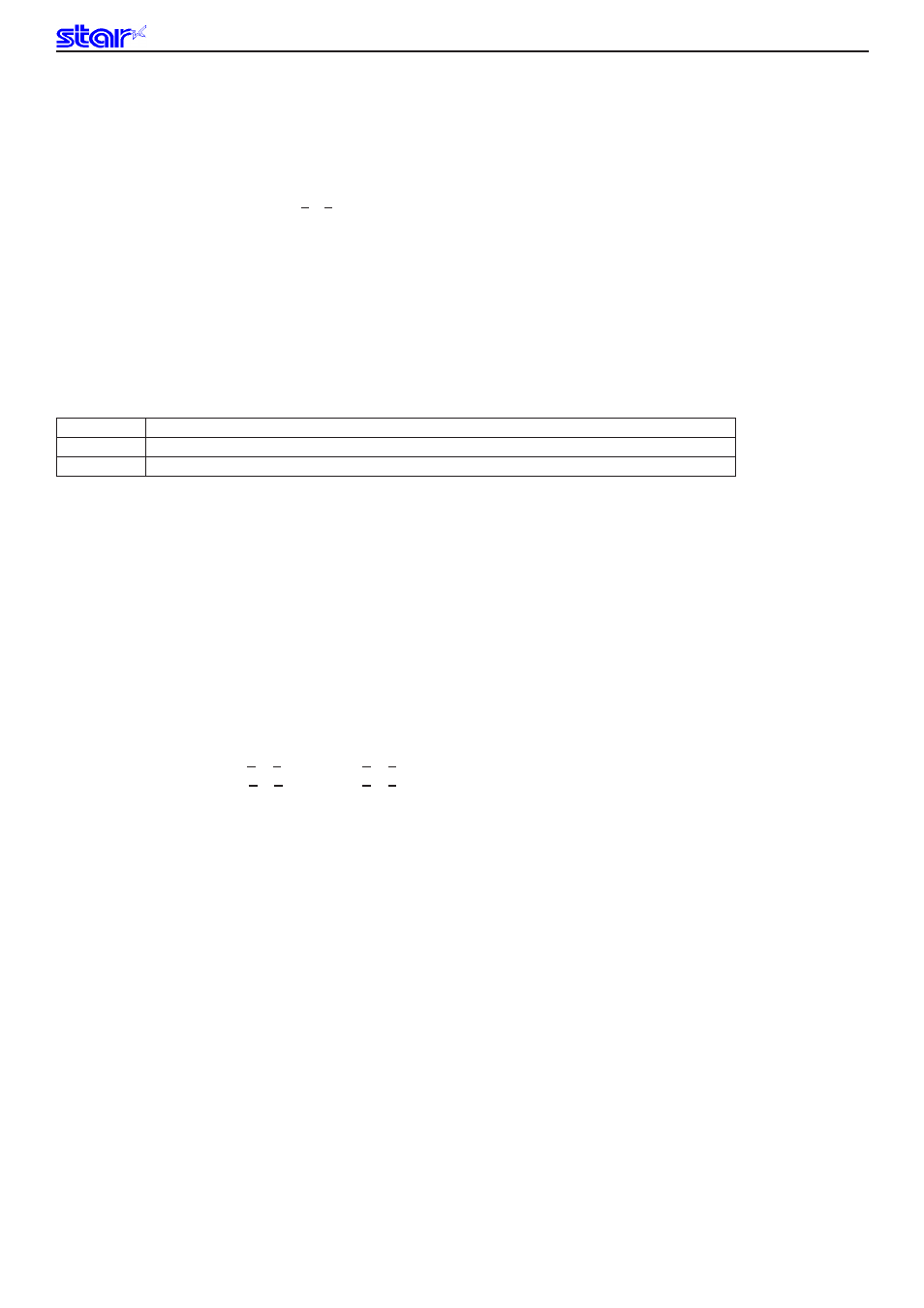
Rev. 0.00
3-127
STAR Line Mode Command Specifications
ESC GS / 2 n
[Name] Set command characters
[Code]
ASCII
ESC GS
/
3
n
Hexadecimal
1b
1d
2f
32
n
Decimal
27
29
47
50
n
[Defined Area]
Thermal
: 32 ≤ n ≤ 127, n = 0
Slip
: -
Validation
: -
[Initial Value]
Thermal
: n = 0
Slip
: -
Validation
: -
[Function]
Sets command character for the Auto Logo function.
This setting is registered to non-volatile memory by the ESC GS / W command.
This command is ignored while Auto Logo is executing.
n
Setting
32 to 127
Command Character
0
No set command characters
Command characters are characters that are commands for specifying the logo number to print with
Auto Logo printing.
If the “/” is specified for the command character, “/2/3” is embedded in the print data.
The printer processes “/” not as character data but as a command, stores the number continuing af-
ter, and prints as an Auto Logo in the stored order.
Therefore, if “/2/3/” is embedded, the Auto Logo is printed in the order of logo 2, logo 3.
At that time, if the specified logo is not registered, logo printing is ignored.
If the setting is for not command character setting, no logo will be printed.
Note that “/2/3” is processed as a command so there is no print.
However, “/2/3/” is converted to a space by the ESC GS /5 n command.
Also, only the initial logo is printed if the same logo is duplicated, such as in “/2/3/2/2.”
32 logos can be stored as Auto Logos.
Continuing the command character, the following shows the defined area of the character d of the
logo number specification.
“1” ≤ d ≤ “9” (49 ≤ d ≤ 57) → Logo number 1 to 9
“A” ≤ d ≤ “F”
(65 ≤ d ≤ 70) → Logo number 10 to 16
Only setting is valid
Setting is valid after switching to thermal.
