9 sending email (urc mode) – Siemens Brodersen MC55 AT User Manual
Page 260
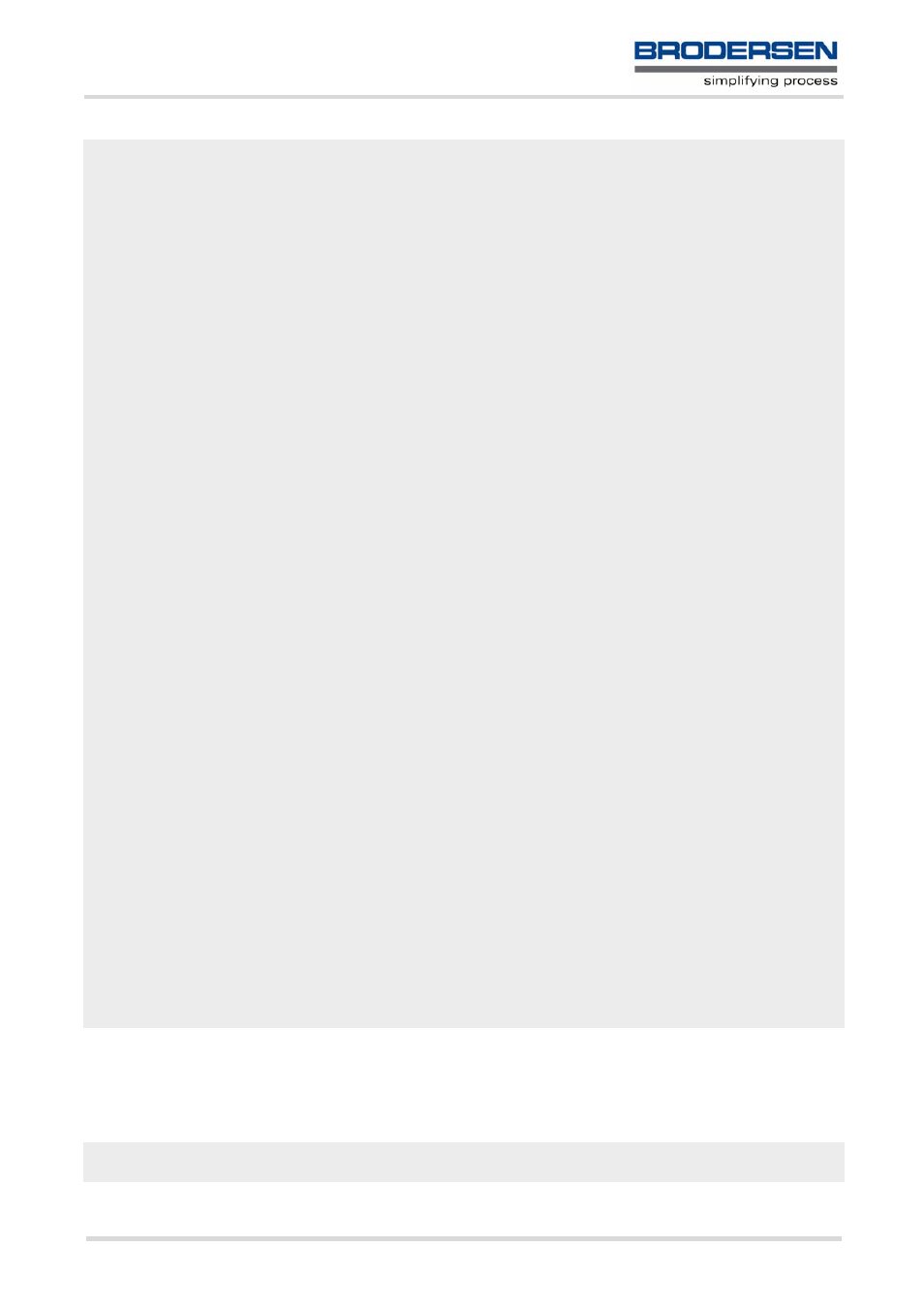
MC55_ATC_V04.00
Page 260 of 475
3/17/06
Confidential / Released
10.11.9
Sending Email (URC Mode)
This example uses the service profile described in Section
at^siss=9,alphabet,"1"
Choose ASCII alphabet.
OK
at^siss=9,conId,"1"
Select connection profile 1.
OK
at^siss=9,address,"192.168.1.2"
Specify SMTP server address.
OK
at^siss=9,user,"subscriber1"
Specify sender's user name required for SMTP
authentication.
OK
at^siss=9,passwd,"subscr1"
Specify password used by the sender for SMTP
authentication.
OK
at^siss=9,smFrom,"subscriber1@testdo-
main.com"
Sender's email address.
OK
at^siss=9,smRcpt,"subscriber2@testdo-
main.com"
Recipient's email address.
OK
at^siss=9,smSubj,"Meeting Request Sunday
Morning"
Enter text for subject field.
OK
at^siss=9,smAuth,"1"
Sender name and password can be used for SMTP
authentication.
OK
at^siss?
To check the profile enter the
read com-
mand. The response includes the values of all 10
connection profiles. In this example, no values are
set for the profiles 0 through 8. Service profile 9 con-
tains the values specified above and the values auto-
matically assumed by default.
^SISS: 0, "srvType", ""
^SISS: 1, "srvType", ""
^SISS: 2, "srvType", ""
^SISS: 3, "srvType", ""
^SISS: 4, "srvType", ""
^SISS: 6, "srvType", ""
^SISS: 7, "srvType", ""
^SISS: 8, "srvType", ""
^SISS: 9, "srvType", "Smtp"
^SISS: 9, "conId", "1"
^SISS: 9, "alphabet", "1"
^SISS: 9, "address", "192.168.1.2"
^SISS: 9, "user", "subscriber1"
^SISS: 9, "passwd", "*******"
^SISS: 9, "smFrom", "[email protected]"
^SISS: 9, "smRcpt", "[email protected]"
^SISS: 9, "smCC", ""
^SISS: 9, "smSubj", "Meeting Request Sunday Morning"
^SISS: 9, "smHdr", ""
^SISS: 9, "tcPort", "25"
Default: TCP port number commonly used for SMTP.
^SISS: 9, "smAuth", "1"
^SISS: 9, "tcpMR", "10"
Default: Number of retransmission attempts for TCP
packets is 10 (= default of
^SISS: 9, "tcpOT", "6000"
Default: Timeout before closing outstanding TCP
connection is 6000 sec (= default of
).
OK
at^siso=9
Open the service, i.e. start to send the email.
OK
