Conparmvalue-alphabet, Conparmvalue – Siemens Brodersen MC55 AT User Manual
Page 224
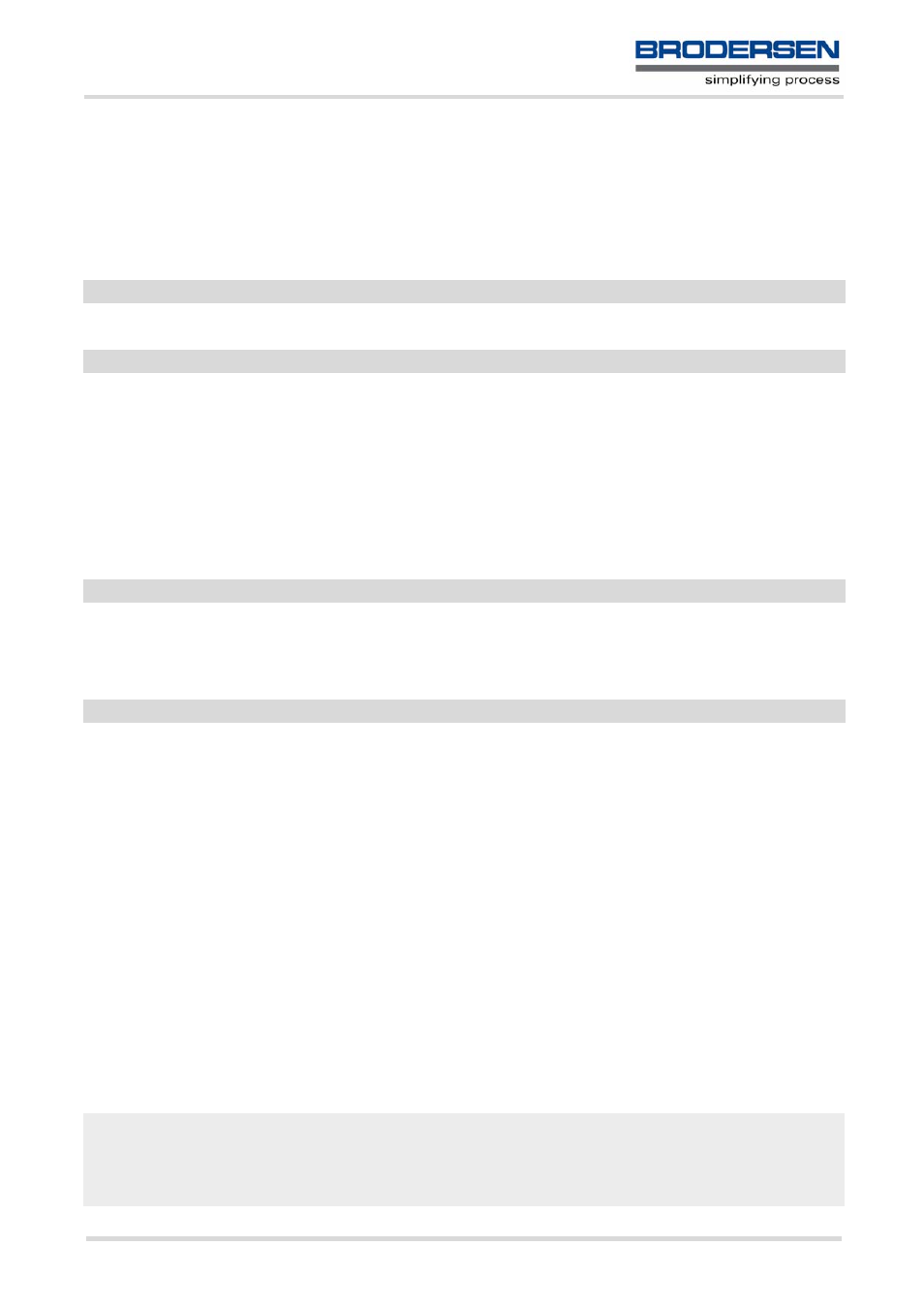
MC55_ATC_V04.00
Page 224 of 475
3/17/06
Confidential / Released
"dns2"
Secondary DNS server address (IP address in dotted-four-byte format).
If "dns1" = "0.0.0.0" this setting will be ignored. Otherwise this value can be
used to manually configure an alternate server for the DNS1.
If "dns1" is not equal "0.0.0.0" and no "dns2" address is given, then
"dns2"="0.0.0.0" will be assumed automatically. The
read command
only returns a manually configured IP address, while the value "0.0.0.0" is not
indicated at all, no matter whether assumed by default or explicitly specified.
Parameter value; type and supported content depend on related
.
Supported connection type values in
for
value "conType".
"CSD"
Circuit-switched data call.
"GPRS0"
GPRS connection.
Settings of GPRS related commands are not used, e.g.
. When a
service based on a GPRS connection profile is started after entering
MC55 automatically tries to attach to the GPRS. Yet, the only exception is
which can be used any time to detach from the GPRS and, and thus
disconnect the bearer opened with
"none"
Clears the connection profile.
Character set selectable with
value "alphabet".
["0"]
Character set determined with
applies.
"1"
International Reference Alphabet (IRA, seven bit ASCII) applies.
Supported data call type values in
value "dataType".
"0"
ISDN
["1"]
Analog
Notes
• Before opening a service profile based on a connection profile recently used, check with
that the
previous connection was properly closed. If
confirms that the connection profile is in
0 (Down) the connection profile may be used again.
• If a GPRS network does not support or is not correctly configured for automatic DNS address assignment the
TCP/IP stack cannot resolve fully qualified domain names. In this case, a warning message will be returned
when trying to open an Internet service configured for automatic DNS address assignment.
10.1.1
Example: Default values of a CSD connection profile
As stated earlier, the "conType" selected with
determines all other matching profile parameters related
to this "conType". Once "conType" is set in a new profile, the default values of all other related parameters are
assumed. To view the default settings you can use the read command
?.
(str)
(str)
(str)
(str)
at^sics=1,conType,CSD
Select connection type CSD, identified by
1
OK
at^sics?
Query current profiles.
^SICS: 0, "conType", ""
Profile with
0 is still empty.
