3 setting general scanner settings, R settings, P.89) – Fujitsu Ricoh Fujitsu N7100E Network Image Scanner User Manual
Page 89: Ttings
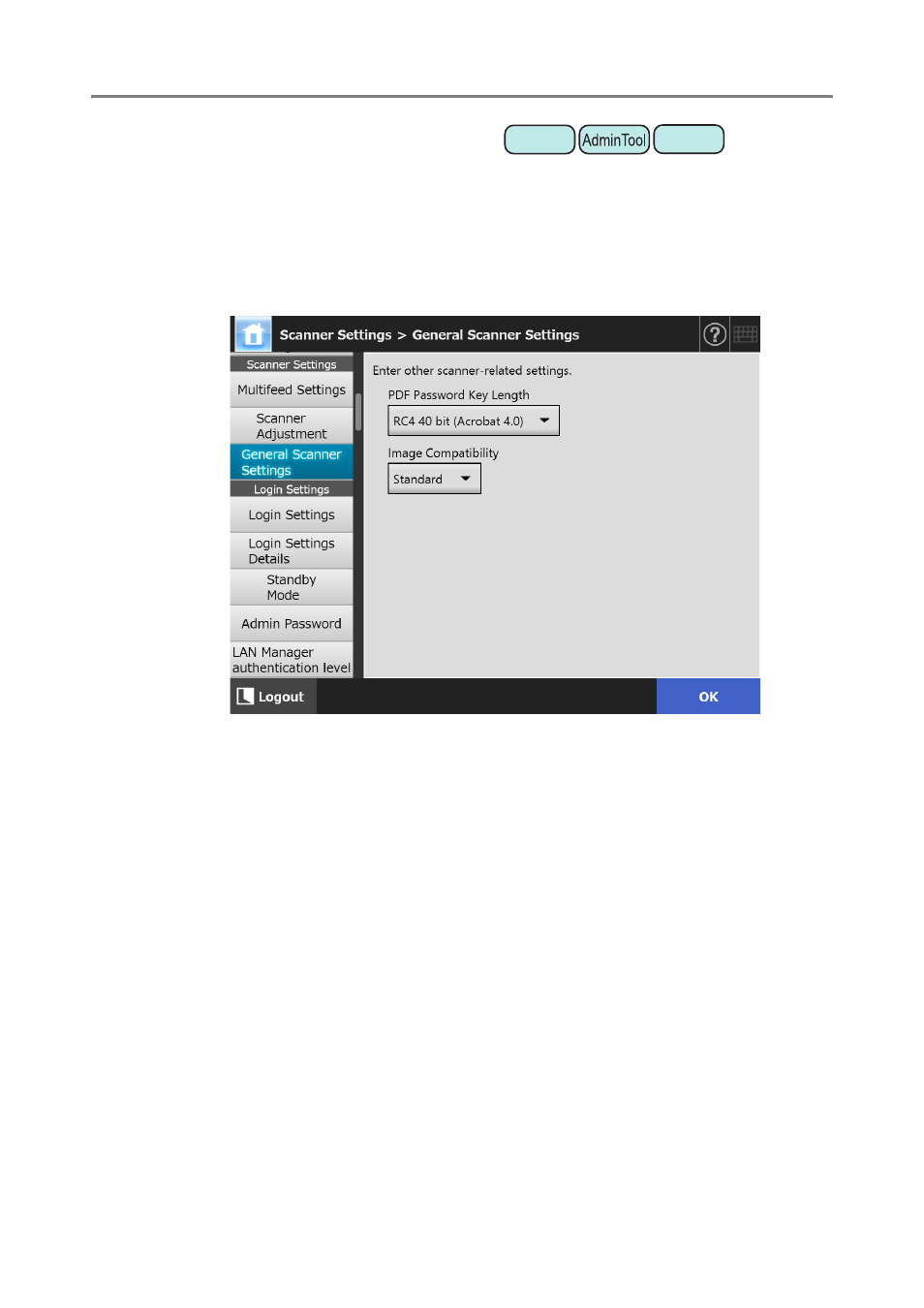
4.5 Setting the Scan Options
89
4.5.3 Setting General Scanner Settings
Usually, it is not necessary to make any setting changes.
Configure the general scanner settings for scanning.
1. Select [General Scanner Settings] under [Scanner Settings].
The [General Scanner Settings] window appears.
2. Specify each item.
3. Press the [OK] button.
The information entered is set.
Touch
Panel
Central Admin
Console
