Chapter 6 scanner care – Fujitsu Ricoh Fujitsu N7100E Network Image Scanner User Manual
Page 335
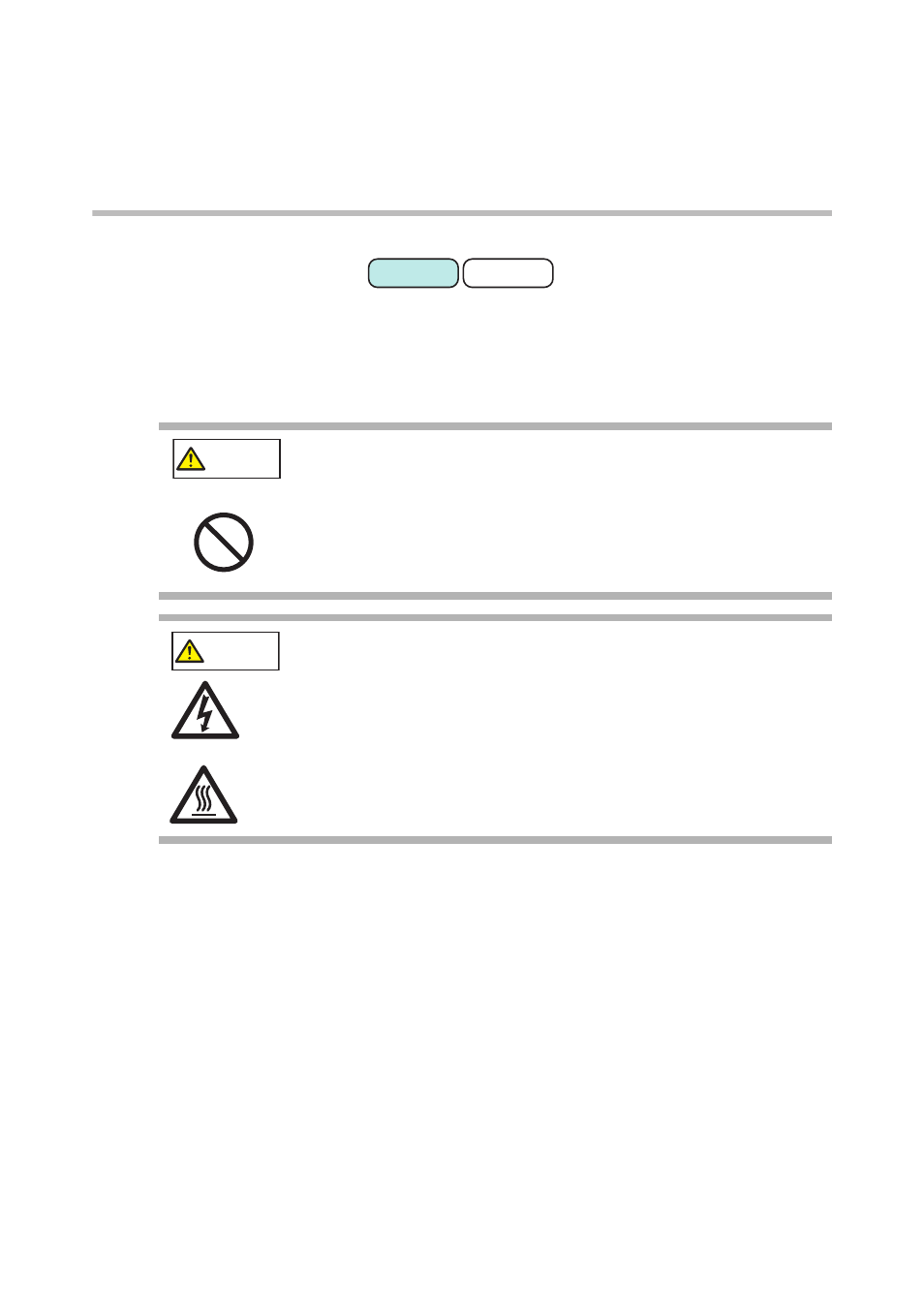
335
Chapter 6
Scanner Care
This chapter describes how to clean the scanner and replace parts in order to maintain
the scanner in optimum scanning condition.
Admin
User
WARNING
Do not use any aerosol sprays or alcohol-based sprays to clean the
scanner. Dust blown up by strong air from the spray may enter the
inside of the scanner. This may cause the scanner to fail or
malfunction.
Sparks, caused by static electricity, generated when blowing off dust
and dirt from the outside of the scanner may cause a fire.
CAUTION
The glass inside the ADF can become hot when the scanner is used.
Before cleaning the inside of the scanner or replacing any parts, turn off
the power, unplug the power cable from the AC outlet, and wait for at
least 15 minutes.
Clean the feed rollers and eject rollers when the power is on.
Before replacing any parts, turn off the power, unplug the power cable
from the AC outlet, and wait for at least 15 minutes.
