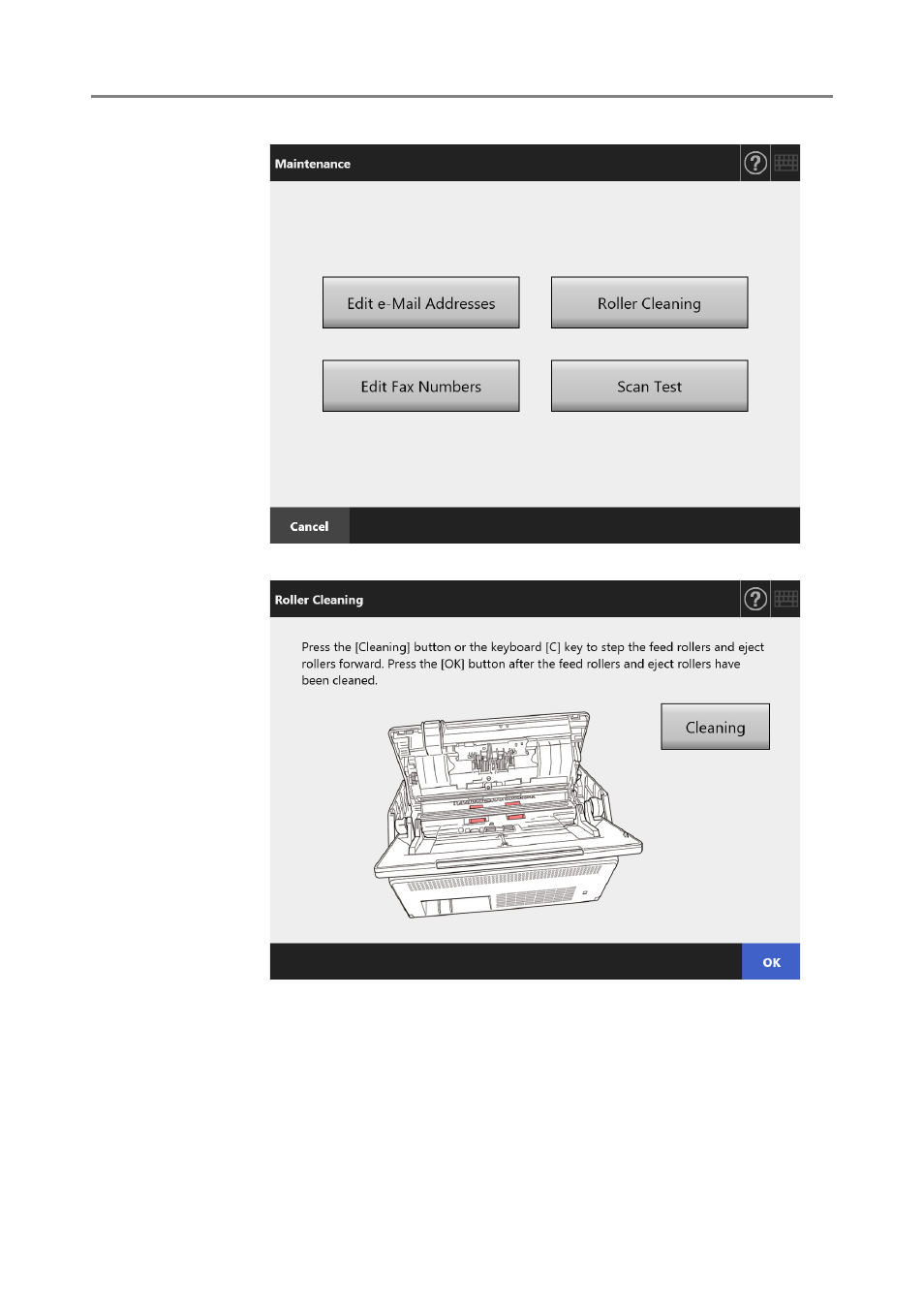
6.3 Cleaning Inside the Scanner
343
3 Press the [Roller Cleaning] button.
The [Roller Cleaning] window appears.
4 Open the LCD cover.
5 Lightly press a soft cloth slightly moistened with Cleaner F1 or the Cleaning
Wipe against the surface of the rollers.