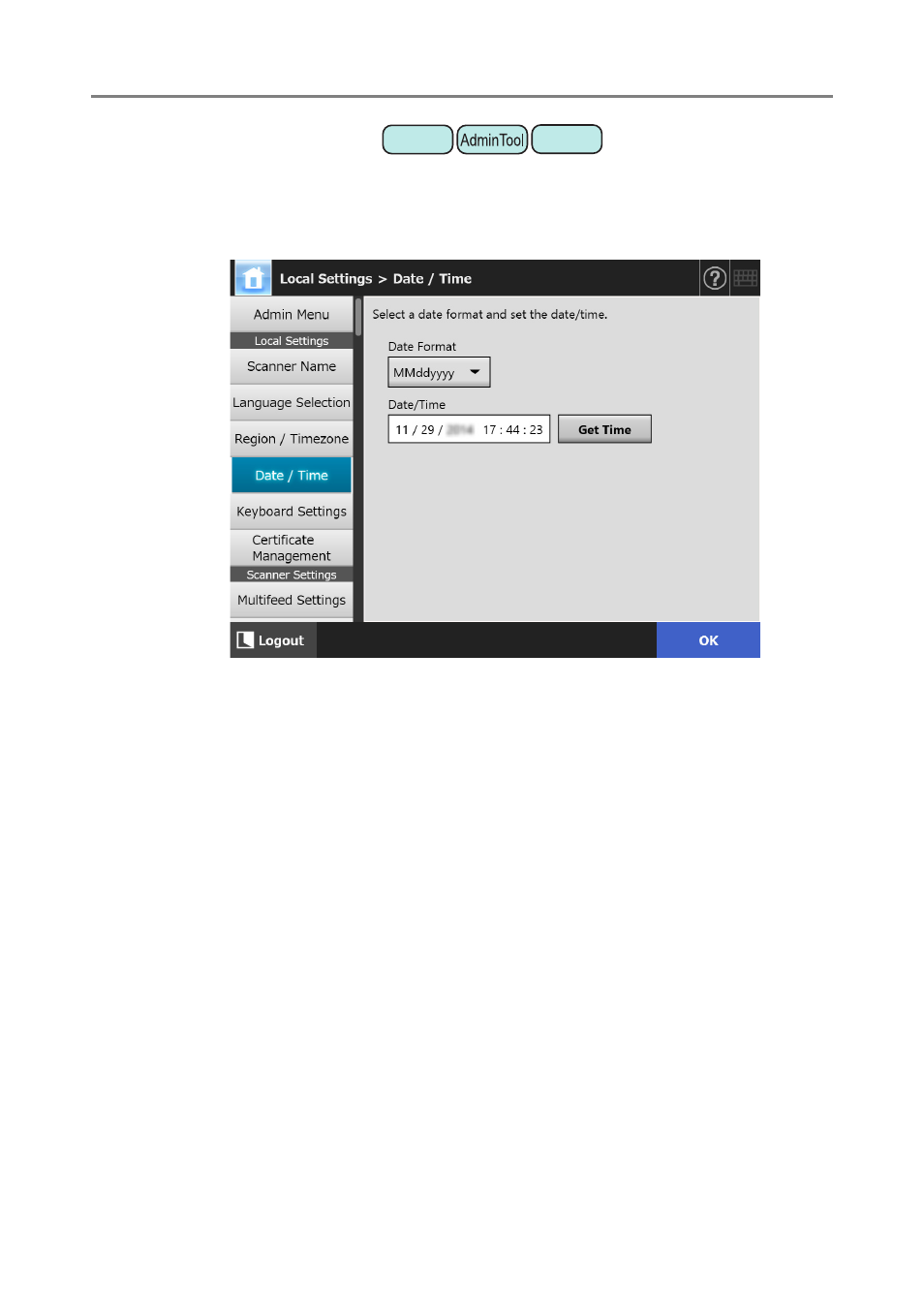
4.4 Configuring the System
82
4.4.4 Setting the Date/Time
1. Select [Date / Time] under [Local Settings].
The [Date / Time] window appears.
2. Specify each item.
3. Press the [OK] button.
The information entered is set.
Touch
Panel
Central Admin
Console