Checking the printer drivers, 149 ■ checking the printer drivers – Fujitsu Ricoh Fujitsu N7100E Network Image Scanner User Manual
Page 149
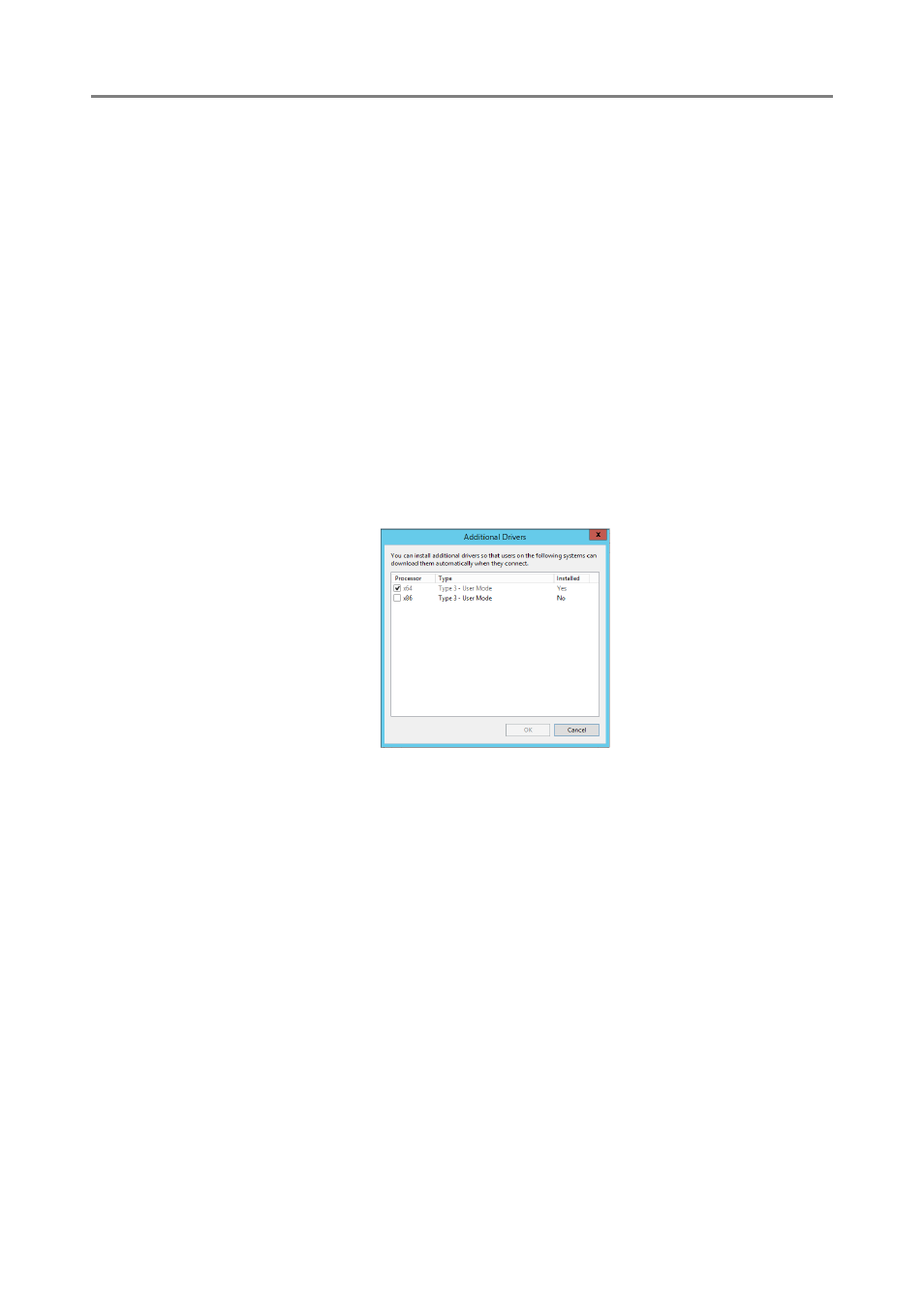
4.14 Setting the Network Printers
149
■
Checking the Printer Drivers
The driver installed on the print server must be compatible with Windows 10.
Use the following procedure to check whether the drivers installed on the print server are
Windows 10 compatible drivers.
Note that a print server is a computer on which printers are registered as network printers.
1. Select [View Devices and Printers] on the control panel window on the
print server.
The [Devices and Printers] window appears.
2. Right-click on a printer and select [Printer Properties].
Printer properties appear.
3. Press the [Additional Drivers] in the [Sharing] tab.
The [Additional Drivers] window appears.
4. Check that the installed status is [Yes] for processor [x64] with [Type 3 -
User Mode] or [Type 4 - User Mode] selected as the type.
When the [Installed] status is [Yes], the driver has been installed and the printer
can be used as a network printer. Press the [Cancel] button.
When the installed status is [No], select [x64] with [Type 3 - User Mode] or
[Type 4 - User Mode] selected as the type and press the [OK] button.
The Windows 10 compatible driver is installed.
