Fujitsu Ricoh Fujitsu N7100E Network Image Scanner User Manual
Page 115
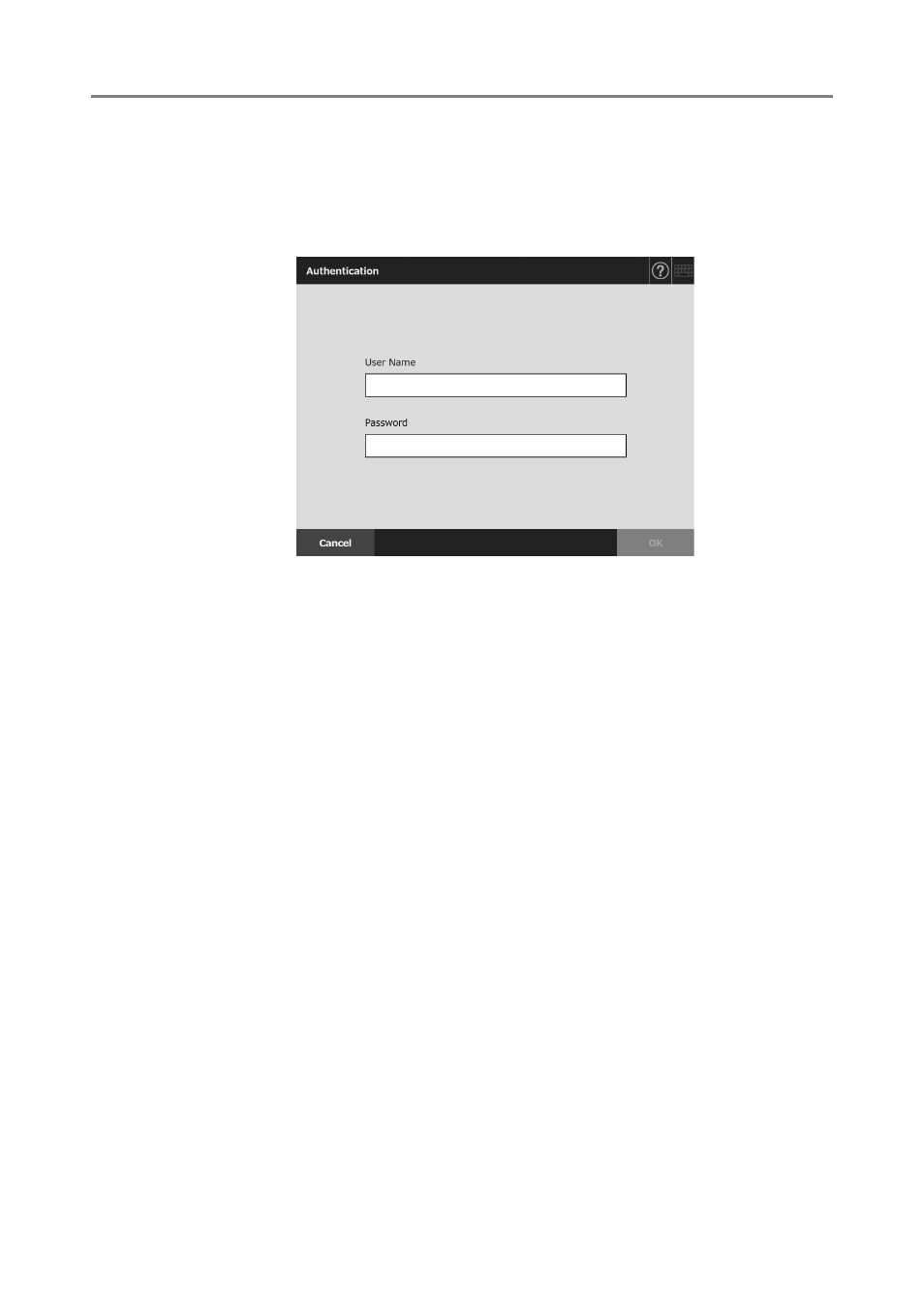
4.10 Setting the Authentication Server
115
3. To check the connection with the LDAP server, press the [Connect]
button.
When the [Server Type] is [Active Directory] or [Active Directory Global Catalog],
the [Authentication] window appears. Enter the authentication details for
confirming access to the LDAP server, and press the [OK] button.
When the [Server Type] is [Other LDAP Server], authentication is performed with
the information that is entered in [LDAP Server Access Authorization].
When the authentication is completed and the connection is successful, the
[Login LDAP Server] window appears.
4. Press the [OK] button.
The information entered is set.
