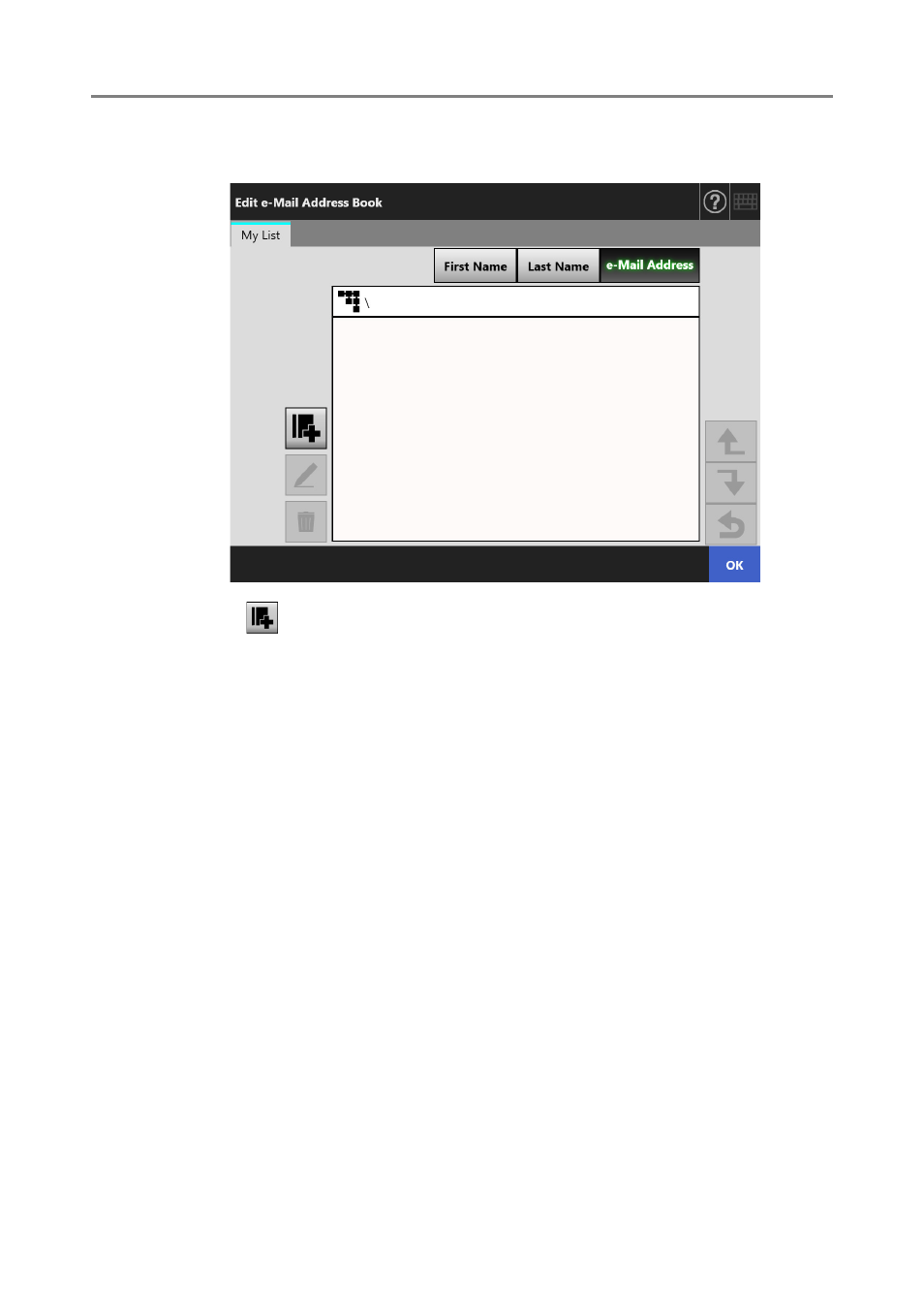
5.4 Sending the Scanned Data by e-Mail
237
3. Press the [Edit e-Mail Address Book] button.
The [Edit e-Mail Address Book] window appears.
4. Press .
To add an e-mail address or distribution list to a group, display the target group and
press the button.
The [Add e-Mail Address] window appears.