Fujitsu Ricoh Fujitsu N7100E Network Image Scanner User Manual
Page 455
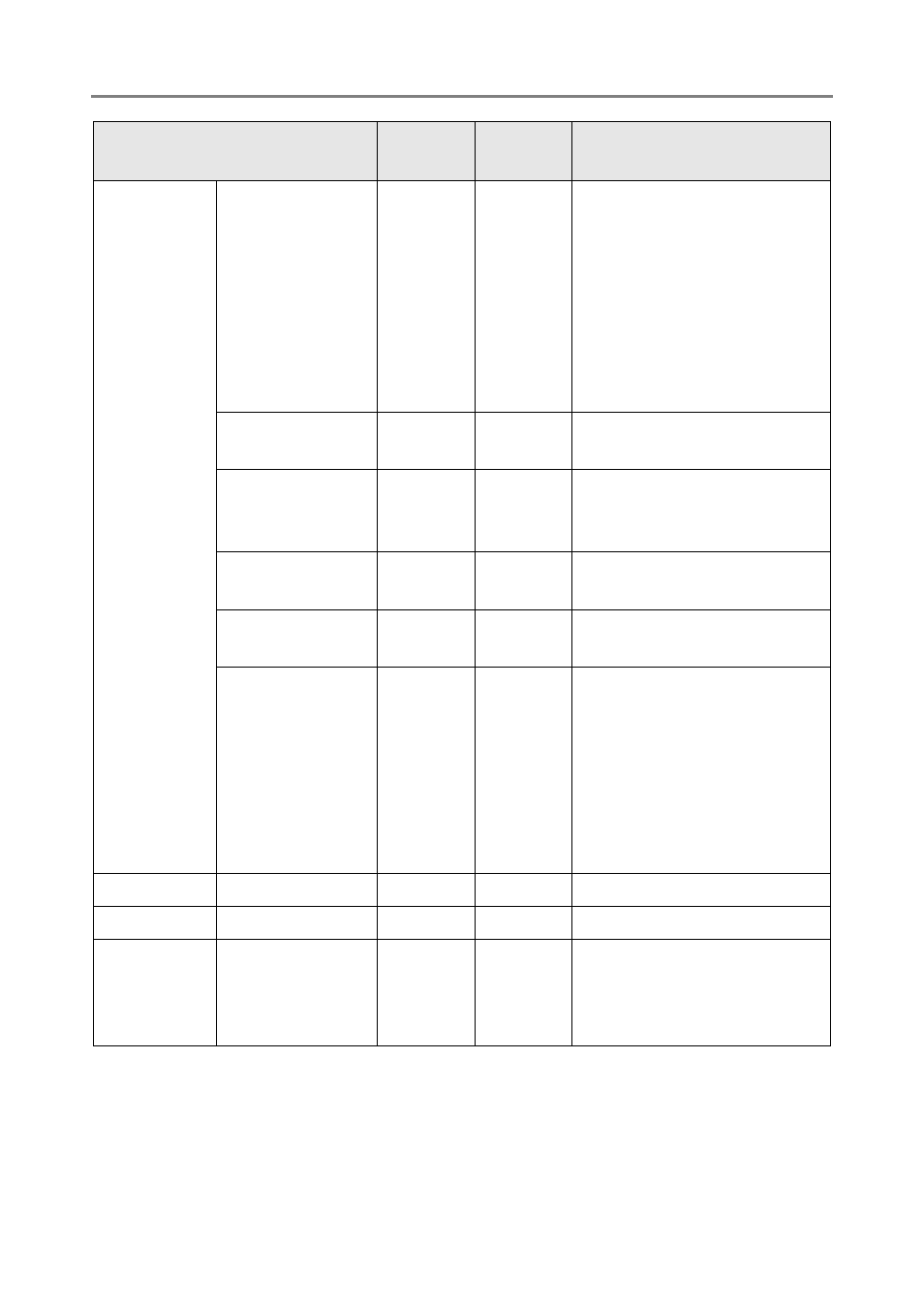
G.2 Configuring IPv6 Settings for the Scanner
455
Yes: Can be used. —: Cannot be used.
Administrator
settings
FAX Server
Yes
Yes
The full domain name that
corresponds to IPv6 can be
specified subsequent to @ in
the e-mail address for the FAX
server.
Note that an IPv6 address
cannot be specified
subsequent to @ in the e-mail
address.
Network Folder
Yes
Yes
An IPv6 address can be
specified if it is entered directly.
FTP Server Folder
Yes
Yes
An IPv6 address can be
specified in the path of the FTP
server folder.
SharePoint Folder
Yes
Yes
An IPv6 address can be
specified in the URL.
Network Printer
Yes
Yes
An IPv6 address can be
specified if it is entered directly.
Alert Notification
Yes
Yes
The full domain name that
corresponds to IPv6 can be
specified subsequent to @ in
the e-mail address.
Note that an IPv6 address
cannot be specified
subsequent to @ in the e-mail
address.
Admin Tool
Login window
Yes
Yes
User Editor
Login window
Yes
—
Internet
Explorer
Login window that
is used to connect
the computer to
N7100E
Yes
Yes
Item
IPv4
Address
IPv6
Address
Remarks
