Chapter 3 software installation – Fujitsu Ricoh Fujitsu N7100E Network Image Scanner User Manual
Page 57
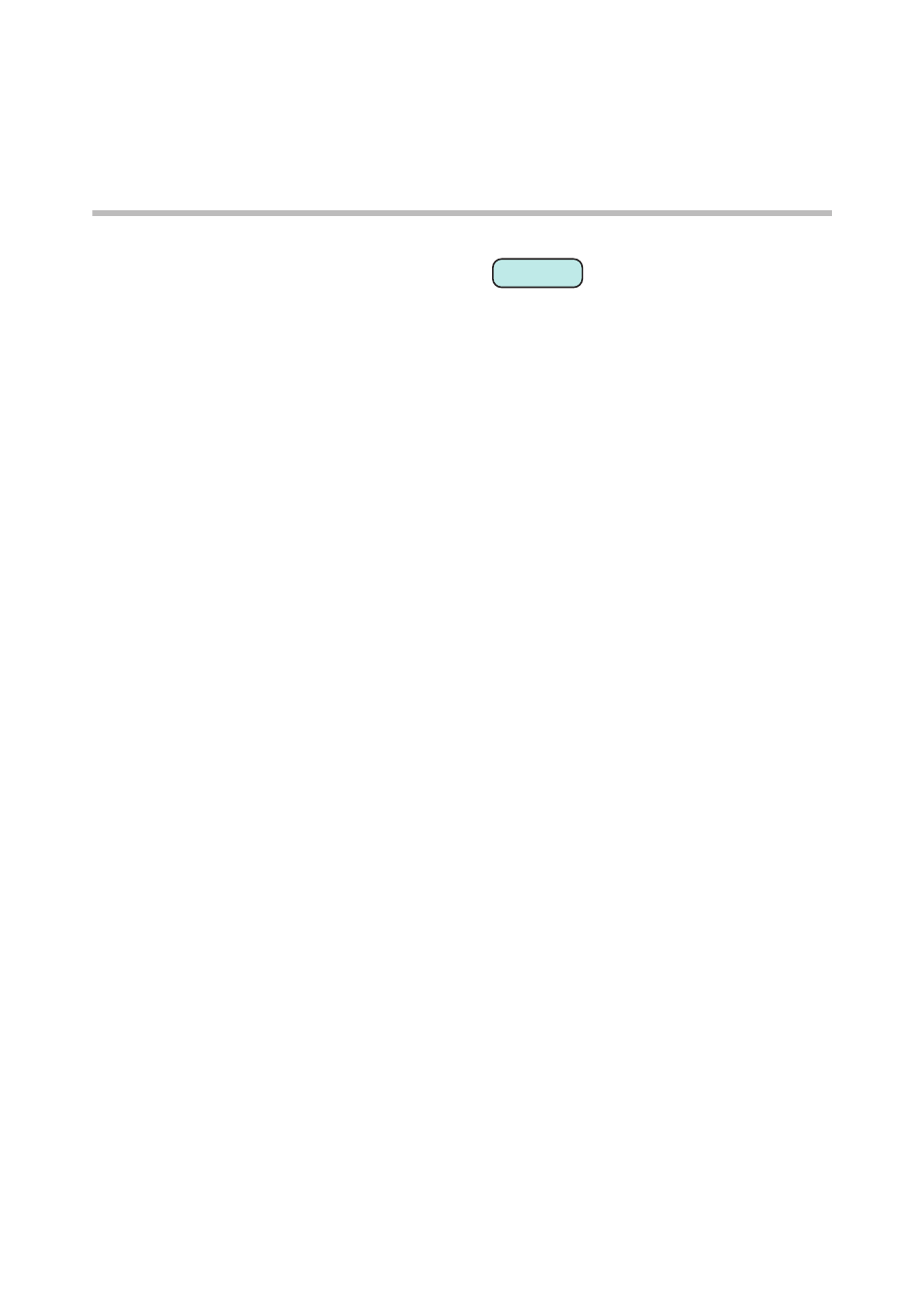
57
Chapter 3
Software Installation
This chapter describes how to install the software required for scanner configuration and
management as well as the pre-settings required for installation.
3.5 Installing the Central Admin Console and Central Admin Server .................... 65
Admin
