PLANET WGS3-24000 User Manual
Page 62
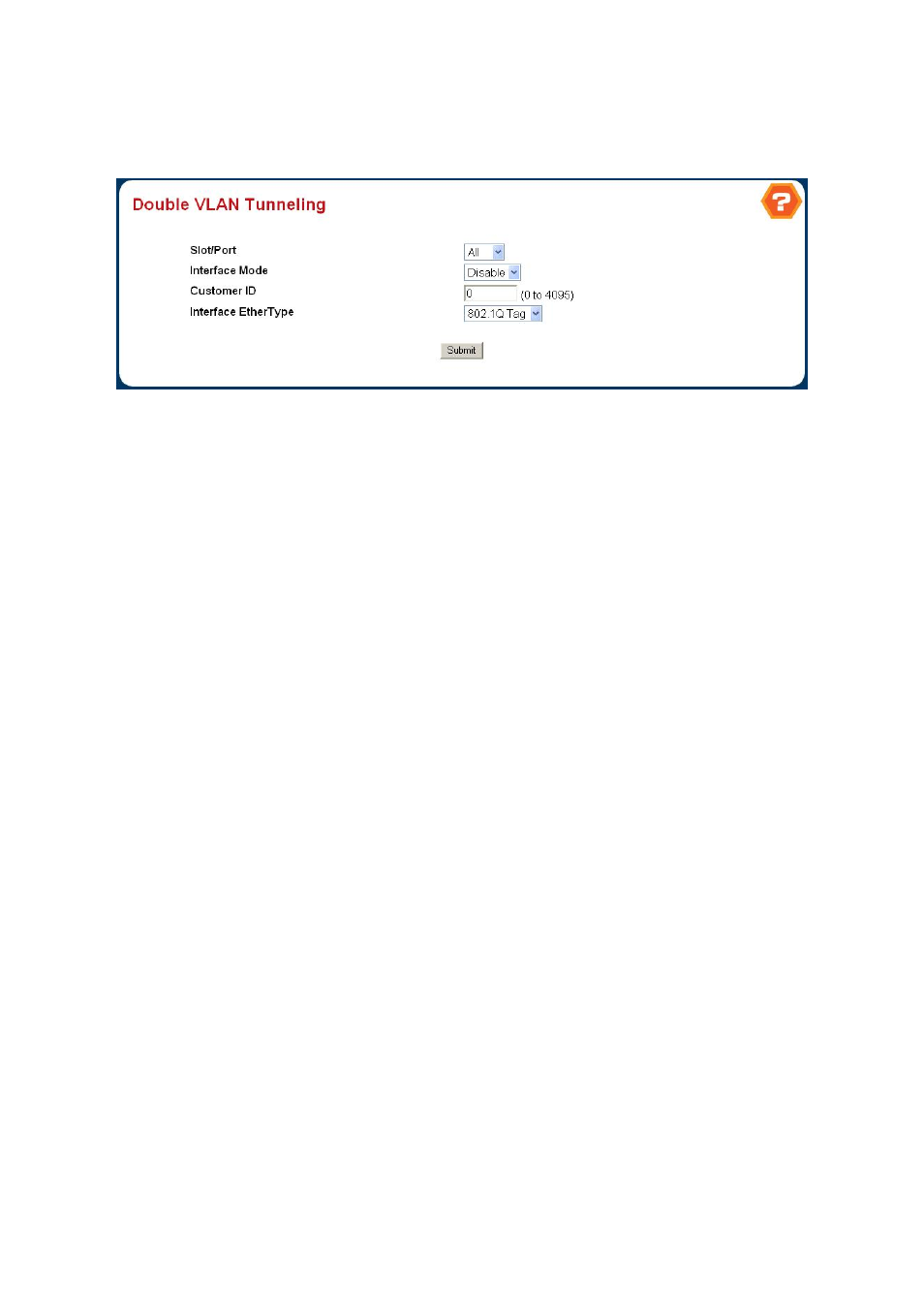
62
4.2.6.5 Double VLAN Tunneling
Use this page to configure the Doubble VLAN Tunneling.
Figure 4-2-31
Double VLAN Tunneling
Selection Criteria
。
Slot/Port
- Select the physical interface for which you want to display or configure data. Select 'All' to set the
parameters for all ports to same values.
Configurable Data
。
Mode
- This specifies the administrative mode via which Double VLAN Tagging can be enabled or disabled. The
default value for this is Disabled.
。
Customer ID
- This is a 12 bit customer ID which will be used as the last 12 bits of the DVlan tag. The valid range for
a customer Id is (0 to 4095). The default customer Id is 0 .
。
EtherType
- The two-byte hex EtherType to be used as the first 16 bits of the DVlan tag.
¾
802.1Q Tag
- Commonly used tag representing 0x8100
¾
vMAN Tag
- Commonly used tag representing 0x88A8
¾
Custom Tag
- Configure the EtherType in any range from (0 to 65535)
Command Buttons
。
Submit
- Update the switch with the values on this screen. If you want the switch to retain the new values across a
power cycle, you must perform a save.
