PLANET WGS3-24000 User Manual
Page 123
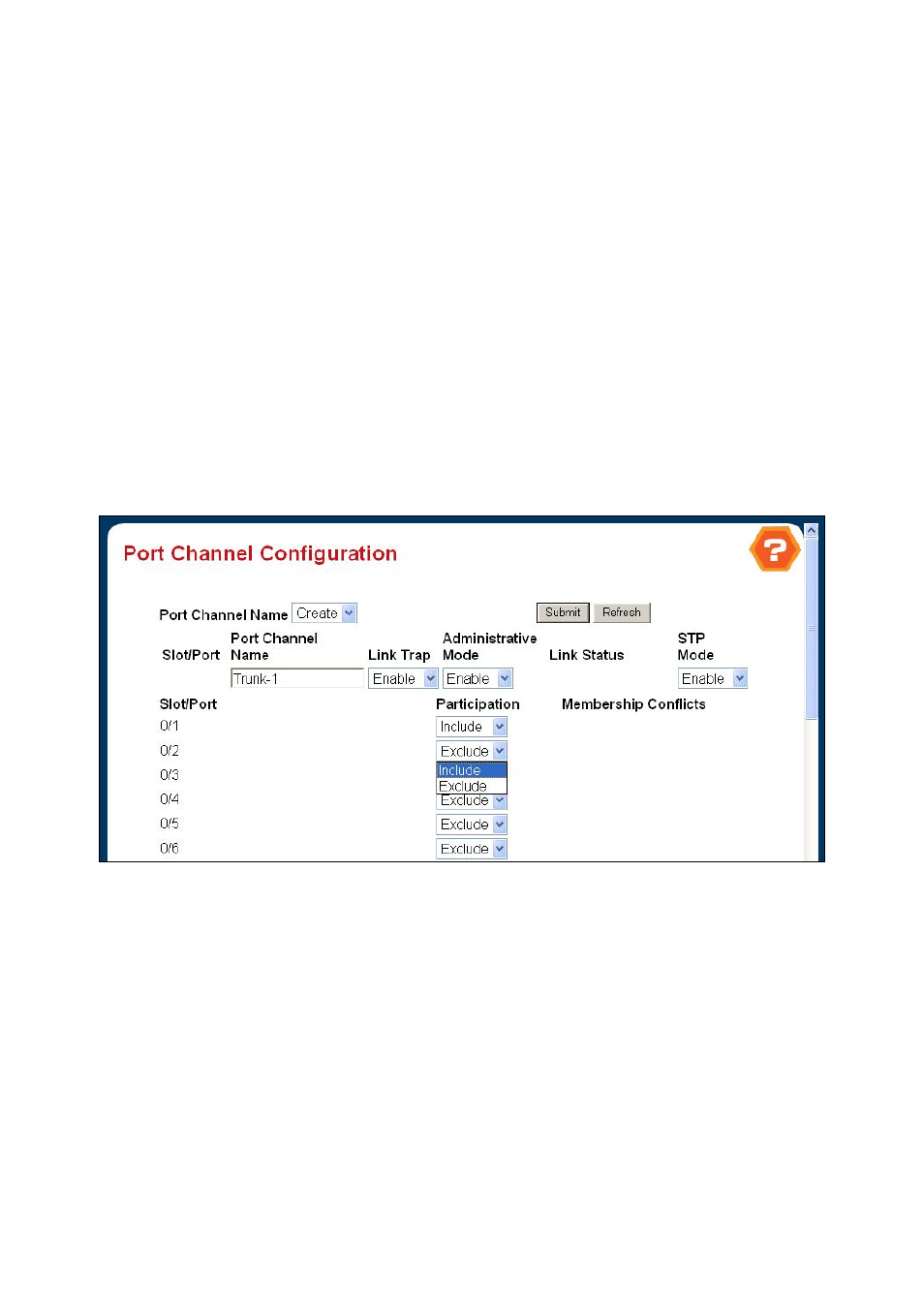
123
factory default is enable.
。
STP Mode -
The Spanning Tree Protocol Administrative Mode associated with the Port Channel. The possible
values are:
。
Disable -
spanning tree is disabled for this Port Channel.
。
Enable -
spanning tree is enabled for this Port Channel.
。
Participation -
For each port specify whether it is to be included as a member of this Port Channel or not. The
default is exclude. There can be a maximum of 8 ports assigned to a Port Channel.
Non-Configurable Data
。
Slot.Port -
Slot.Port identification of the Port Channel being configured. This field will not appear when a new Port
Channel is being created.
。
Link Status -
Indicates whether the Link is up or down.
。
Port Channel Members -
List of members of the Port Channel in slot.port form.
。
Membership Conflicts -
Shows ports that are already members of other Port Channels. A port may only be a
member of one Port Channel at a time. If the entry is blank, it is not currently a member of any Port Channel.
Figure 4-3-28
Port Channel Configuration
4.3.6.3 Port Channel Status
。
Port Channel -
The slot.port identification of the Port Channel.
。
Port Channel Name -
The name of the Port Channel.
。
Port Channel Type -
The type of this Port Channel.
。
Admin Mode -
The Administrative Mode of the Port Channel, enable or disable.
。
Link Status -
Indicates whether the Link is up or down.
。
STP Mode -
The Spanning Tree Protocol Administrative Mode associated with the Port Channel. The possible
values are:
。
Disable -
spanning tree is disabled for this Port Channel.
。
Enable -
spanning tree is enabled for this Port Channel.
