1 mode-based topology – PLANET WGS3-24000 User Manual
Page 318
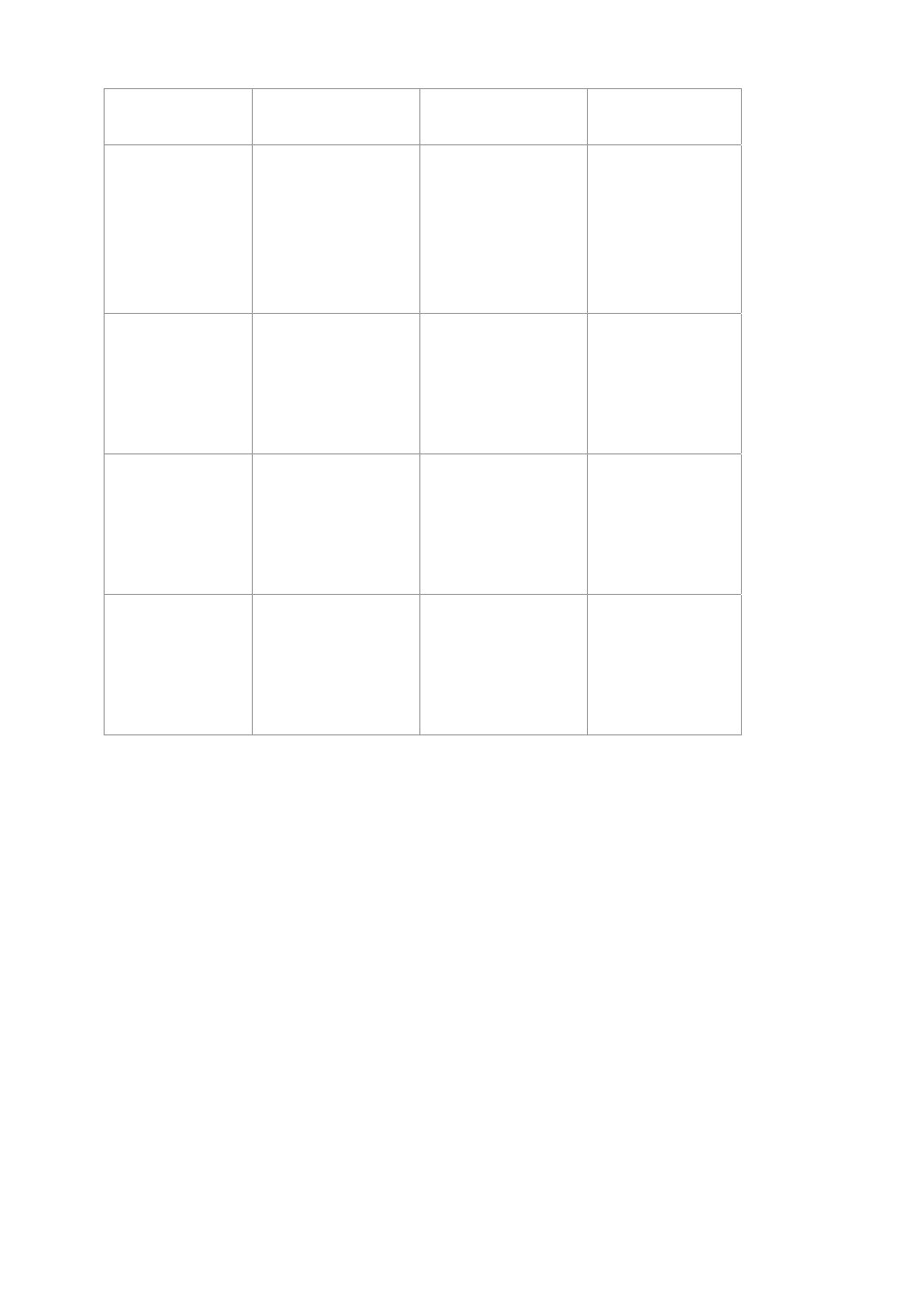
318
command
EXEC mode enter
ctrl-Z.
Line Config Mode
From the Global
Configuration mode,
enter the lineconfig
command.
(Switching) (line) #
To exit to the Global
Config mode enter
exit. To return to User
Exec mode enter
ctrl-Z.
Policy Map Mode
From the Global
Configuration mode,
enter the policy map
command.
(Switching)
(Config-policy-map)#
To exit to the Global
Config mode enter
exit. To return to user
EXEC mode enter
ctrl-Z.
Policy Class Mode
From the Policy Map
mode enter the
class-map
class-name>
command.
(Switching)
(Config-policy-classmap
)#
To exit to Policy Map
mode enter exit. To
return to User Exec
mode enter ctrl-Z.
Class Map Mode
From the Global Config
mode, enter the
class-map
command.
(Switching)
(Config-classmap)#
To exit to Global
Config mode enter
exit. To return to User
Exec mode enter
ctrl-Z.
Table 6-1
Command Mode
7.1 Mode-Based Topology
The CLI tree is built on a mode concept where the commands are available according to the interface.
Some of the modes are depicted in the mode-based CLI Figure 12.
