4 mdebug – PLANET WGS3-24000 User Manual
Page 290
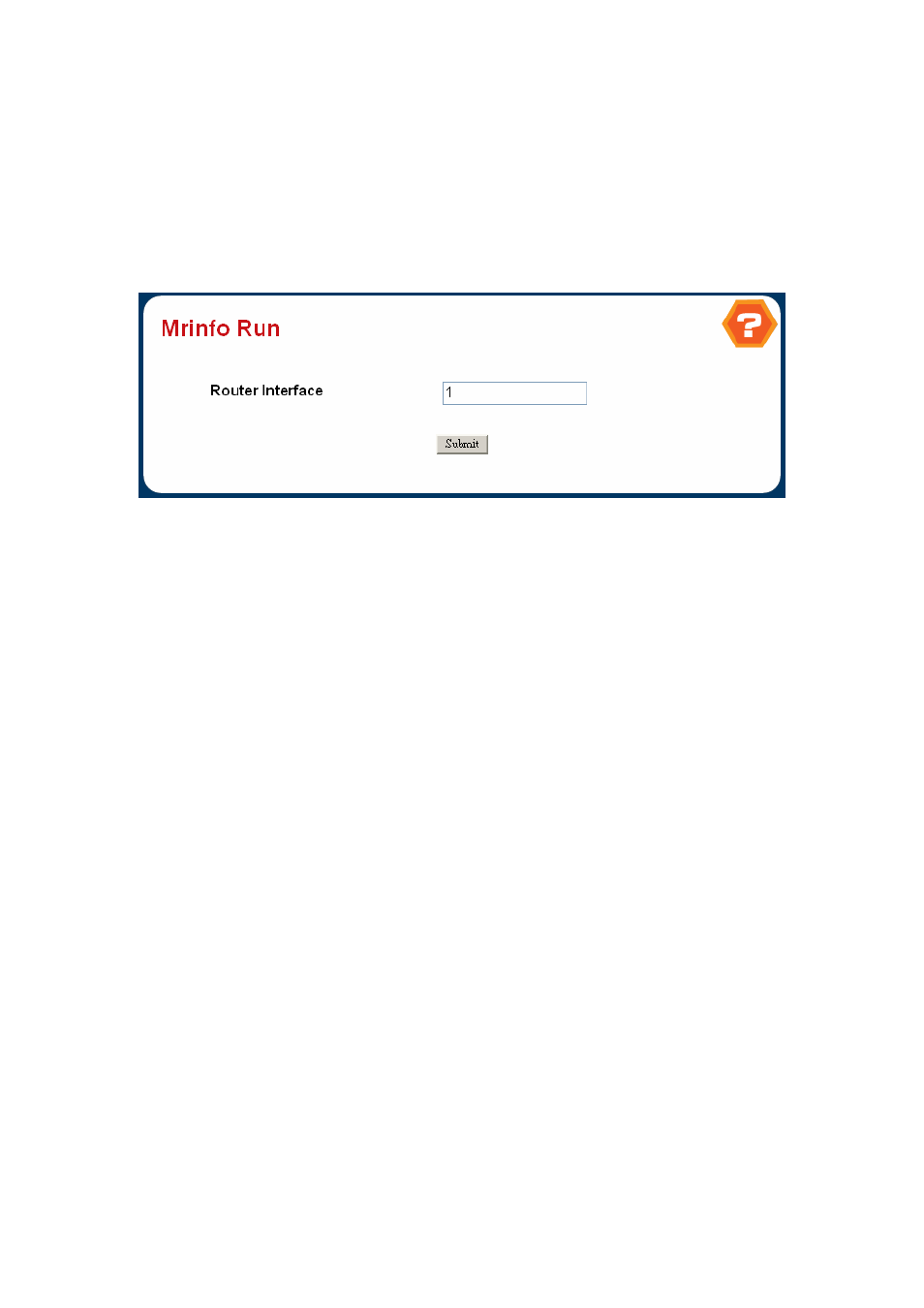
290
4.7.4 Mdebug
4.7.4.1 Mrinfo Run
Use this screen to initiate an mrinfo command. You can use the mrinfo command to find out information about neighboring
multicast routers. While you initiate the query using this screen, the results are displayed on the Mrinfo Show screen.
Figure 4-6-68
Mrinfo Run
Configurable Data
o
Router Interface
- Enter the IP address of the router interface for which you want to see the neighbor router
information. If you do not enter an address the router will query itself.
Command Buttons
o
Submit
- Initiate the mrinfo command on the router. If the mrinfo command completes successfully the browser will
display the Mrinfo Show screen. If the mrinfo command fails, you will see the Mrinfo Run screen again.
This manual is related to the following products:
