4 forwarding database – PLANET WGS3-24000 User Manual
Page 50
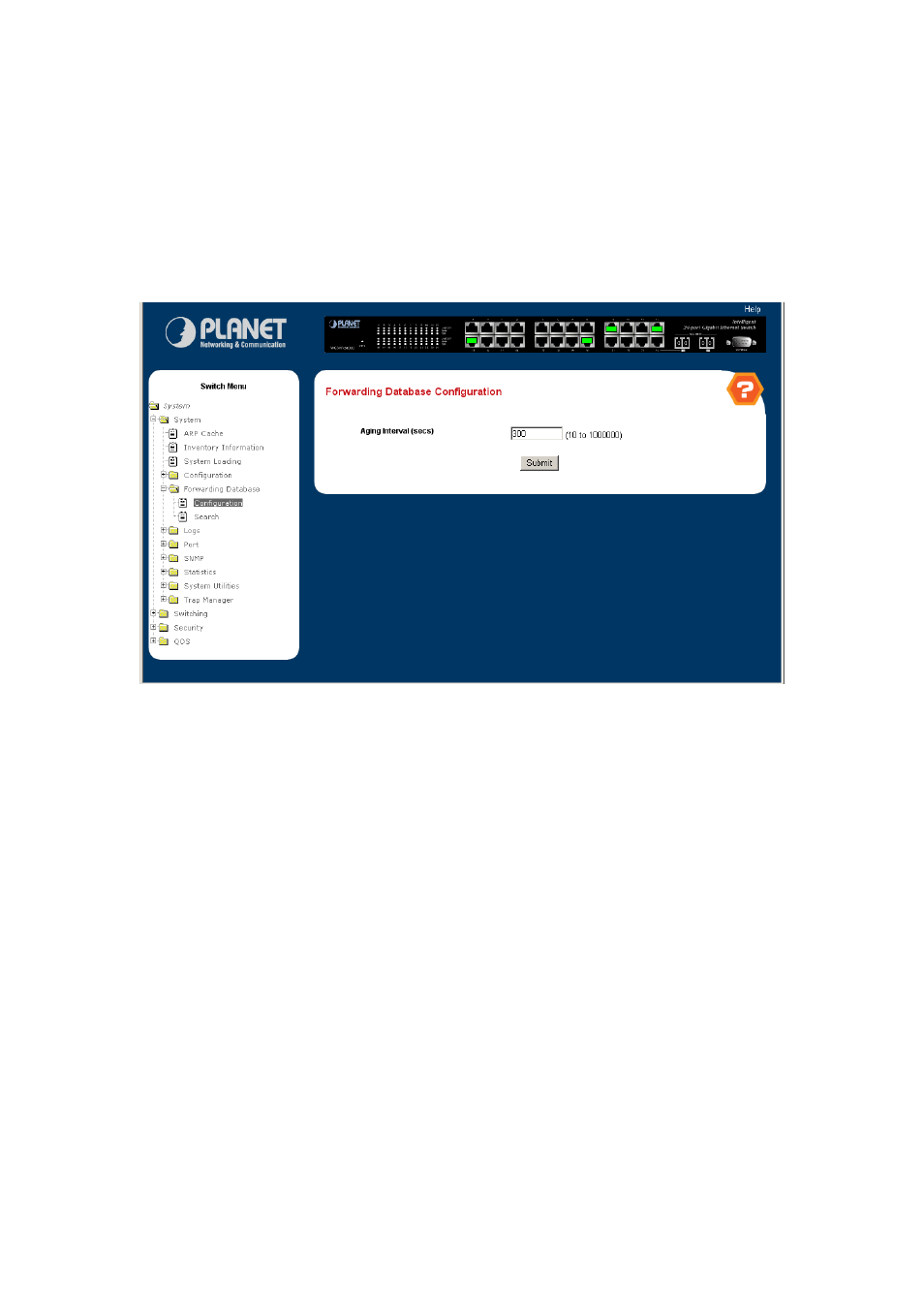
50
4.2.4 Forwarding Database
4.2.4.1 Configuration
Use this panel to set the Address Ageing Timeout for the forwarding database.
。
Address Ageing Timeout (seconds) -
The forwarding database contains static entries, which are never aged out,
and dynamically learned entries, which are removed if they are not updated within a given time. You specify that
time by entering a value for the Address Ageing Timeout. You may enter any number of seconds between 10 and
1000000. IEEE 802.1D recommends a default of 300 seconds, which is the factory default.
Figure 4-2-15
Forwarding Database
4.2.4.2 Search
Use this panel to display information about entries in the forwarding database. These entries are used by the transparent
bridging function to determine how to forward a received frame.
Configurable Data
。
Filter -
Specify the entries you want displayed.
¾
Learned:
If you choose "learned" only MAC addresses that have been learned will be displayed.
¾
All:
If you choose "all" the whole table will be displayed.
。
MAC Address Search -
You may also search for an individual MAC address. Enter the two byte hexadecimal
VLAN ID followed by the six byte hexadecimal MAC address in two-digit groups separated by colons, for example
01:23:45:67:89:AB:CD:EF where 01:23 is the VLAN ID and 45:67:89:AB:CD:EF is the MAC address. Then click on
the search button. If the address exists, that entry will be displayed as the first entry followed by the remaining
(greater) MAC addresses. An exact match is required.
