4 secure http – PLANET WGS3-24000 User Manual
Page 168
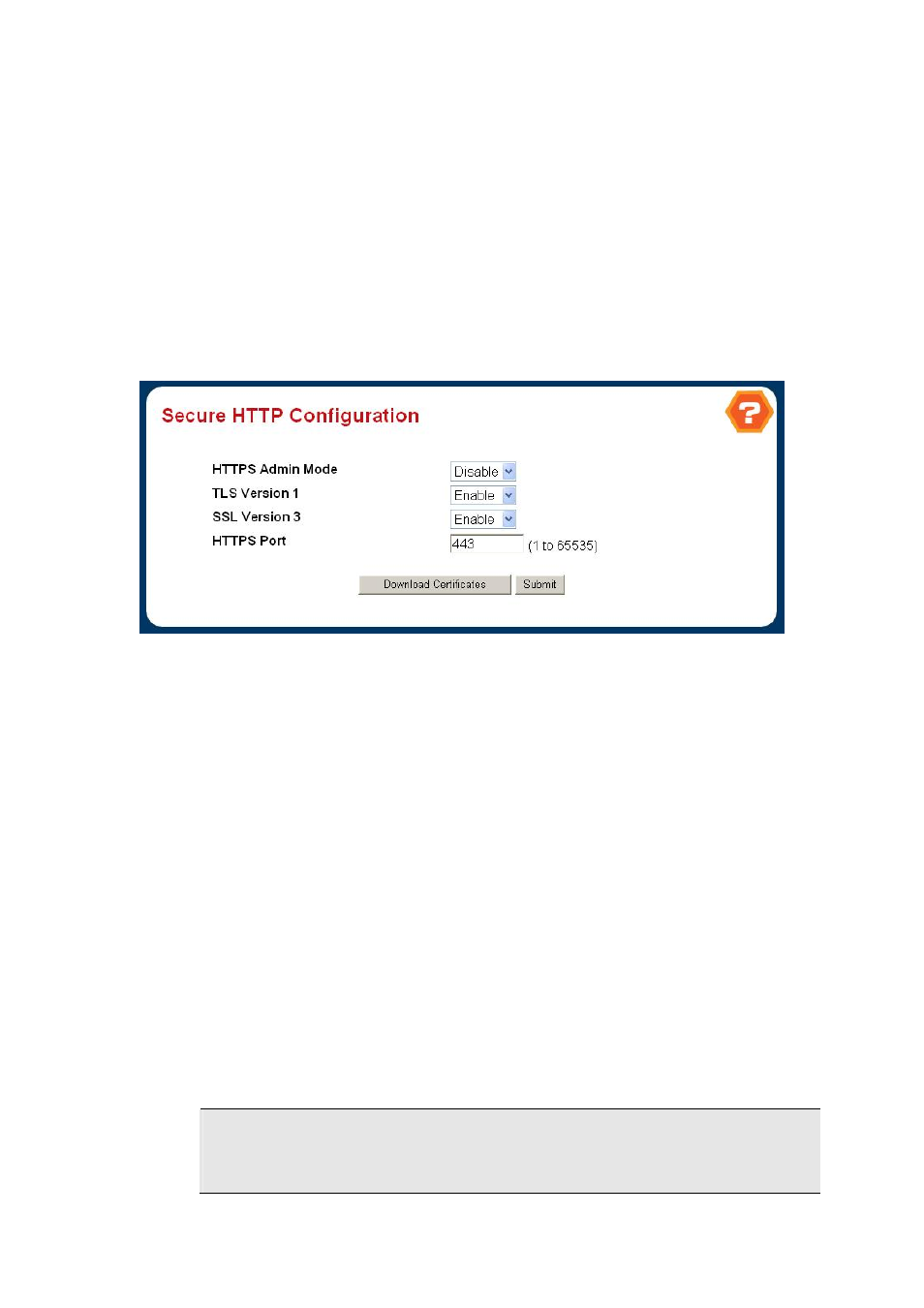
168
4.4.4 Secure HTTP
Https is a URI scheme used to indicate a secure HTTP connection. It is syntactically identical to the http:// scheme normally
used for accessing resources using HTTP. Using an https: URL indicates that HTTP is to be used, but with a different default
TCP port (443) and an additional encryption/authentication layer between the HTTP and TCP. This system was designed by
Netscape Communications Corporation to provide authentication and encrypted communication and is widely used on the
World Wide Web for security-sensitive communication such as payment transactions and corporate logons.
4.4.4.1 Secure HTTP Configuration
This page is to configuration the secure HTTP connection parameters.
Figure 4-4-19
Secure HTTP Configuration
Selection Criteria
。
Admin Mode -
This select field is used to Enable or Disable the Administrative Mode of Secure HTTP. The
currently configured value is shown when the web page is displayed. The default value is Disable.
。
TLS Version 1 -
This select field is used to Enable or Disable Transport Layer Security Version 1.0. The currently
configured value is shown when the web page is displayed. The default value is Enable.
。
SSL Version 3 -
This select field is used to Enable or Disable Secure Sockets Layer Version 3.0. The currently
configured value is shown when the web page is displayed. The default value is Enable.
。
HTTPS Port Number -
This select field is used to set the HTTPS Port Number. The value must be in the range of
1 to 65535. Port 443 is the default value. The currently configured value is shown when the web page is displayed.
Command Buttons
。
Submit -
Send the updated screen to the switch. Changes take effect on the switch but these changes will not be
retained across a power cycle unless a save is performed.
。
Download Certificates -
Link to the File Transfer page for the SSL Certificate download. Note that to download
SSL Certificate files SSL must be administratively disabled.
。
#
Note
:
You may load the certificates keys from the WGS3-Series User’s Manual CD-ROM. And once the
switch is load to factory default, the default certificaties keys will be removed.
