PLANET WGS3-24000 User Manual
Page 176
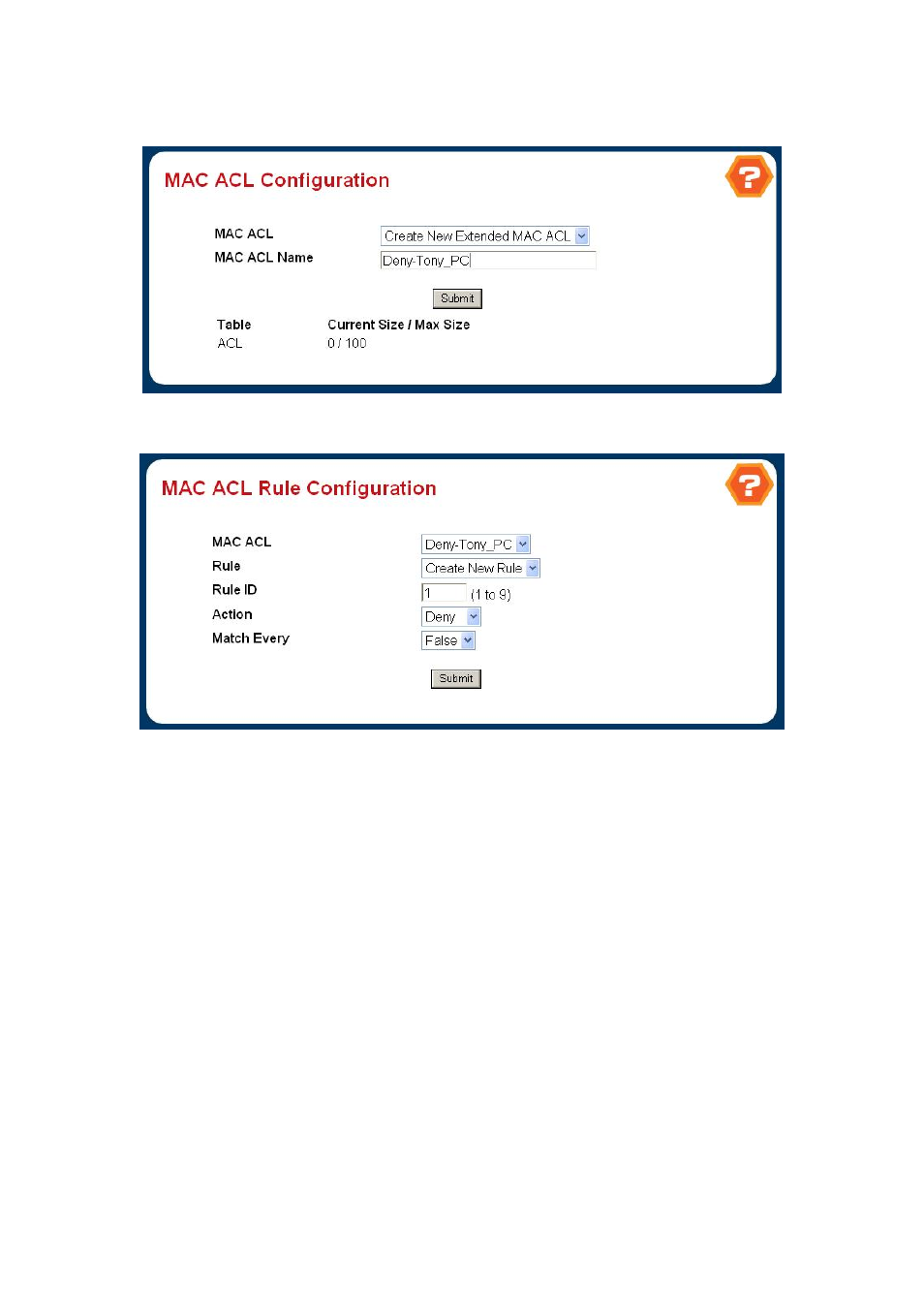
176
4.5.2.3 MAC ACL Rule Configuration
Figure 4-5-6
MAC ACL Rule Configuration – Create New Extended MAC ACL
Figure 4-5-7
MAC ACL Rule Configuration – Configure MAC ACL Rule
Selection Criteria
。
MAC ACL
- Select the MAC ACL for which to create or update a rule.
。
Rule
- Select an existing rule or select 'Create New Rule' to add a new Rule. New rules cannot be created if the
maximum number of rules has been reached. For each rule, a packet must match all the specified criteria in order to
be true against that rule and for the specified rule action (Permit/Deny) to take place.
Configurable Data
。
Rule
- Enter a whole number in the range of (1 to 9) that will be used to identify the rule.
。
Action
- Specify what action should be taken if a packet matches the rule's criteria. The choices are permit or deny.
。
Assign Queue ID
- Specifies the hardware egress queue identifier used to handle all packets matching this ACL rule.
Valid range of Queue Ids is (0 to 7).
。
Redirect Interface
- Specifies the specific egress interface where the matching traffic stream is forced, bypassing
any forwarding decision normally performed by the device.
。
CoS
- Specifies the 802.1p user priority to compare against an Ethernet frame. Valid range of values is (0 to 7).
