PLANET WGS3-24000 User Manual
Page 161
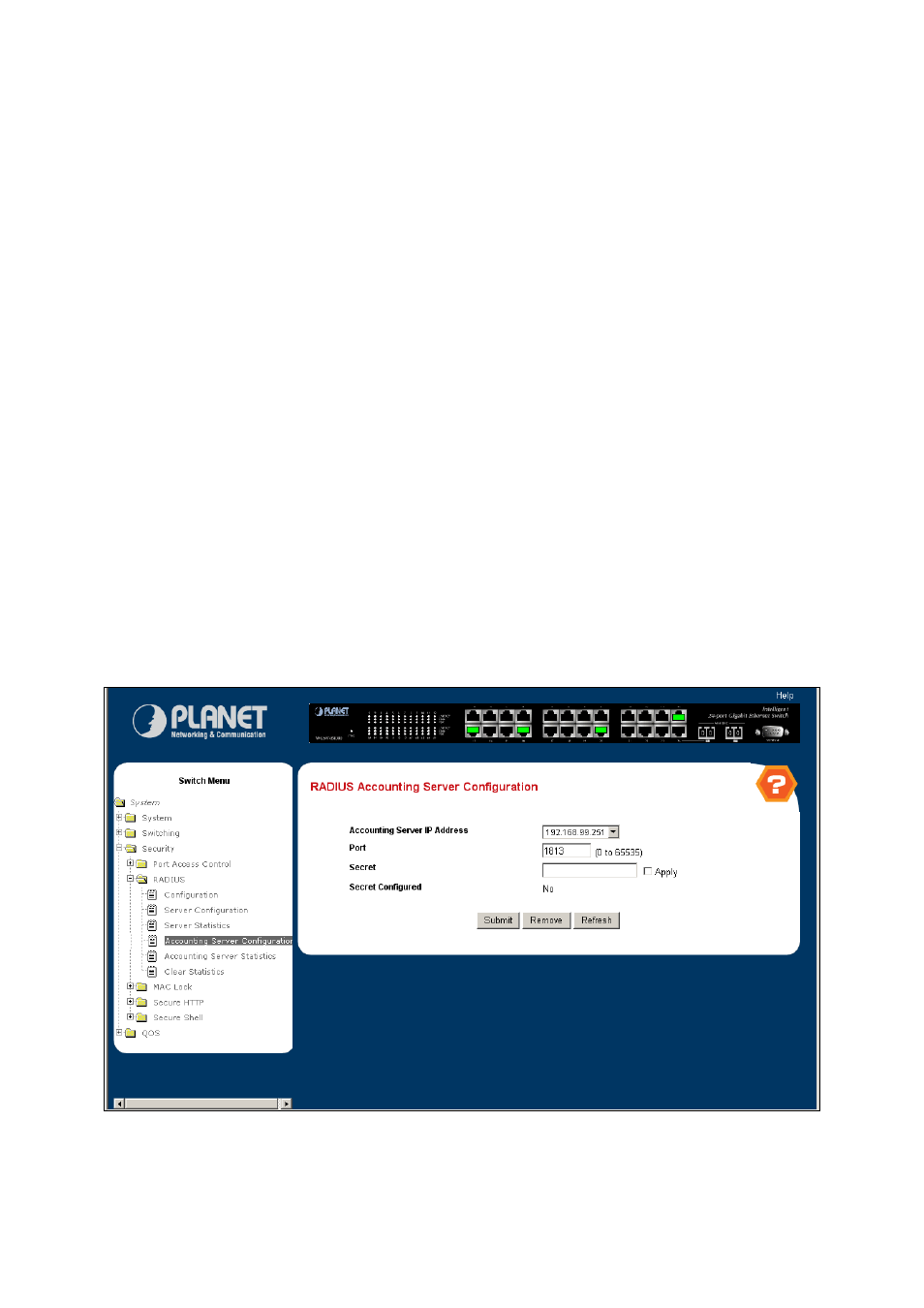
161
4.4.2.4 RADIUS Accounting Server Configuration
This page is to configure the RADIUS Accounting Server
。
Accounting Server IP Address -
Selects the accounting server for which data is to be displayed or configured. If
the add item is selected, a new accounting server can be configured.
。
IP Address -
The IP address of the accounting server to add. This field is only configurable if the add item is
selected.
。
Port - S
pecifies the UDP Port to be used by the accounting server. The valid range is 0 - 65535. If the user has
READONLY access, the value is displayed but cannot be changed.
。
Secret -
Specifies the shared secret to use with the specfied accounting server. This field is only displayed if the
user has READWRITE access.
。
Apply -
The Secret will only be applied if this box is checked. If the box is not checked, anything entered in the
Secret field will have no affect and will not be retained. This field is only displayed if the user has READWRITE
access.
。
Secret Configured -
Indicates if the secret has been configured for this accounting server.
Command Buttons
。
Submit -
Send the updated screen to the switch and cause the changes to take effect on the switch but these
changes will not be retained across a power cycle unless a save is performed.
。
Remove -
Remove the selected accounting server from the configuration. This button is only available to
READWRITE users. These changes will not be retained across a power cycle unless a save is performed.
。
Refresh -
Update the information on the page.
。
Figure 4-4-14
RADIUS Accounting Server Configuration
