4 show ip dvmrp, 5 show ip dvmrp interface, No ip dvmrp trapflags – PLANET WGS3-24000 User Manual
Page 494
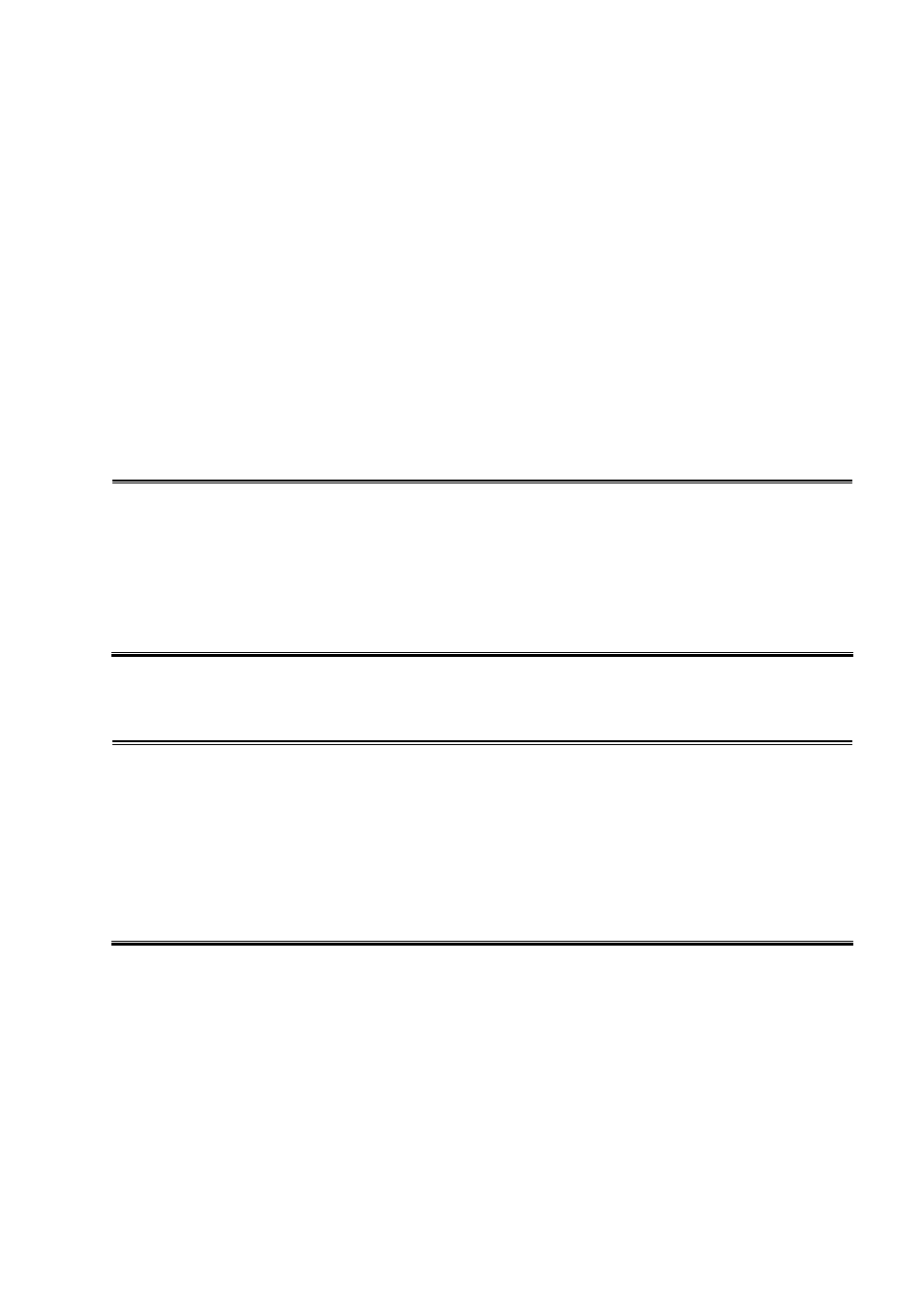
494
▫
Format ip dvmrp trapflags
▫
Mode Global Config
no ip dvmrp trapflags
This command disables the DVMRP trap mode.
▫
Format no ip dvmrp trapflags
▫
Mode
Global Config
13.2.4 show ip dvmrp
This command displays the system-wide information for DVMRP.
▫
Format show ip dvmrp
▫
Modes Privileged EXEC User EXEC
Admin Mode
This field indicates whether DVMRP is enabled or disabled. This is a configured value.
Version String
This field indicates the version of DVMRP being used.
Number of Routes
This field indicates the number of routes in the DVMRP routing table.
Reachable Routes
This field indicates the number of entries in the routing table with non-infinite metrics.
The following fields are displayed for each interface.
Unit/Slot/Port
Valid unit, slot and port number separated by forward slashes.
Interface Mode
This field indicates the mode of this interface.
Possible values are Enabled and Disabled.
State
This field indicates the current state of DVMRP on this interface.
Possible values are Operational or Non-Operational.
13.2.5 show ip dvmrp interface
This command displays the interface information for DVMRP on the specified interface.
▫
Format show ip dvmrp interface
▫
Modes Privileged EXEC User EXEC
