PLANET WGS3-24000 User Manual
Page 283
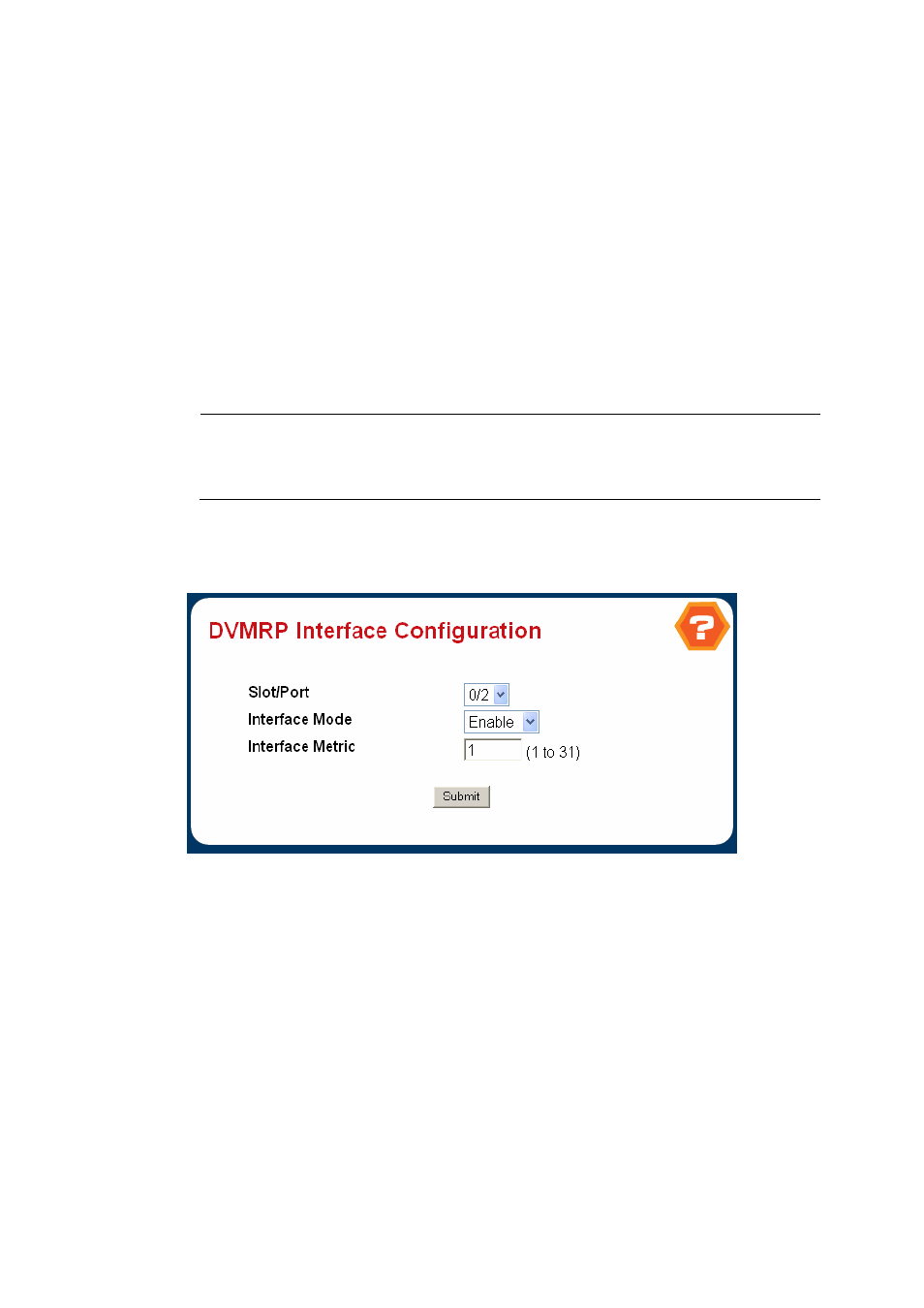
283
Non-Configurable Data
o
Version
- The current value of the DVMRP version string.
o
Total Number of Routes
- The number of routes in the DVMRP routing table.
o
Reachable Routes
- The number of routes in the DVMRP routing table that have a non-infinite metric.
Command Buttons
o
Submit
- Send the updated configuration to the switch. Configuration changes take effect immediately. These
changes will not be retained across a power cycle unless a save is performed.
#
Note
:
Only one multicast routing protocol could be enabled at one time. That means, for example, once
the PIM-DM admin mode is enabled, the user is not able to enable the DVMRP.
4.7.3.2 DVMRP Interface Configuration
Figure 4-6-63
DVMRP Interface Configuation
Selection Criteria
o
Slot/Port
- Select the interface for which data is to be configured. You must configure at least one router interface
before you configure a DVMRP interface. Otherwise you will see a message telling you that no router interfaces are
available, and the configuration screen will not be displayed.
Configurable Data
o
Interface Mode
- Select enable or disable from the pulldown menu to set the administrative mode of the selected
DVMRP routing interface.
