2) modifying and deleting, 3) dialing – TA Triumph-Adler DC 2020 User Manual
Page 49
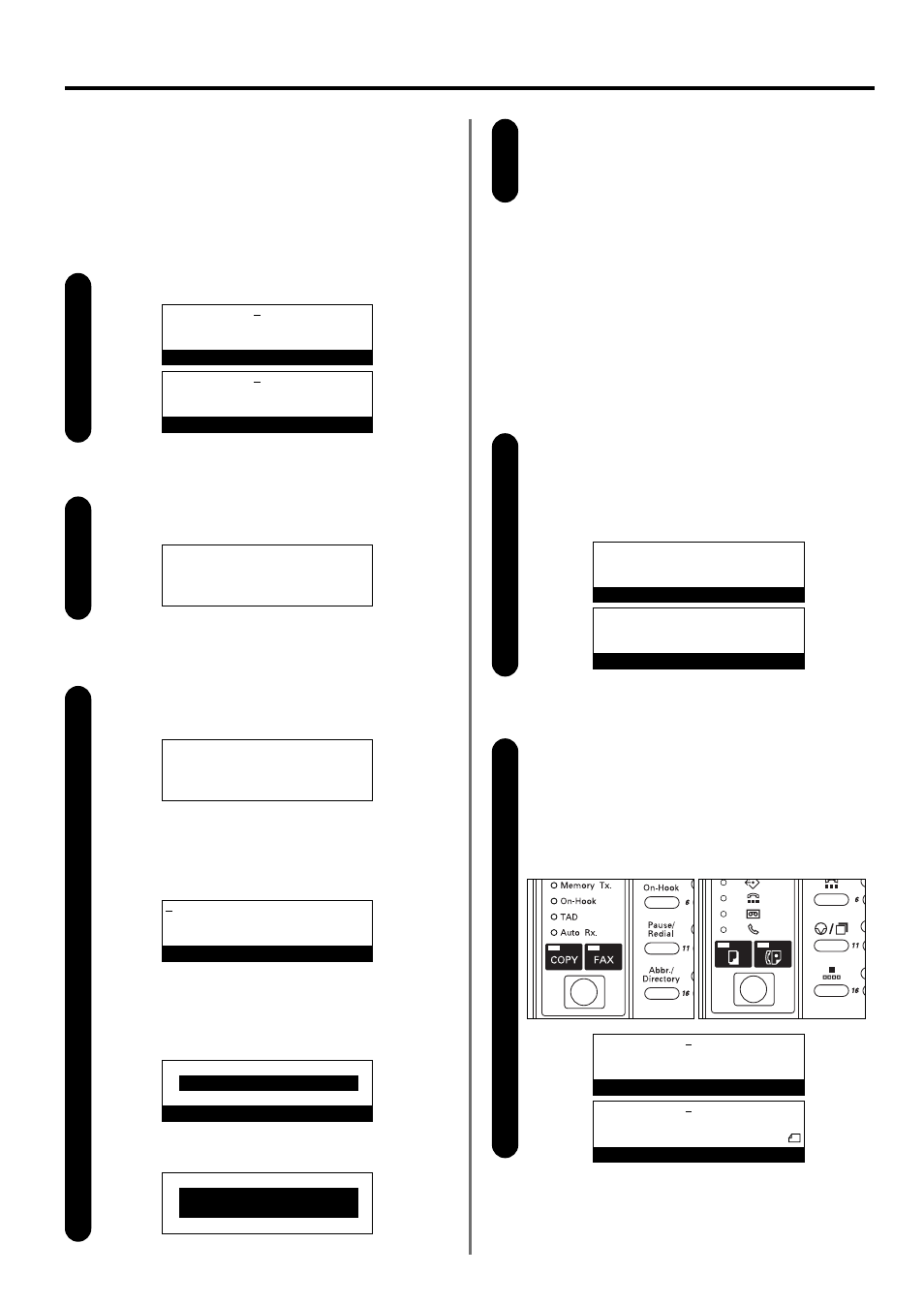
1-41
Section 1 Basic Use of this Fax
(2) Modifying and Deleting
* If the abbreviated number that you want to modify is designated for
F-Code Based Communication, you will not be able to change the
designation of that number into one for Encrypted Transmission.
Likewise, if it is designated for Encrypted Transmission,
you CANNOT change the designation into one for F-Code Based
Communication.
Perform steps 1 - 3 of “(1) Registering”, page 1-38.
Enter the 2-digit number that corresponds to the abbreviated
number containing the information you want to modify or
delete. Then press the Enter key.
1
2
> Modifying registered information
1
Scroll through the menu with the cursor up or the cursor
down key and select the information you want to modify.
3
2
Press the Enter key.
* Follow the steps related to the desired information in
“(1) Registering”, page 1-38, and change the information
as desired.
> Deleting abbreviated numbers
1
Press the Stop/Clear key.
* If you want to cancel the deletion procedure, simply press
the Stop/Clear key again.
2
Press the Enter key.
If you are finished modifying and/or deleting abbreviated
numbers, press the Reset key.
The operation panel will return to the initial mode settings.
4
Abbreviation:
Enter Abbreviated #
Abbreviation:05
End
➪
v :012345
New York
Abbreviation:05
End
v :012345
➪
New York
New York
Enter Destination Name
Abbreviation:05
Press ENTER key
Delete
Abbreviation:05
Deleted
Abbreviation:
Enter abbreviated nr
(Inch)
(Metric)
(3) Dialing
You can dial a fax number by simply entering the 2-digit abbreviated
number under which that number is registered.
Checking the initial mode display
Check the message display to make sure that the operation
panel is in the initial mode for fax operation.
(Refer to “(2) Initial Mode”, page 1-14.)
* If the fax is not in the Fax Operation mode, press the
COPY/FAX switching key to light the FAX indicator.
Entering the abbreviated number
Set the documents you want to transmit and press the
Abbr./Directory key.
* Any time you set documents on the platen, after each
document is scanned you will need to select whether or not
you want to scan more pages into memory. (Refer to page 1-
25.)
1
2
JUL-08-2001 12:00
Set Document
Abbreviation:
Document:8
1
/
2
x11
Enter Destination
08-JUL-2001 12:00
Set original
(Inch)
(Metric)
(Inch)
(Metric)
Abbreviation:
Document :A4
Enter destination
(Inch)
(Metric)
