TA Triumph-Adler DC 2020 User Manual
Page 41
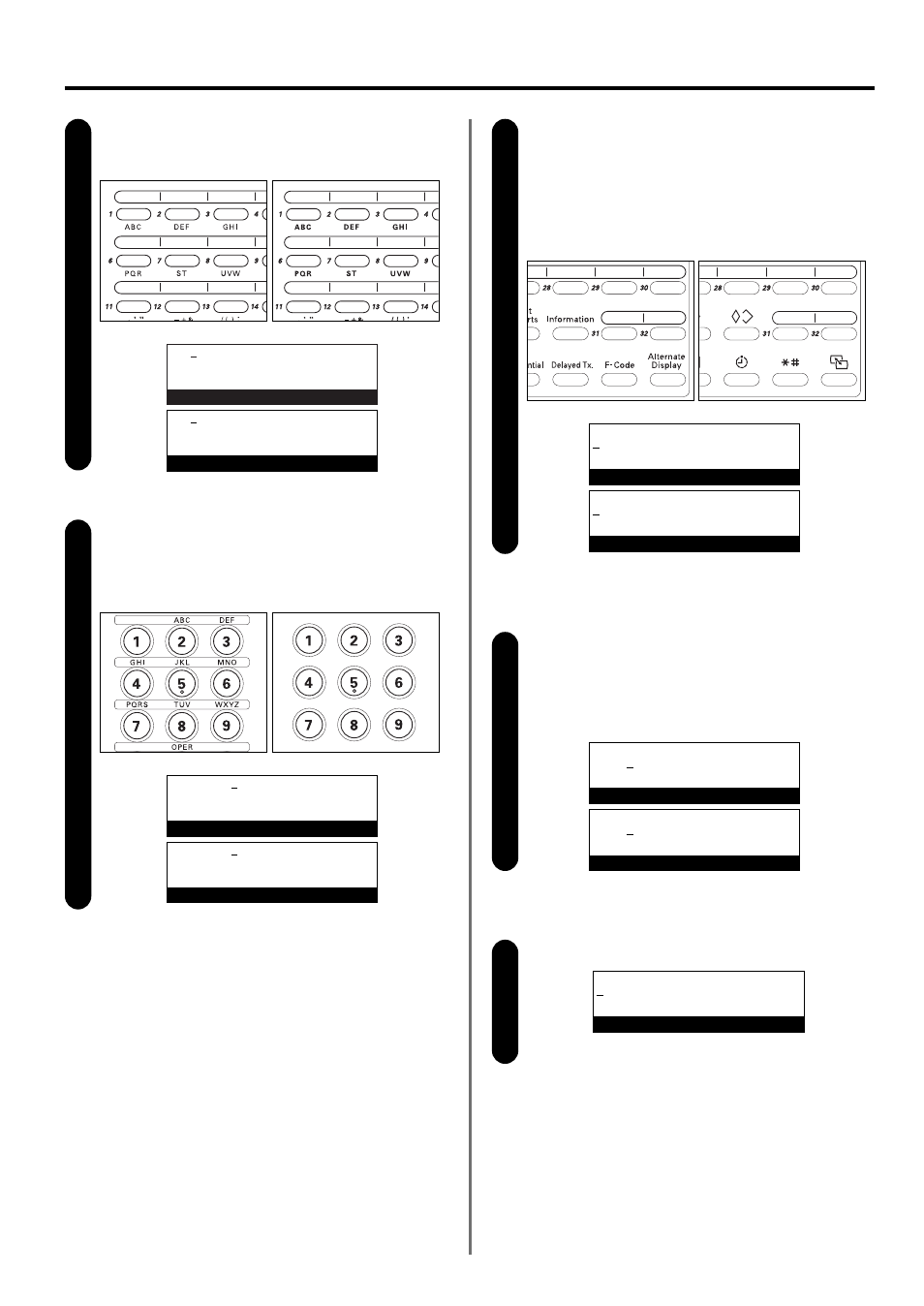
1-33
Section 1 Basic Use of this Fax
Selecting the one-touch key
Press an unregistered one-touch key.
5
v :
Enter Fax No.
(Inch)
(Metric)
v :
Enter fax number
(Inch)
(Metric)
Entering the fax number
Use the keypad to enter the fax number you want to register
under that one-touch key.
* The fax number can be up to 32 digits in length.
Designating the one-touch key for F-Code Based
Communication
> If you want to designate this key for F-Code Based
Communication, press the F-Code [SUBADDRESS] key and
then proceed to step 8.
> If you DO NOT want to designate this key for F-Code Based
Communication, proceed to step 11.
6
7
v :012345
Enter Fax No.
SubAddress:
20 Digits
Enter SubAddress.
v :012345
Enter fax number
(Inch)
(Metric)
(Inch)
(Metric)
Subaddress:
20 digits
Enter subaddress numbers
(Inch)
(Metric)
(Inch)
(Metric)
Entering a subaddress
Use the keypad to enter the corresponding subaddress.
* A subaddress is required during F-Code Based Communication
in order to designate the other party’s F-Code Box.
The subaddress can be up to 20 digits in length and can
include any combination of the numerals 0 - 9.
8
Press the Enter key.
9
SubAddress:
66385
20 Digits
Enter SubAddress.
Password:
20 Digits
Enter Your Password
Subaddress:
66385
20 digits
Enter subaddress numbers
(Inch)
(Metric)
