2) modifying and deleting – TA Triumph-Adler DC 2020 User Manual
Page 108
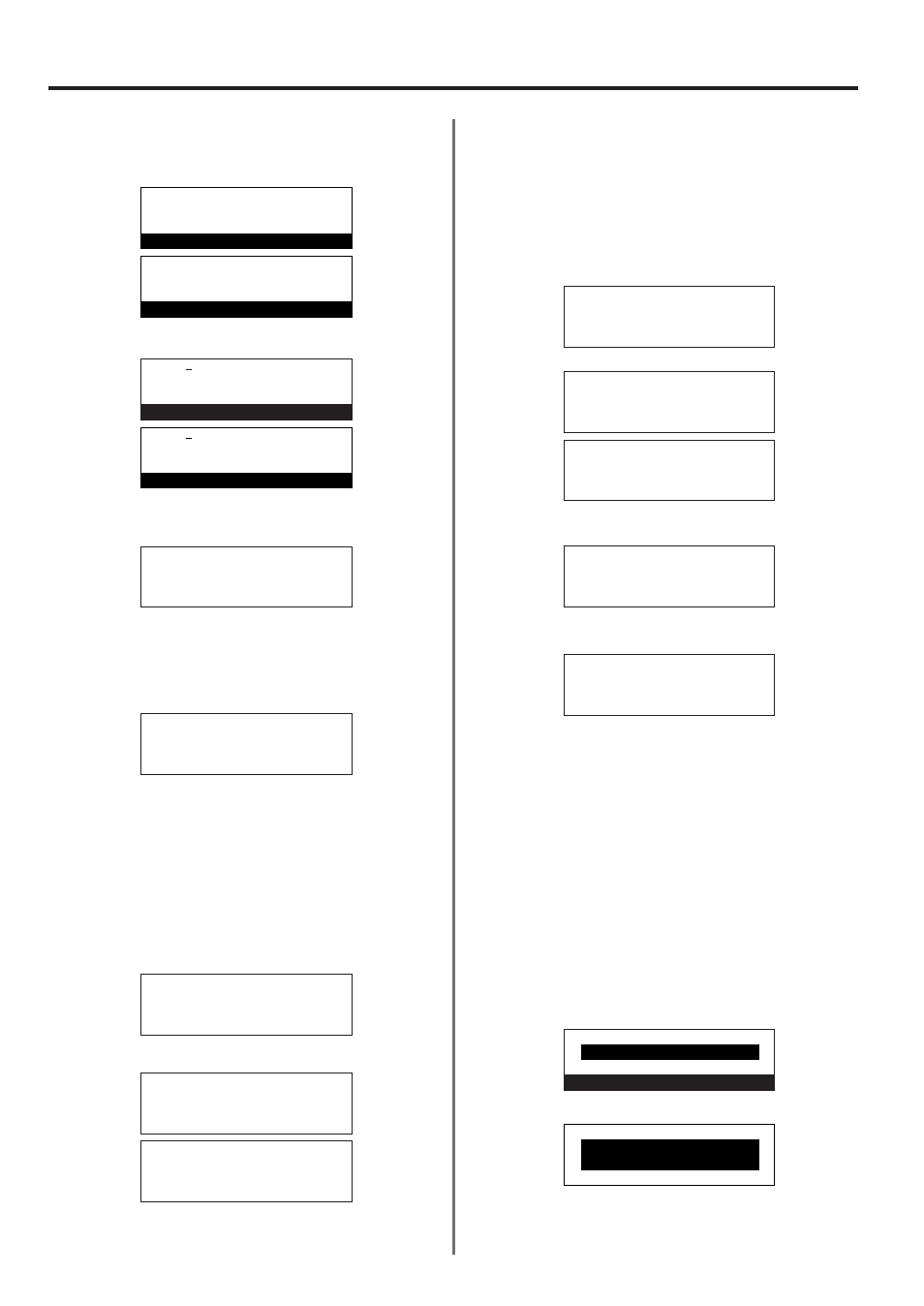
4-26
Section 4 Other Features of this Fax
(2) Modifying and Deleting
* If you want to cancel the procedure part way through, press the
Reset key. The operation panel will return to the initial mode settings.
1. Perform steps 1 - 3 of “(1) Registering”, page 4-30.
2. Press the one-touch key (group dial key) containing the
information you want to modify or delete.
3. Perform the following procedure that corresponds to what you
want to do:
> Modifying the group name
1
Use the cursor up or the cursor down key to select the group
name to be modified.
2
Press the Enter key.
3
Refer to “Entering Characters”, page 1-30, and change the
group name to that desired. Then press the Enter key.
4
Once the message display has returned to the same message
as in step
1
, press the cursor up key to select “End” and press
the Enter key.
> Adding a fax number
1
Use the cursor up or the cursor down key to select “Group Dial
List”.
2
Press the Enter key.
3
Use the cursor up or the cursor down key to select “Add”.
Then press the Enter key.
Group:
Press 1-Touch Key
JUL-08-2001 12:00
Set Document
Group:04
End
➪
M.K.G.
Group Dial List P
P
Group:04
End
➪
M.K.G.
Group Dial List P
P
Group Dial List:
End
➪
Add destination
Change/Delete
Group:04
End
M.K.G.
➪
Group Dial List P
P
4
Refer to “(1) Registering”, page 4-24, and add the new
destination fax number.
5
Once the message display has returned to the same message
as in step
2
, press the cursor up key to select “End” and press
the Enter key.
6
Press the cursor up key to select “End” and press the Enter
key.
> Modifying or deleting a fax number
1
Use the cursor up or the cursor down key to select “Group Dial
List”.
2
Press the Enter key.
3
Use the cursor up or the cursor down key to select
“Change/Delete”. Press the Enter key.
4
Use the cursor up or the cursor down key to select the fax
number you want to modify or delete.
5
If you want to modify the fax number, press the Enter key and
then refer to “(1) Registering”, page 4-24, to change the
number as desired.
If you want to delete the fax number, press the Stop/Clear key.
6
Press the cursor up key to select “End” and press the Enter key.
7
Once the message display has returned to the same message
as in step
2
, press the cursor up key to select “End” and press
the Enter key.
8
Once the message display has returned to the same message
as in step
1
, press the cursor up key to select “End” and press
the Enter key. The fax number will be deleted.
> Deleting the group dial key
1
Press the Stop/Clear key.
* If you want to cancel the deletion procedure, simply press the
Stop/Clear key again.
2
Press the Enter key. The group dial key will be deleted.
4. If you are finished modifying and/or deleting group dial keys,
press the Reset key.
The operation panel will return to the initial mode settings.
Group:04
End
M.K.G.
➪
Group Dial List P
P
Group Dial List:
End
➪
Add destination
Change/Delete
Change/Delete Group Key:
End
➪
v :CRCD
v :09528
Change/Delete Group Key:
End
v :CRCD
➪
v :09528
Group:04
Press ENTER key
Delete
Group:04
Deleted
08-JUL-2001 12:00
Set original
Group:
Press one-touch key
(Inch)
(Metric)
(Inch)
(Metric)
(Inch)
(Metric)
(Inch)
(Metric)
Group dial list:
End
➪
Add attention
Change/Delete
Group dial list:
End
➪
Add attention
Change/Delete
