2 registering your station name – TA Triumph-Adler DC 2020 User Manual
Page 19
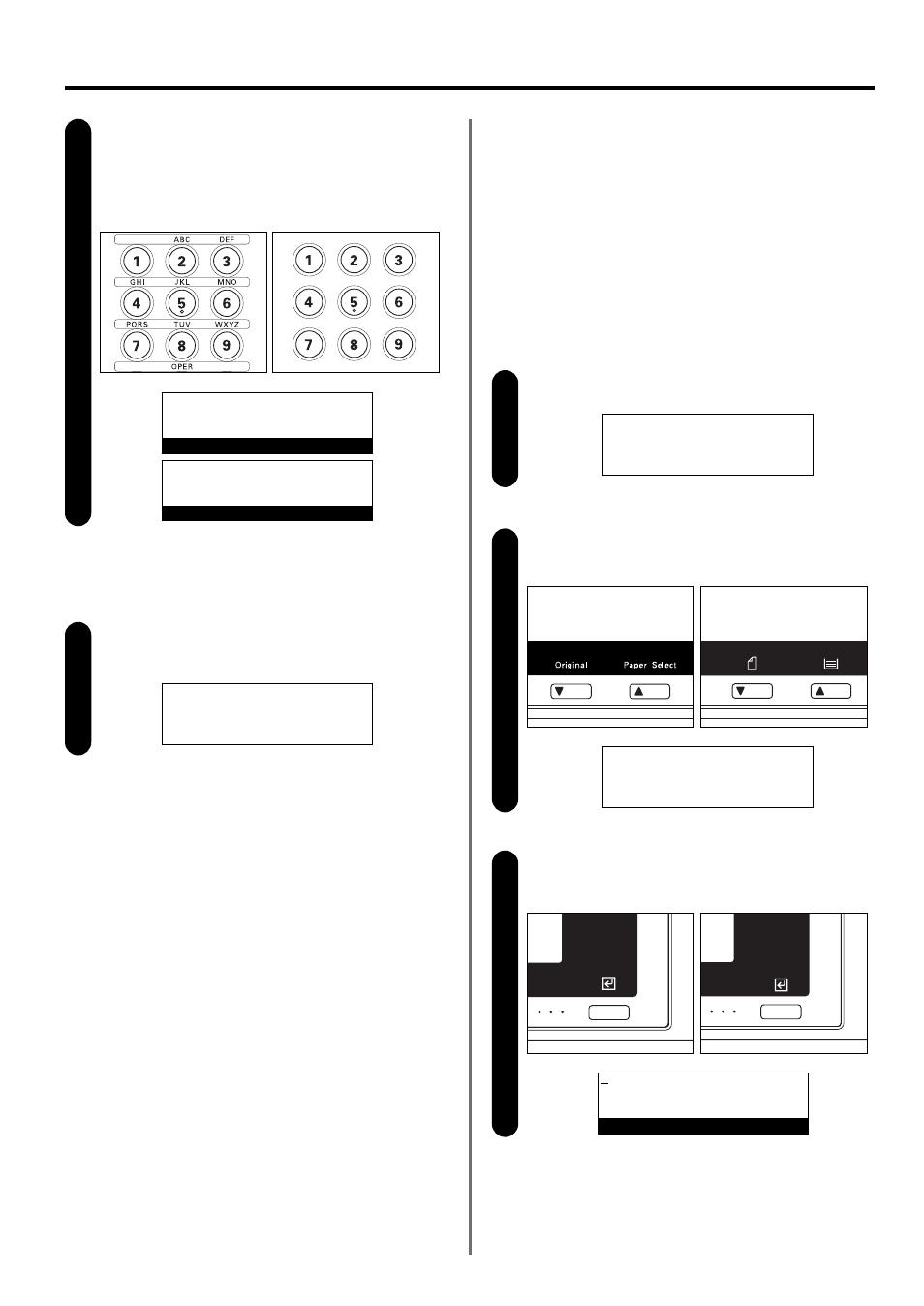
1-11
Section 1 Basic Use of this Fax
2
Registering your station name
If you register your name here, it will be shown in the message
display of the other party’s fax, as well as on the Reception
Report that they print out. (This function is only guaranteed to
work when the other party’s fax is one of our models.)
* Use the following procedure as well when you want to
change information that is already registered.
* If you want to cancel the procedure part way through,
press the Reset key. The operation panel will return to the
initial mode settings.
Perform steps 1 - 4 of “
1
Registering your fax number”,
page 1-9.
Use the cursor up or the cursor down key to select “Own Name”.
Press the Enter key.
1
2
3
Program Fax Parameter:
End
➪
v :
Own Name :
Program Fax Parameter:
End
v :
➪
Own Name :
Enter Own Name
Press the Enter key.
Registration of your fax number is complete.
* To return to the initial mode settings, press the Reset key.
7
Program Fax Parameter:
End
➪
v :684256
Own Name :
Entering your fax number
Use the keypad to enter your fax number.
* The fax number can be up to 20 digits in length.
* If you want to clear the currently displayed number from the
message display, simply press the Stop/Clear key.
6
v :684256_
20 Digits
Enter Fax No.
v :684256_
20 digits
Enter fax number
(Inch)
(Metric)
(Inch)
(Metric)
(Inch)
(Metric)
(Inch)
(Metric)
