RIGOL DS6000 Series User Manual
Page 96
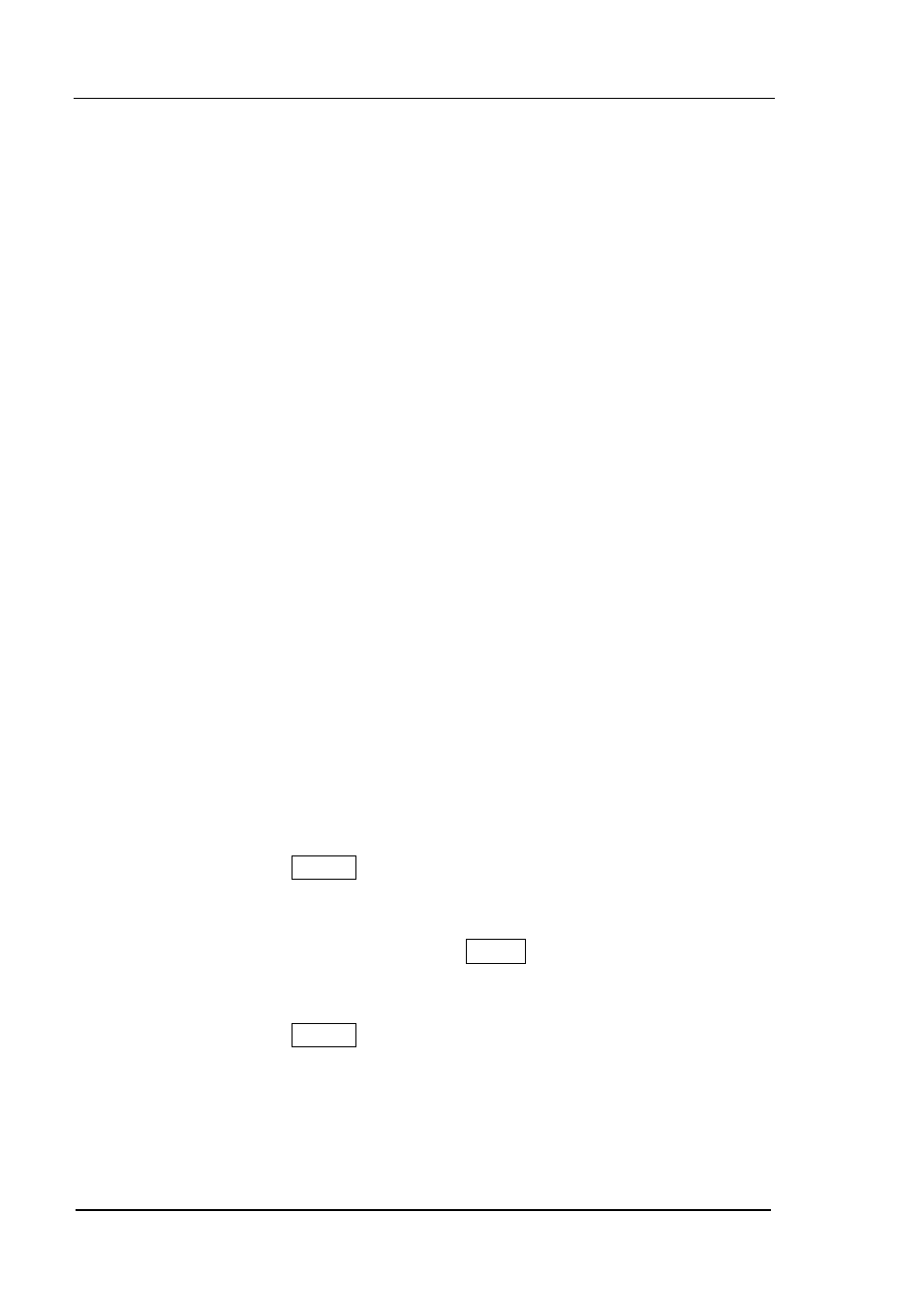
RIGOL
DS6000 User’s Guide
5-4
Auto:
No matter whether the trigger condition is met, there is always waveform display. A
horizontal line is displayed when no signal is input.
When this mode is selected, the oscilloscope fills the pre-trigger buffer first and then
search for a trigger while at the same time continues filling data. When the
oscilloscope is searching for trigger, the data firstly filled into the pre-trigger buffer
will overflow and be pushed out of the FIFO queue. When a trigger is found, the
pre-trigger buffer would contain the data acquired before the trigger. If no trigger is
found, the oscilloscope will trigger forcefully. If forceful trigger is invalid, the
oscilloscope still displays waveform but the waveform is not stable, and if forceful
trigger is valid, the oscilloscope will display stable waveform.
This trigger mode is applicable to low repetitive rate and unknown signal level. To
display DC signals, this trigger mode must be used.
Note: when the horizontal time base is set to 50 ms/div or more, this trigger mode
allows that there is no trigger signal.
Normal:
Display the waveform when the trigger condition is met or hold the original
waveform and wait for the next trigger when the trigger condition is not met.
When this mode is selected, the oscilloscope fills the pre-trigger buffer first and then
search for a trigger while at the same time continues filling data. When the
oscilloscope is searching for trigger, the data firstly filled into the pre-trigger buffer
will overflow and be pushed out of the FIFO queue. When a trigger is found, the
oscilloscope will fill the post-trigger buffer and display the acquisition memory.
This trigger mode is applicable to signal with low repetitive rate and signal that does
not require auto trigger.
Note: in this mode, press FORCE to generate a trigger signal forcefully.
Single:
After this mode is selected, the backlight of the Single key turns on, the oscilloscope
waits for a trigger and displays the waveform when the trigger condition is met and
then stops.
Note: in this mode, press FORCE to generate a trigger signal forcefully.
