To set the color, To set the color -3 – RIGOL DS6000 Series User Manual
Page 183
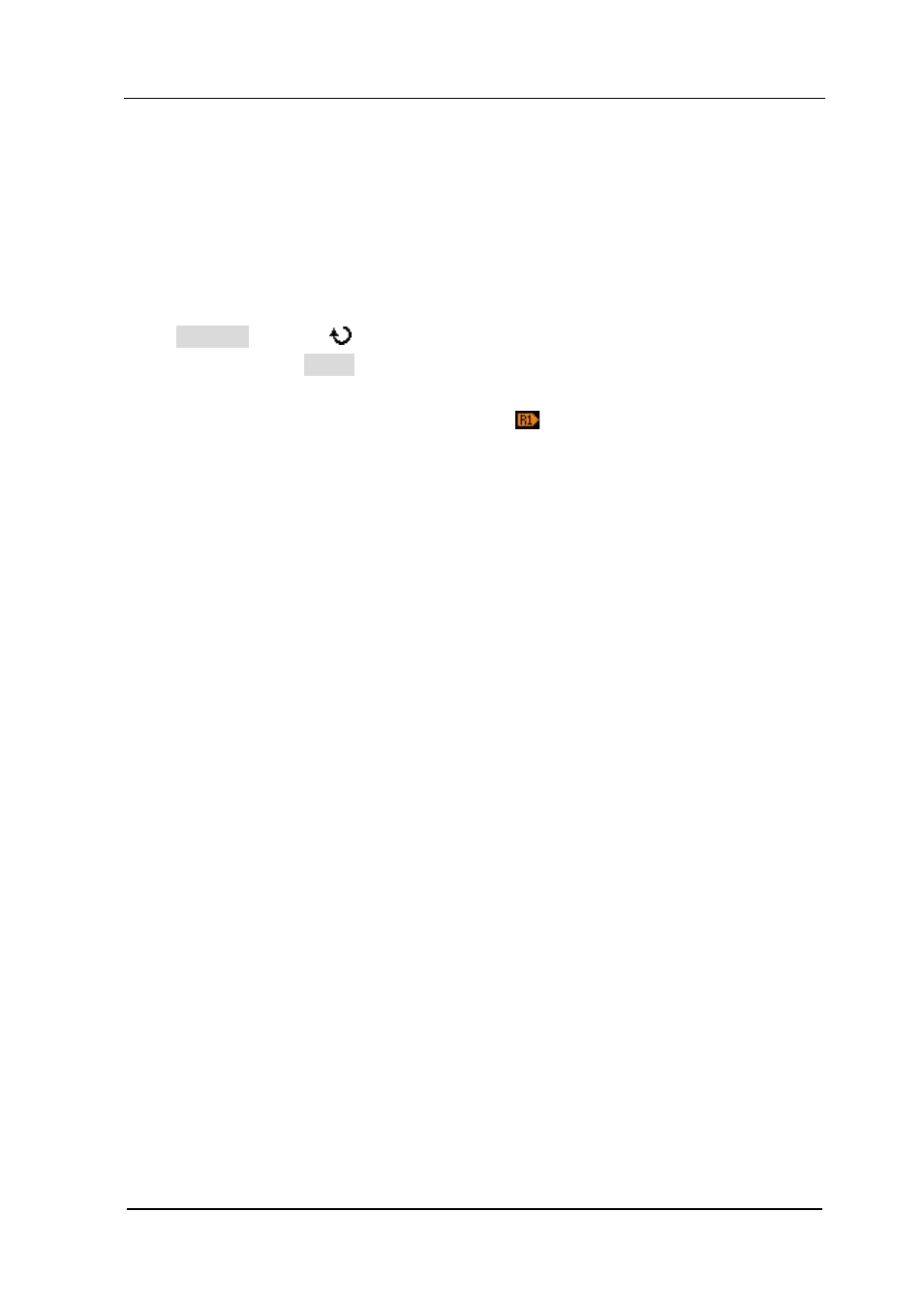
RIGOL
DS6000 User’s Guide
8-3
To Set the Color
DS6000 series oscilloscope provides five colors (gray, green, light blue, magenta and
orange) to mark the reference waveforms of different channels in order to distinguish
them.
Press Current and use
to select any of the reference channel (Ref1-Ref10)
enabled. Then, press Color to specify a different color for the reference waveform of
that channel. The corresponding icon at the left of the channel currently selected will
be filled with the specified color, for example,
.
See also other documents in the category RIGOL Measuring instruments:
- DS1000E (2 pages)
- DS1000E (2 pages)
- DS1000E (2 pages)
- MSO/DS4000 Series (2 pages)
- MSO/DS4000 Series (63 pages)
- MSO/DS4000 Series (45 pages)
- DS6000 Series (79 pages)
- MSO/DS4000 Series (42 pages)
- MSO/DS1000Z Series (2 pages)
- MSO/DS4000 Series (44 pages)
- MSO/DS1000Z Series (12 pages)
- MSO/DS4000 Series (66 pages)
- MSO/DS4000 Series (49 pages)
- DS1000B (9 pages)
- DS1000B (152 pages)
- DS1000E (36 pages)
- DS1000B (166 pages)
- DS1000E (10 pages)
- DS1000E (137 pages)
- DS1000E (166 pages)
- MSO/DS4000 Series (16 pages)
- MSO/DS4000 Series (68 pages)
- MSO/DS2000A Series (2 pages)
- MSO/DS2000A Series (77 pages)
- MSO/DS2000A Series (317 pages)
- MSO/DS1000Z Series (72 pages)
- MSO/DS1000Z Series (8 pages)
- MSO/DS1000Z Series (270 pages)
- M300 (66 pages)
- M300 (169 pages)
- DM3058E (138 pages)
- DM3058E (47 pages)
- M300 (10 pages)
- DM3058E (192 pages)
- M300 (89 pages)
- M300 (144 pages)
- DSA1030 (12 pages)
- DSA1030 (2 pages)
- DSA1030 (18 pages)
- DSA1030 (2 pages)
- DSA1030 (1 page)
- DSA1030 (2 pages)
- DSA1030 (5 pages)
- DSA1030 (67 pages)
