To print the waveform, To connect the print device, To print the waveform -18 – RIGOL DS6000 Series User Manual
Page 250: To connect the print device -18
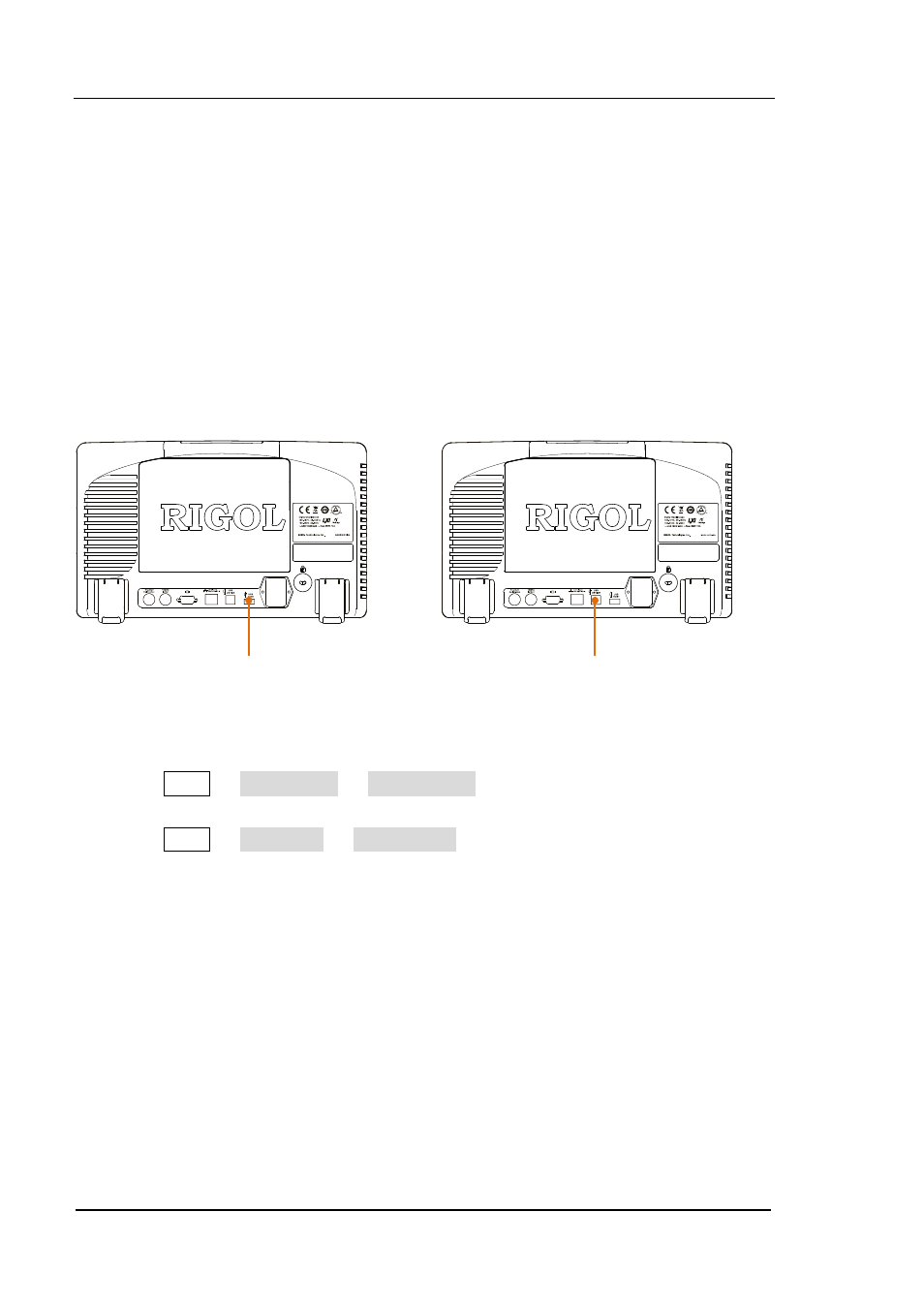
RIGOL
DS6000 User’s Guide
13-18
To Print the Waveform
To Connect the Print Device
DS6000 oscilloscope supports normal and PictBridge printers and you can set the
print parameters to print the current screen image. The connection modes of
different print devices are different. Use the USB Host interface to connect normal
printer and use the USB Device interface to connect the PictBridge printer.
After the printer is connected, you need to set the USB device type and the print
mode of the oscilloscope.
Press UTIL IO Setting USB Device to select “PictBridge” (when
PictBridge printer is connected).
Press UTIL Print Set Print Mode to set the print mode to “Normal” or
“PictBridge” according to the printer currently connected.
To Connect Normal Printer
To Connect PictBridge Printer
- DS1000E (2 pages)
- DS1000E (2 pages)
- DS1000E (2 pages)
- MSO/DS4000 Series (2 pages)
- MSO/DS4000 Series (63 pages)
- MSO/DS4000 Series (45 pages)
- DS6000 Series (79 pages)
- MSO/DS4000 Series (42 pages)
- MSO/DS1000Z Series (2 pages)
- MSO/DS4000 Series (44 pages)
- MSO/DS1000Z Series (12 pages)
- MSO/DS4000 Series (66 pages)
- MSO/DS4000 Series (49 pages)
- DS1000B (9 pages)
- DS1000B (152 pages)
- DS1000E (36 pages)
- DS1000B (166 pages)
- DS1000E (10 pages)
- DS1000E (137 pages)
- DS1000E (166 pages)
- MSO/DS4000 Series (16 pages)
- MSO/DS4000 Series (68 pages)
- MSO/DS2000A Series (2 pages)
- MSO/DS2000A Series (77 pages)
- MSO/DS2000A Series (317 pages)
- MSO/DS1000Z Series (72 pages)
- MSO/DS1000Z Series (8 pages)
- MSO/DS1000Z Series (270 pages)
- M300 (66 pages)
- M300 (169 pages)
- DM3058E (138 pages)
- DM3058E (47 pages)
- M300 (10 pages)
- DM3058E (192 pages)
- M300 (89 pages)
- M300 (144 pages)
- DSA1030 (12 pages)
- DSA1030 (2 pages)
- DSA1030 (18 pages)
- DSA1030 (2 pages)
- DSA1030 (1 page)
- DSA1030 (2 pages)
- DSA1030 (5 pages)
- DSA1030 (67 pages)
