Spi trigger, Spi trigger -23 – RIGOL DS6000 Series User Manual
Page 115
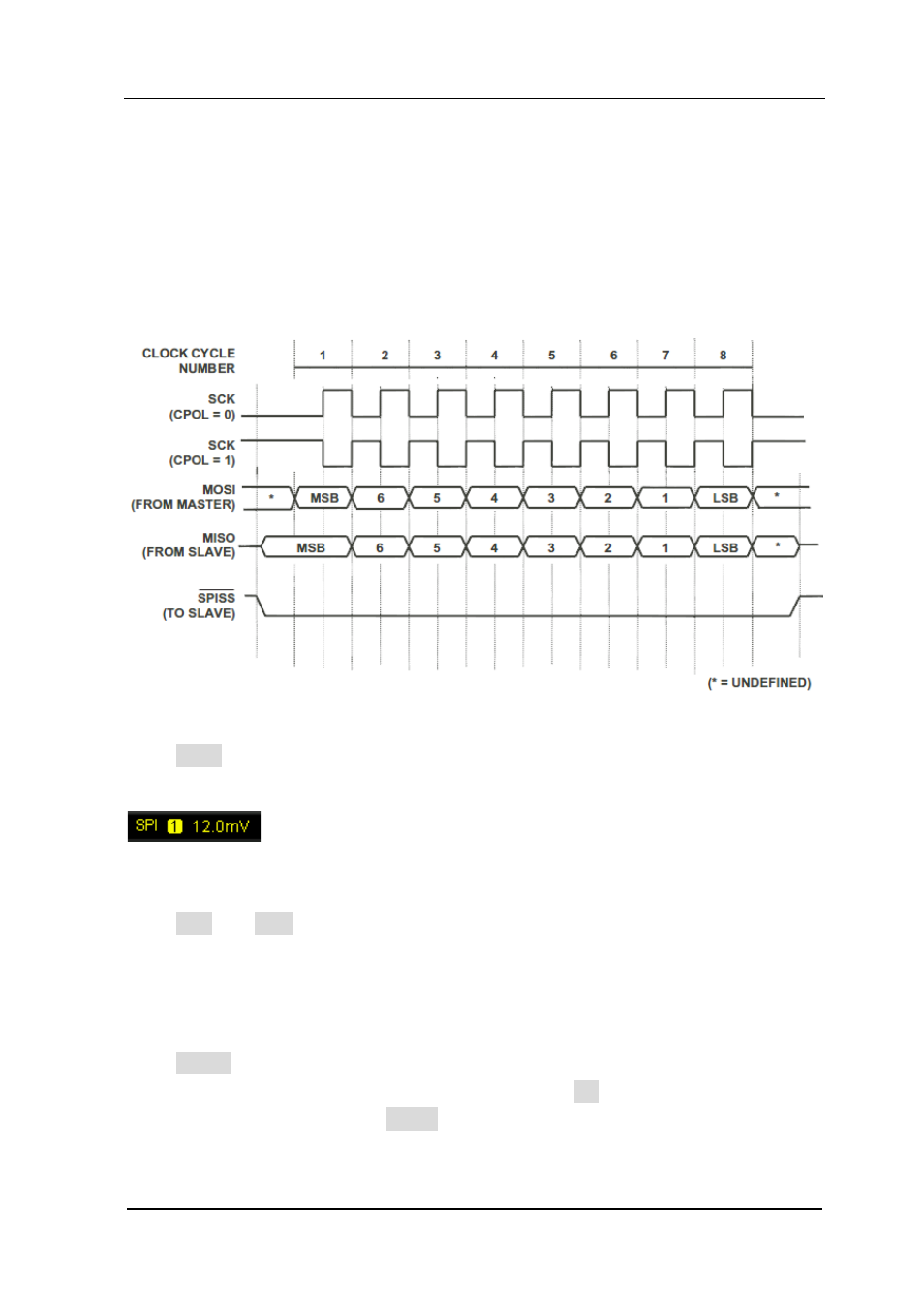
RIGOL
DS6000 User’s Guide
5-23
SPI Trigger
Trigger on the data pattern with specified edge. When using SPI trigger, you need to
specify the SCL, SDA and CS data sources. Below is the sequence chart of SPI bus
data transmission.
Trigger Type:
Press Type to select “SPI”. At this point, the trigger setting information as shown in
the figure below is displayed at the upper right corner of the screen.
Source Selection:
Press SCL and SDA to specify the data sources of SCL and SDA respectively.
CH1-CH4 can be selected as the data source. The current trigger source is displayed
at the upper right corner of the screen.
Trigger Condition:
Press When to select the desired trigger condition.
CS: when this trigger condition is selected, press CS to specify the data source
(CH1 to CH4) of CS. Press Mode to set the oscilloscope to trigger when the CS
channel is “H” or “L”.
- DS1000E (2 pages)
- DS1000E (2 pages)
- DS1000E (2 pages)
- MSO/DS4000 Series (2 pages)
- MSO/DS4000 Series (63 pages)
- MSO/DS4000 Series (45 pages)
- DS6000 Series (79 pages)
- MSO/DS4000 Series (42 pages)
- MSO/DS1000Z Series (2 pages)
- MSO/DS4000 Series (44 pages)
- MSO/DS1000Z Series (12 pages)
- MSO/DS4000 Series (66 pages)
- MSO/DS4000 Series (49 pages)
- DS1000B (9 pages)
- DS1000B (152 pages)
- DS1000E (36 pages)
- DS1000B (166 pages)
- DS1000E (10 pages)
- DS1000E (137 pages)
- DS1000E (166 pages)
- MSO/DS4000 Series (16 pages)
- MSO/DS4000 Series (68 pages)
- MSO/DS2000A Series (2 pages)
- MSO/DS2000A Series (77 pages)
- MSO/DS2000A Series (317 pages)
- MSO/DS1000Z Series (72 pages)
- MSO/DS1000Z Series (8 pages)
- MSO/DS1000Z Series (270 pages)
- M300 (66 pages)
- M300 (169 pages)
- DM3058E (138 pages)
- DM3058E (47 pages)
- M300 (10 pages)
- DM3058E (192 pages)
- M300 (89 pages)
- M300 (144 pages)
- DSA1030 (12 pages)
- DSA1030 (2 pages)
- DSA1030 (18 pages)
- DSA1030 (2 pages)
- DSA1030 (1 page)
- DSA1030 (2 pages)
- DSA1030 (5 pages)
- DSA1030 (67 pages)
