Front panel overview, Front panel overview -13 – RIGOL DS6000 Series User Manual
Page 35
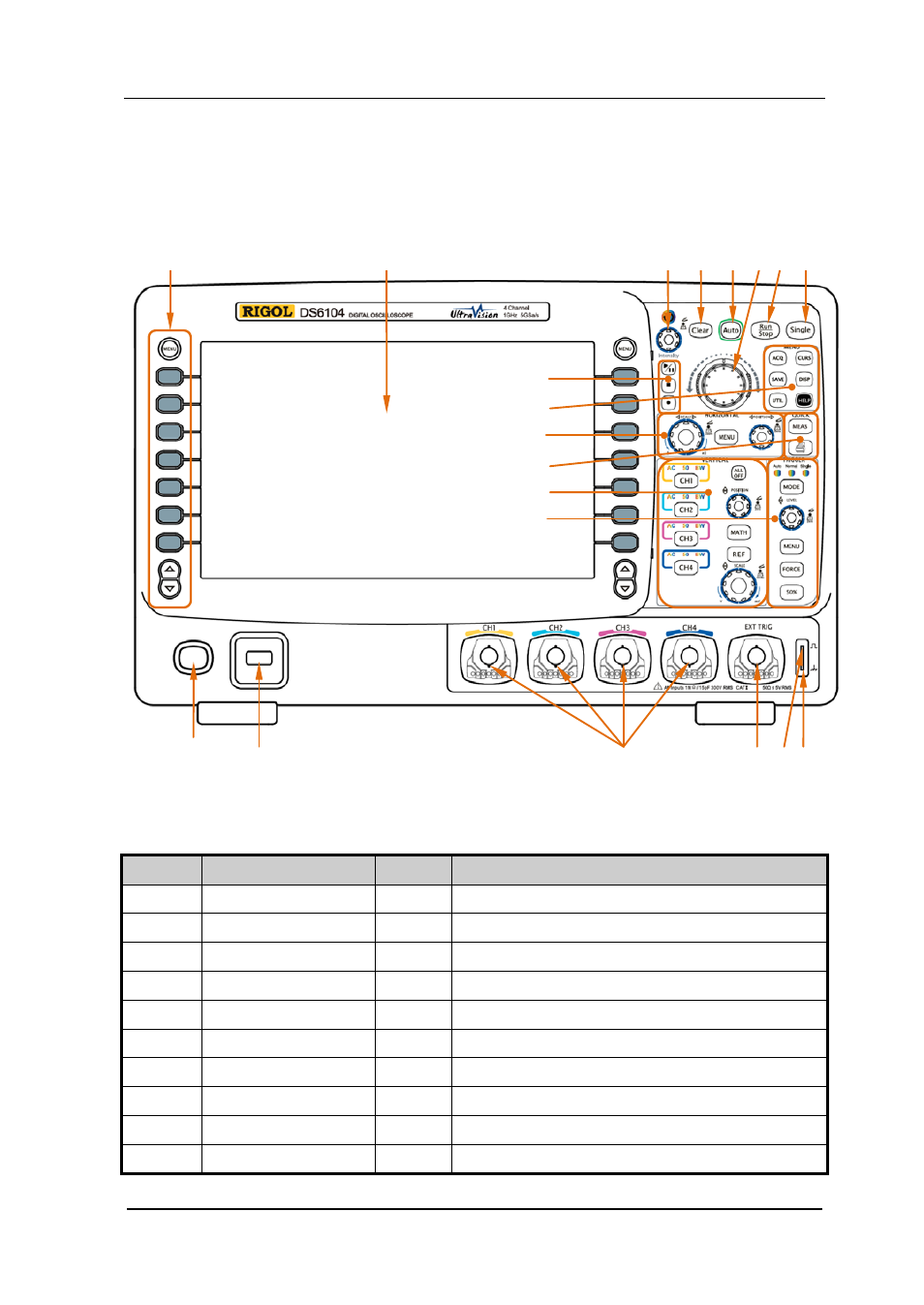
RIGOL
DS6000 User’s Guide
1-13
Front Panel Overview
Figure 1-11 Front Panel Overview
Table 1-1 Front Panel Description
No.
Description
No.
Description
1
Menu
11
HORIZONTAL Area
2
LCD
12
Measurement Setting and Quick Print
3
Knob
13
VERTICAL Area
4
Clear
14
TRIGGER Area
5
Auto
15
Power Key
6
Navigation Knob
16
USB HOST Port
7
Run/Stop
17
Analog Channel Input Terminal
8
Single
18
EXT TRIG Input Terminal
9
Record/Playback
19
Probe Compensation Signal Output Terminal
10
Function Menu
20
Probe Compensation Ground Terminal
1 2 3 4 5 6 7 8
15 16 17 18 19 20
9
10
11
12
13
14
See also other documents in the category RIGOL Measuring instruments:
- DS1000E (2 pages)
- DS1000E (2 pages)
- DS1000E (2 pages)
- MSO/DS4000 Series (2 pages)
- MSO/DS4000 Series (63 pages)
- MSO/DS4000 Series (45 pages)
- DS6000 Series (79 pages)
- MSO/DS4000 Series (42 pages)
- MSO/DS1000Z Series (2 pages)
- MSO/DS4000 Series (44 pages)
- MSO/DS1000Z Series (12 pages)
- MSO/DS4000 Series (66 pages)
- MSO/DS4000 Series (49 pages)
- DS1000B (9 pages)
- DS1000B (152 pages)
- DS1000E (36 pages)
- DS1000B (166 pages)
- DS1000E (10 pages)
- DS1000E (137 pages)
- DS1000E (166 pages)
- MSO/DS4000 Series (16 pages)
- MSO/DS4000 Series (68 pages)
- MSO/DS2000A Series (2 pages)
- MSO/DS2000A Series (77 pages)
- MSO/DS2000A Series (317 pages)
- MSO/DS1000Z Series (72 pages)
- MSO/DS1000Z Series (8 pages)
- MSO/DS1000Z Series (270 pages)
- M300 (66 pages)
- M300 (169 pages)
- DM3058E (138 pages)
- DM3058E (47 pages)
- M300 (10 pages)
- DM3058E (192 pages)
- M300 (89 pages)
- M300 (144 pages)
- DSA1030 (12 pages)
- DSA1030 (2 pages)
- DSA1030 (18 pages)
- DSA1030 (2 pages)
- DSA1030 (1 page)
- DSA1030 (2 pages)
- DSA1030 (5 pages)
- DSA1030 (67 pages)
