User interface, User interface -24 – RIGOL DS6000 Series User Manual
Page 46
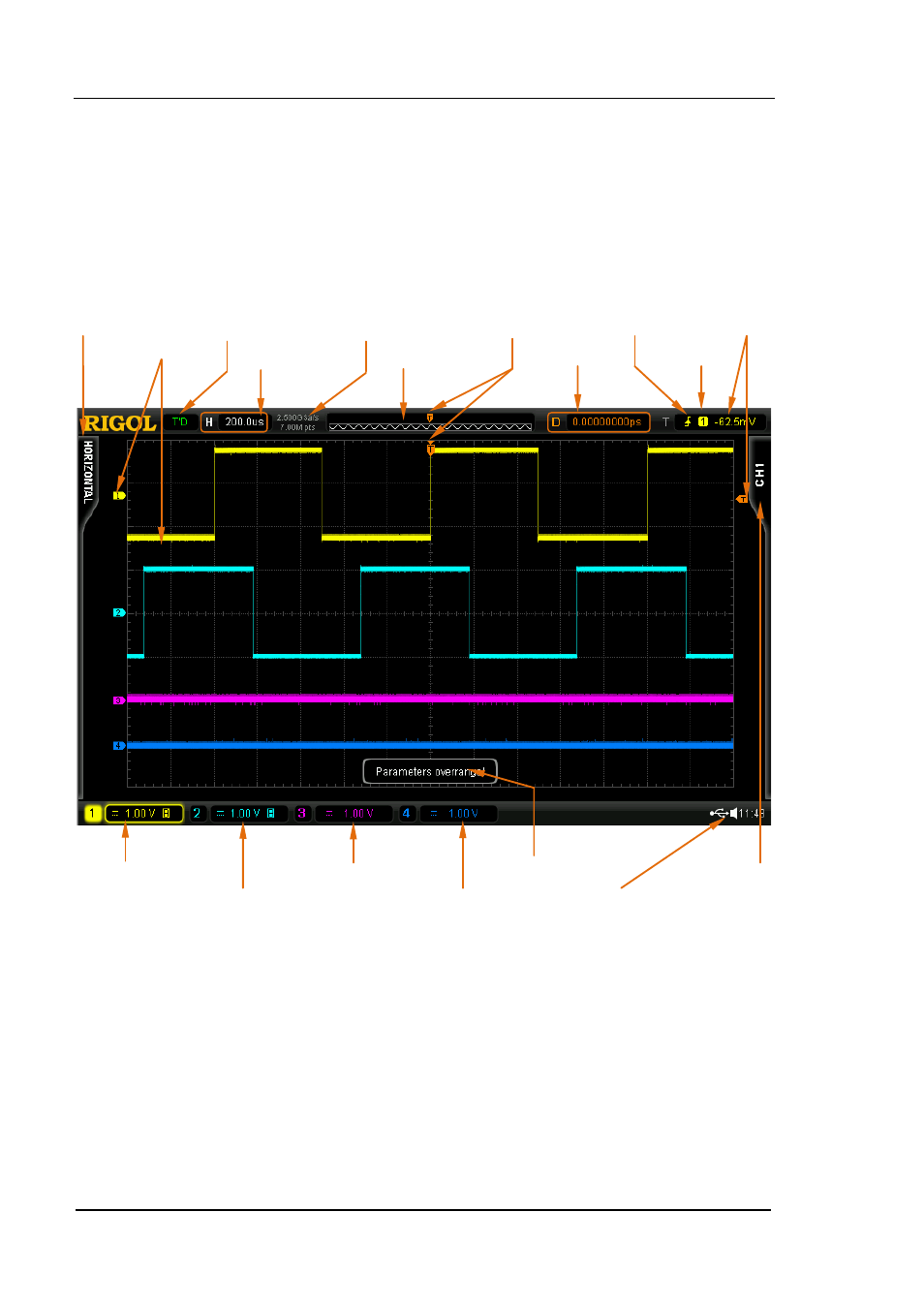
RIGOL
DS6000 User’s Guide
1-24
User Interface
DS6000 oscilloscope provides 10.1 inches, WVGA (800*480) 160,000 color TFT LCD.
What is worth mentioning is that the 14-grid ultra-wide screen makes you view
“longer” waveform.
Figure 1-13 User Interface
1. Auto Measurement Menu
Provide 12 horizontal (HORIZONTAL) and 12 vertical (VERTICAL)
measurement parameters. Press the softkey at the left of the screen to
activate the corresponding measurement item.
12 14 16 18
13 15 17
1 3 5 7 9 11
2 4 6 8 10
See also other documents in the category RIGOL Measuring instruments:
- DS1000E (2 pages)
- DS1000E (2 pages)
- DS1000E (2 pages)
- MSO/DS4000 Series (2 pages)
- MSO/DS4000 Series (63 pages)
- MSO/DS4000 Series (45 pages)
- DS6000 Series (79 pages)
- MSO/DS4000 Series (42 pages)
- MSO/DS1000Z Series (2 pages)
- MSO/DS4000 Series (44 pages)
- MSO/DS1000Z Series (12 pages)
- MSO/DS4000 Series (66 pages)
- MSO/DS4000 Series (49 pages)
- DS1000B (9 pages)
- DS1000B (152 pages)
- DS1000E (36 pages)
- DS1000B (166 pages)
- DS1000E (10 pages)
- DS1000E (137 pages)
- DS1000E (166 pages)
- MSO/DS4000 Series (16 pages)
- MSO/DS4000 Series (68 pages)
- MSO/DS2000A Series (2 pages)
- MSO/DS2000A Series (77 pages)
- MSO/DS2000A Series (317 pages)
- MSO/DS1000Z Series (72 pages)
- MSO/DS1000Z Series (8 pages)
- MSO/DS1000Z Series (270 pages)
- M300 (66 pages)
- M300 (169 pages)
- DM3058E (138 pages)
- DM3058E (47 pages)
- M300 (10 pages)
- DM3058E (192 pages)
- M300 (89 pages)
- M300 (144 pages)
- DSA1030 (12 pages)
- DSA1030 (2 pages)
- DSA1030 (18 pages)
- DSA1030 (2 pages)
- DSA1030 (1 page)
- DSA1030 (2 pages)
- DSA1030 (5 pages)
- DSA1030 (67 pages)
