Copying a directory, Choosing one of the last 10 files selected, Deleting a file – HEIDENHAIN TNC 410 ISO Programming User Manual
Page 85: Display the last 10 files that were selected, Erase a file or directory, Copy a directory
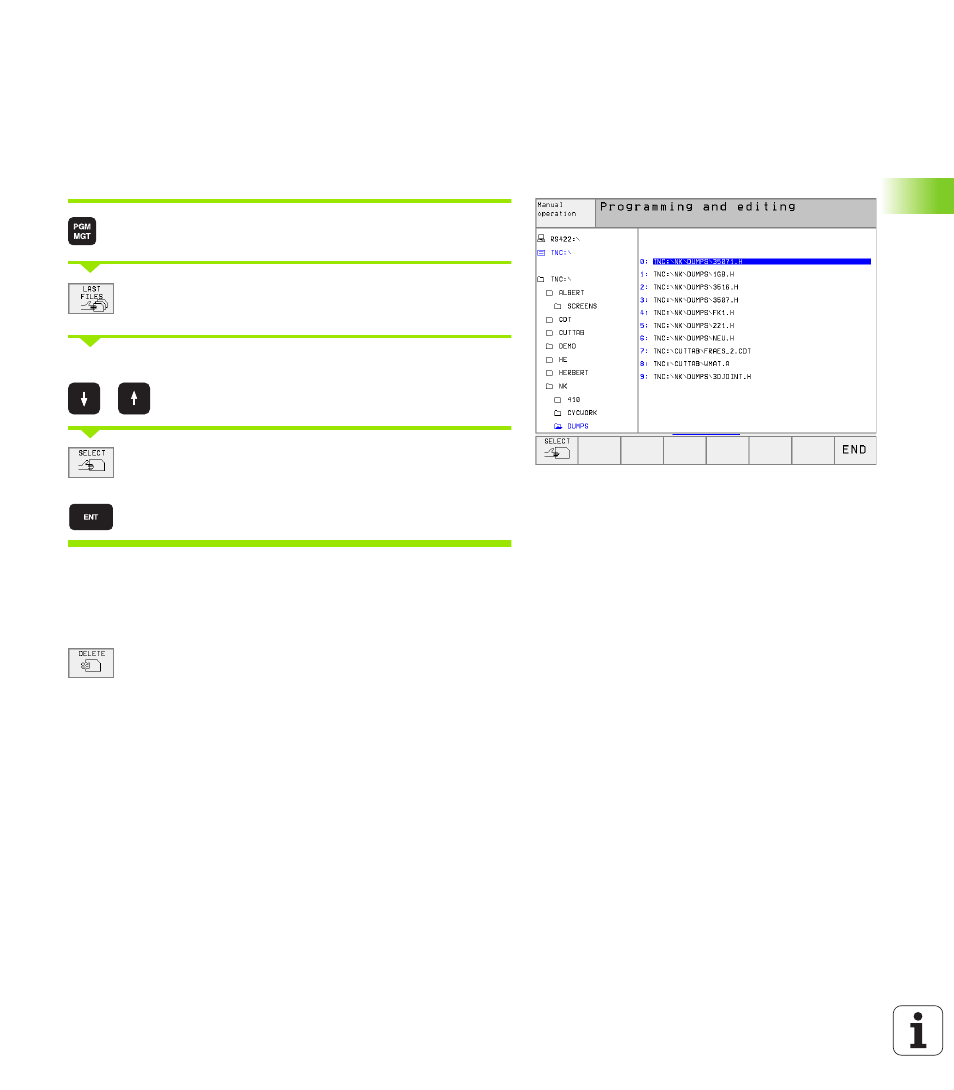
HEIDENHAIN TNC 410, TNC 426, TNC 430
59
4.4 E
x
pan
d
ed
File Manag
e
men
t T
N
C
4
26, TNC 430
Copying a directory
Move the highlight in the left window onto the directory you want to
copy. Instead of the COPY soft key, press the COPY DIR soft key.
Subdirectories are also copied at the same time.
Choosing one of the last 10 files selected.
Call the file manager.
Display the last 10 files selected: Press the LAST
FILES soft key.
Use the arrow keys to move the highlight to the file you wish to select:
Moves the highlight up and down within a window.
Select a drive: Press the SELECT soft key or the ENT
key.
Deleting a file
U
U
U
U
Move the highlight to the file you want to delete.
U
U
U
U
To select the erasing function, press the DELETE soft
key. The TNC inquires whether you really intend to
erase the file.
U
U
U
U
To confirm, press the YES soft key;
U
U
U
U
To abort erasure, press the NO soft key.
or
