Mod functions – HEIDENHAIN TNC 410 ISO Programming User Manual
Page 23
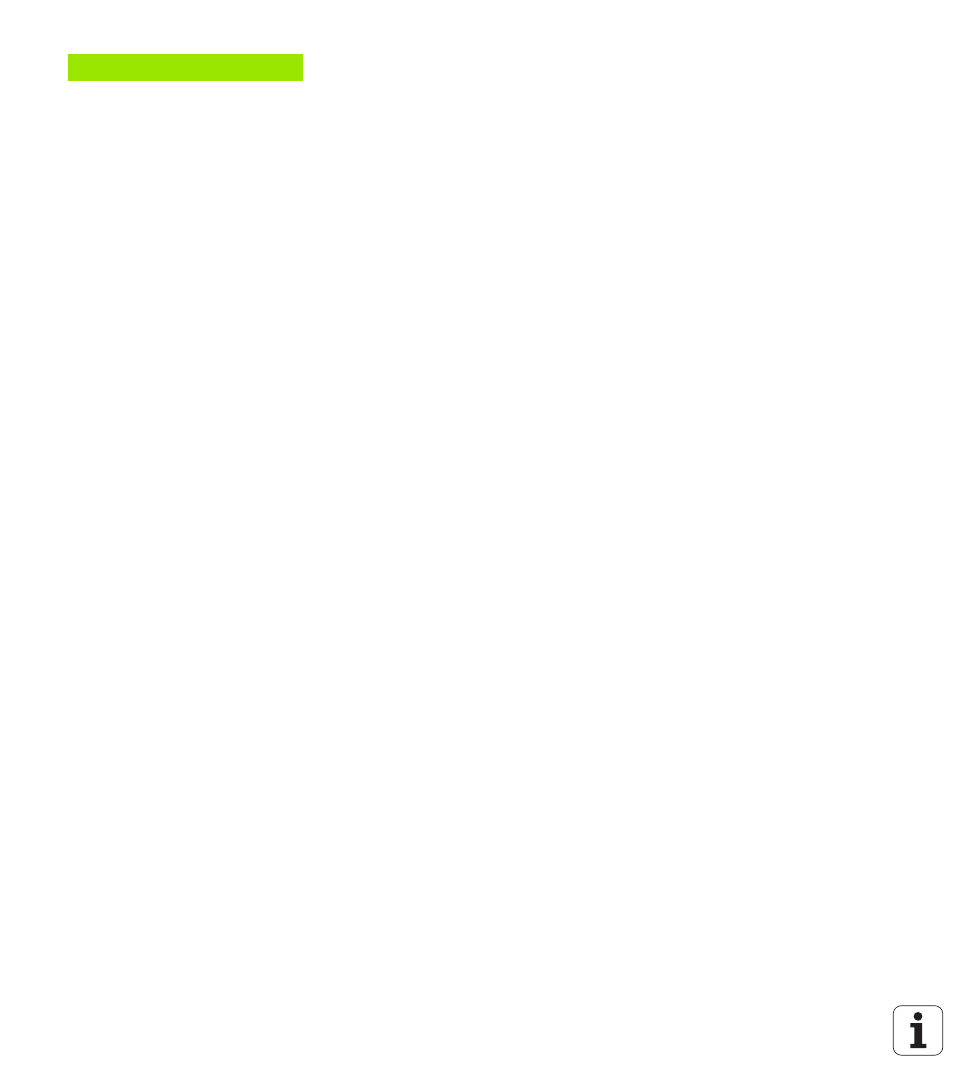
HEIDENHAIN TNC 410, TNC 426, TNC 430
XIX
Selecting the MOD functions ..... 388
Changing the settings ..... 388
Exiting the MOD functions ..... 388
Overview of MOD Functions TNC 426, TNC 430 ..... 388
12.2 System Information (not TNC 426, TNC 430) ..... 390
12.3 Software Numbers and Option Numbers (not TNC 410) ..... 391
12.5 Setting the Data Interface for the TNC 410 ..... 393
Selecting the setup menu ..... 393
Setting the OPERATING MODE of the external device ..... 393
Setting the BAUD RATE ..... 393
Creating the memory for blockwise transfer ..... 393
Setting the block buffer ..... 393
Data transfer between the TNC 410 and TNCremo ..... 394
12.6 Setting the Data Interfaces for TNC 426, TNC 430 ..... 395
Selecting the setup menu ..... 395
Setting the RS-232 interface ..... 395
Setting the RS-422 interface ..... 395
Setting the OPERATING MODE of the external device ..... 395
Setting the BAUD RATE ..... 395
Software for data transfer ..... 397
12.7 Ethernet Interface (not TNC 410) ..... 400
Installing an Ethernet card ..... 400
Connection possibilities ..... 400
12.8 Configuring PGM MGT (not TNC 410) ..... 406
Changing the setting ..... 406
