HEIDENHAIN TNC 410 ISO Programming User Manual
Page 177
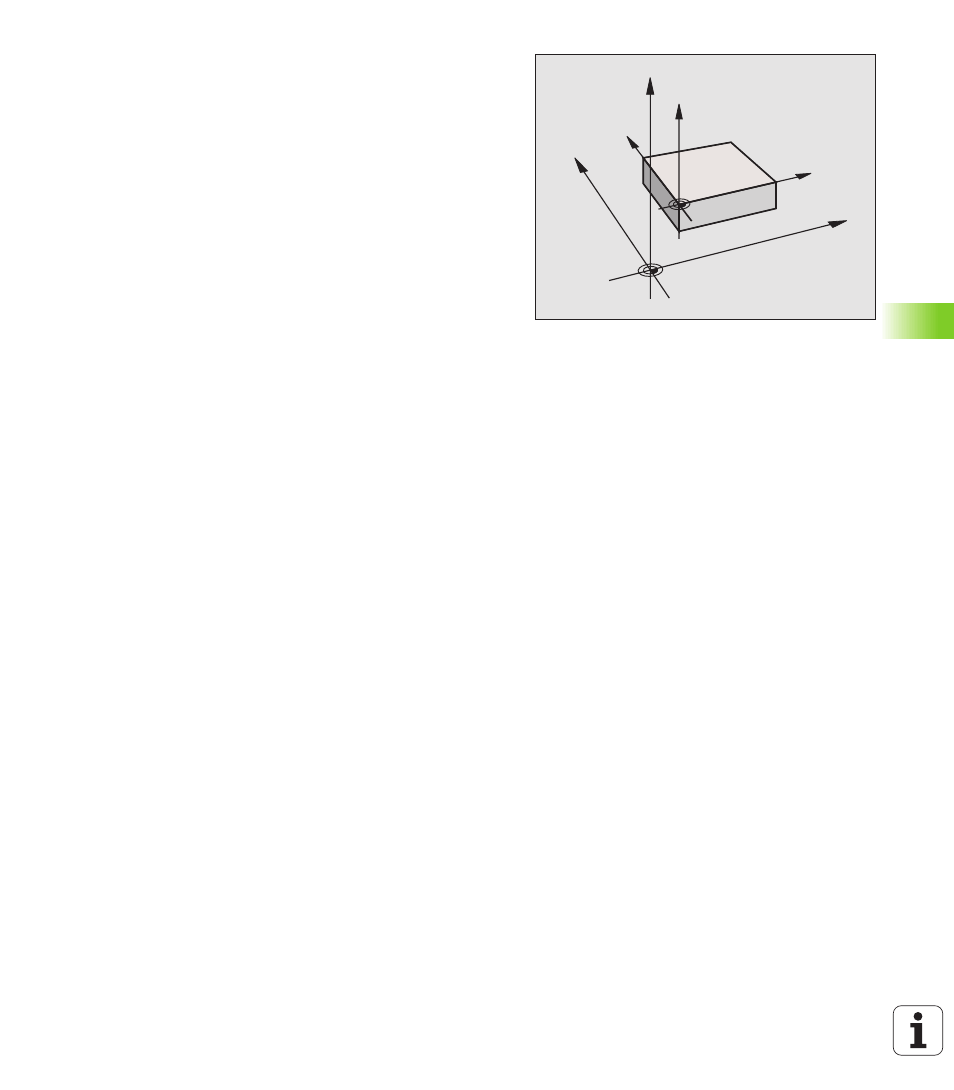
HEIDENHAIN TNC 410, TNC 426, TNC 430
151
7.
3
Mi
sc
e
lla
n
e
ou
s F
u
n
c
ti
on
s f
o
r Co
or
d
ina
te
D
a
ta
Effect
M91 and M92 are effective only in the blocks in which they are
programmed.
M91 and M92 take effect at the start of block.
Workpiece datum
If you want the coordinates to always be referenced to the machine
datum, you can inhibit datum setting for one or more axes; (see
“General User Parameters” on page 422).
If datum setting is inhibited for all axes, the TNC no longer displays the
soft key DATUM SET in the Manual Operation mode.
The figure at right shows coordinate systems with the machine datum
and workpiece datum.
M91/M92 in the Test Run mode
In order to be able to graphically simulate M91/M92 movements, you
need to activate working space monitoring and display the workpiece
blank referenced to the set datum, see “Showing the Workpiece in
the Working Space (not TNC 410),” page 408.
Z
X
Y
Z
Y
X
M
