HEIDENHAIN TNC 410 ISO Programming User Manual
Page 226
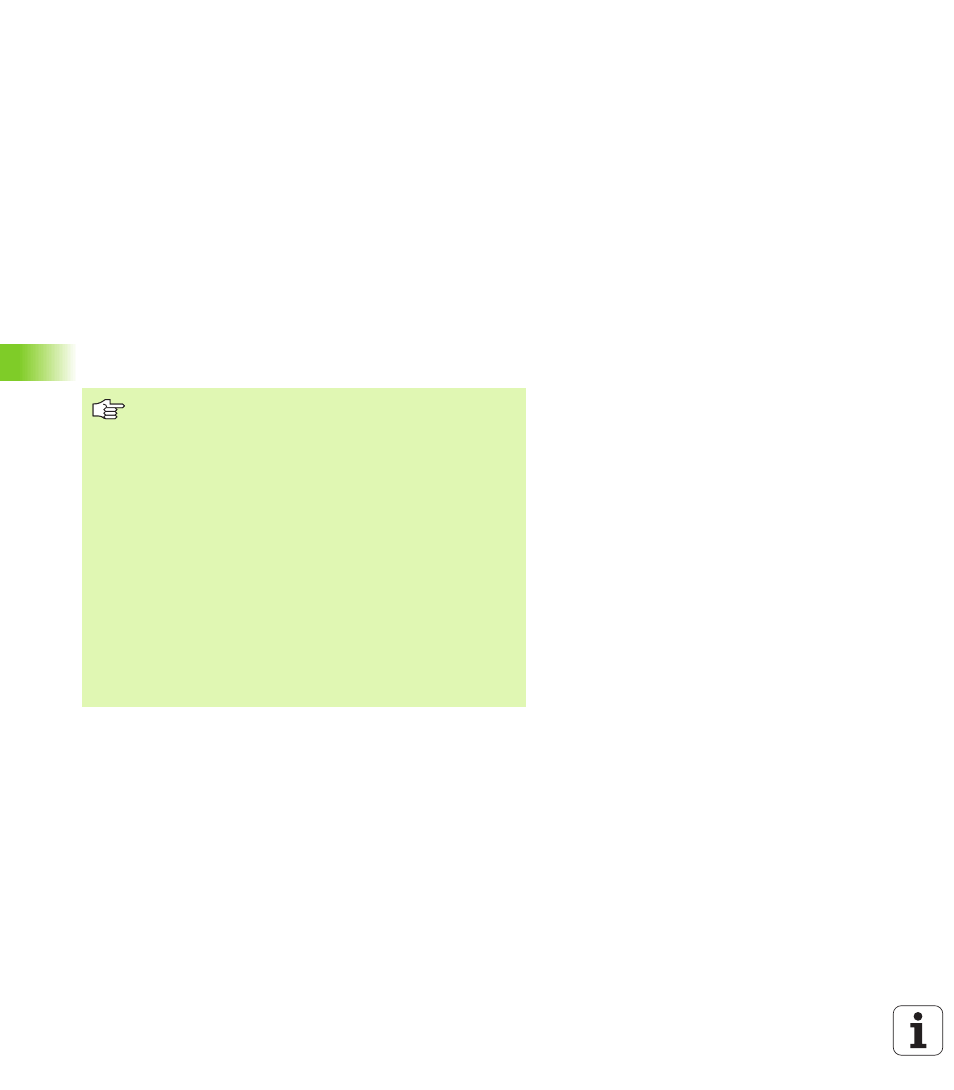
200
8 Programming: Cycles
8.3 Cy
cles f
o
r Dr
illing
, T
a
p
p
ing
and
Th
read Millin
g
Retracting after a program interruption
If you interrupt program run during tapping with the machine stop
button, the TNC will display a soft key with which you can retract the
tool.
TAPPING NEW with floating tap holder
(Cycle G206, not TNC 410)
1
The TNC positions the tool in the tool axis at rapid traverse to the
programmed setup clearance above the workpiece surface.
2
The tool drills to the total hole depth in one movement.
3
Once the tool has reached the total hole depth, the direction of
spindle rotation is reversed and the tool is retracted to the set-up
clearance at the end of the dwell time. If you have entered a 2nd
set-up clearance, the tool subsequently moves to that position in
rapid traverse.
4
At the set-up clearance, the direction of spindle rotation reverses
once again.
Before programming, note the following:
Program a positioning block for the starting point (hole
center) in the working plane with radius compensation
G40.
The algebraic sign for the cycle parameter DEPTH
determines the working direction. If you program DEPTH
= 0, the cycle will not be executed.
A floating tap holder is required for tapping. It must
compensate the tolerances between feed rate and spindle
speed during the tapping process.
When a cycle is being run, the spindle speed override knob
is disabled. The feed rate override knob is active only
within a limited range, which is defined by the machine
tool builder (refer to your machine manual).
For tapping right-hand threads activate the spindle with M3,
for left-hand threads use M4.
