1 gener a l user p a ra met e rs – HEIDENHAIN TNC 410 ISO Programming User Manual
Page 459
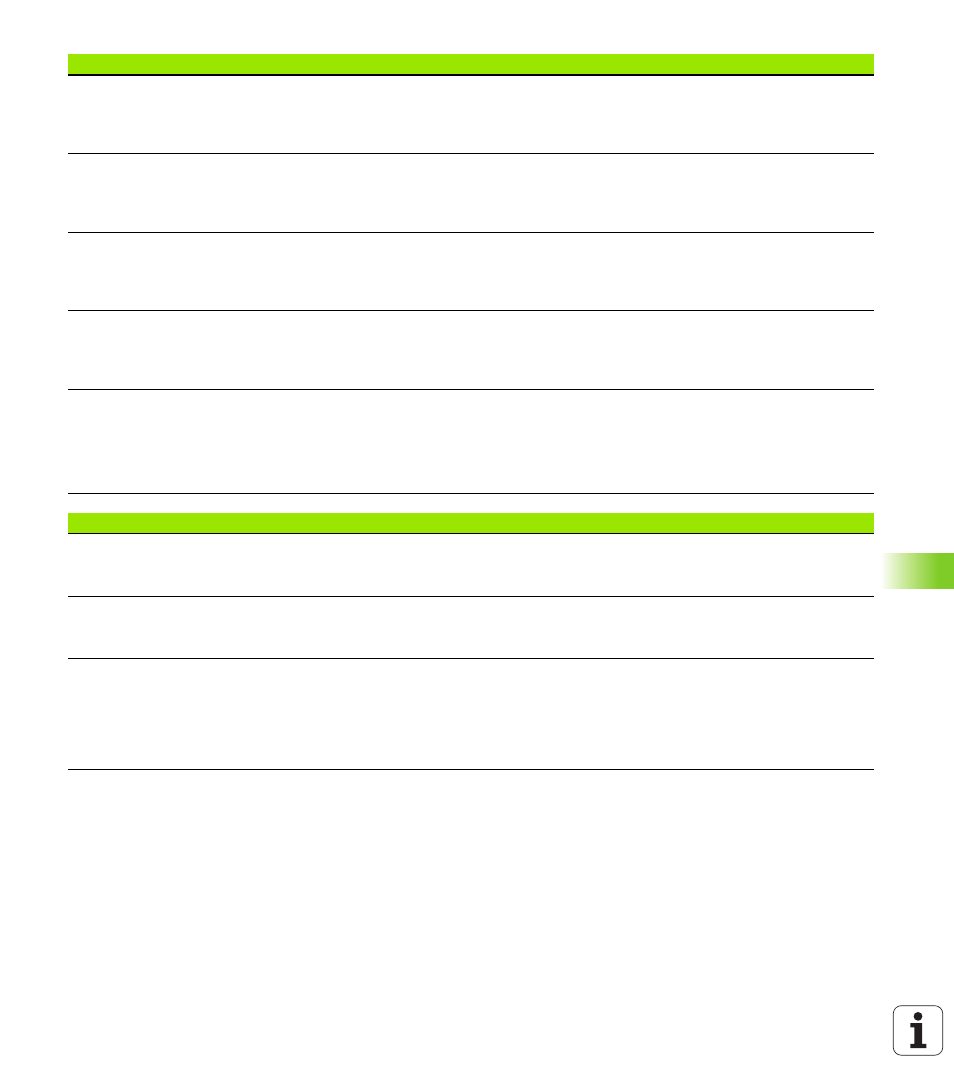
HEIDENHAIN TNC 410, TNC 426, TNC 430
433
13.1 Gener
a
l User P
a
ra
met
e
rs
Graphic simulation
without programmed
tool axis: Tool radius
(not TNC 410)
MP7315
0 to 99 999.9999 [mm]
Graphic simulation
without programmed
tool axis: Penetration
depth (not TNC 410)
MP7316
0 to 99 999.9999 [mm]
Graphic simulation
without programmed
tool axis: M function
for start (not TNC 410)
MP7317.0
0 to 88 (0: Function inactive)
Graphic simulation
without programmed
tool axis: M function
for end (not TNC 410)
MP7317.1
0 to 88 (0: Function inactive)
Set the screen saver
(not TNC 410)
Enter the time after
which the TNC should
start the screen saver
MP7392
0 to 99 [min] (0: Function inactive)
Machining and program run
Cycle 17: Oriented spindle stop at beginning
of cycle
MP7160
Oriented spindle stop: 0
No oriented spindle stop: 1
Effect of Cycle 11 SCALING FACTOR
MP7410
SCALING FACTOR effective in 3 axes: 0
SCALING FACTOR effective in the working plane only: 1
Manage tool data/calibration data
MP7411
Overwrite current tool data by the calibrated data from the 3-D touch probe
system: +0
Current tool data are retained: +1
Manage calibrated data in the calibration menu: +0 (not TNC 410)
Manage calibrated data in the tool table: +2 (not TNC 410)
TNC displays, TNC editor
