Destination monitoring – Grass Valley Trinix Multiviewer Installation User Manual
Page 94
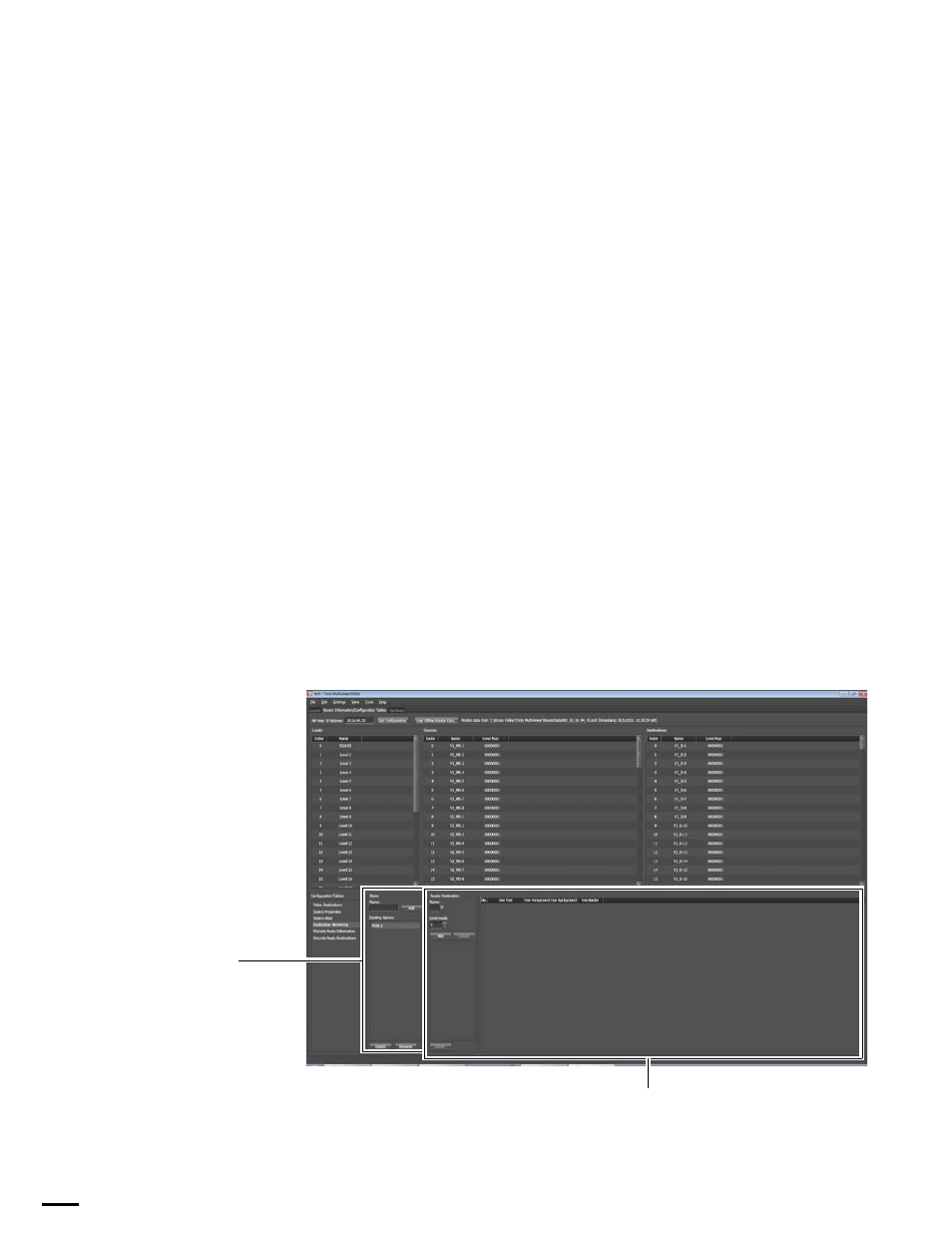
TRINIX TMV Installation and Service Manual
94
Configuring, Compiling, and Publishing the TMV Configuration
Destination Monitoring
Destination monitoring is a simple way to monitor where signals are and
how they are being used. It is similar to a Tally system but no third-party
application is required. Text, border color, foreground (text color) and back-
ground color can be configured to indicate tally.
Up to 16 different Destination Monitoring Items (tables) are supported.
Each item can contain up to four (4) router destinations that you want to
monitor. Once the router destination has been added to the Router Destina-
tion list you can edit, delete, or update the destination. 2^n rows will
appear, where n is the number of destinations in the Router Destination list.
Therefore, 1 router destination = 2 rows (2^1), 2 router destinations = 4
rows (2^2), 3 router destinations = 8 rows, 4 router destinations = 16 rows.
The following steps assume that you have clicked the
Router Information/Con-
figuration Tables
tab.
Configuring Destination Monitoring
Follow these steps to configure a destination for monitoring:
1.
Select the
Destination Monitoring
option from the Configuration Tables
area. The Items area will then appear to the right.
2.
Enter a name for the Item in the Name field and then click the
Add
button. The Router Destination area will then appear to the right.
Figure 55. Item Section for Destination Monitoring .
Item area
Router Destination area
