Icons for associated items – Grass Valley Trinix Multiviewer Installation User Manual
Page 145
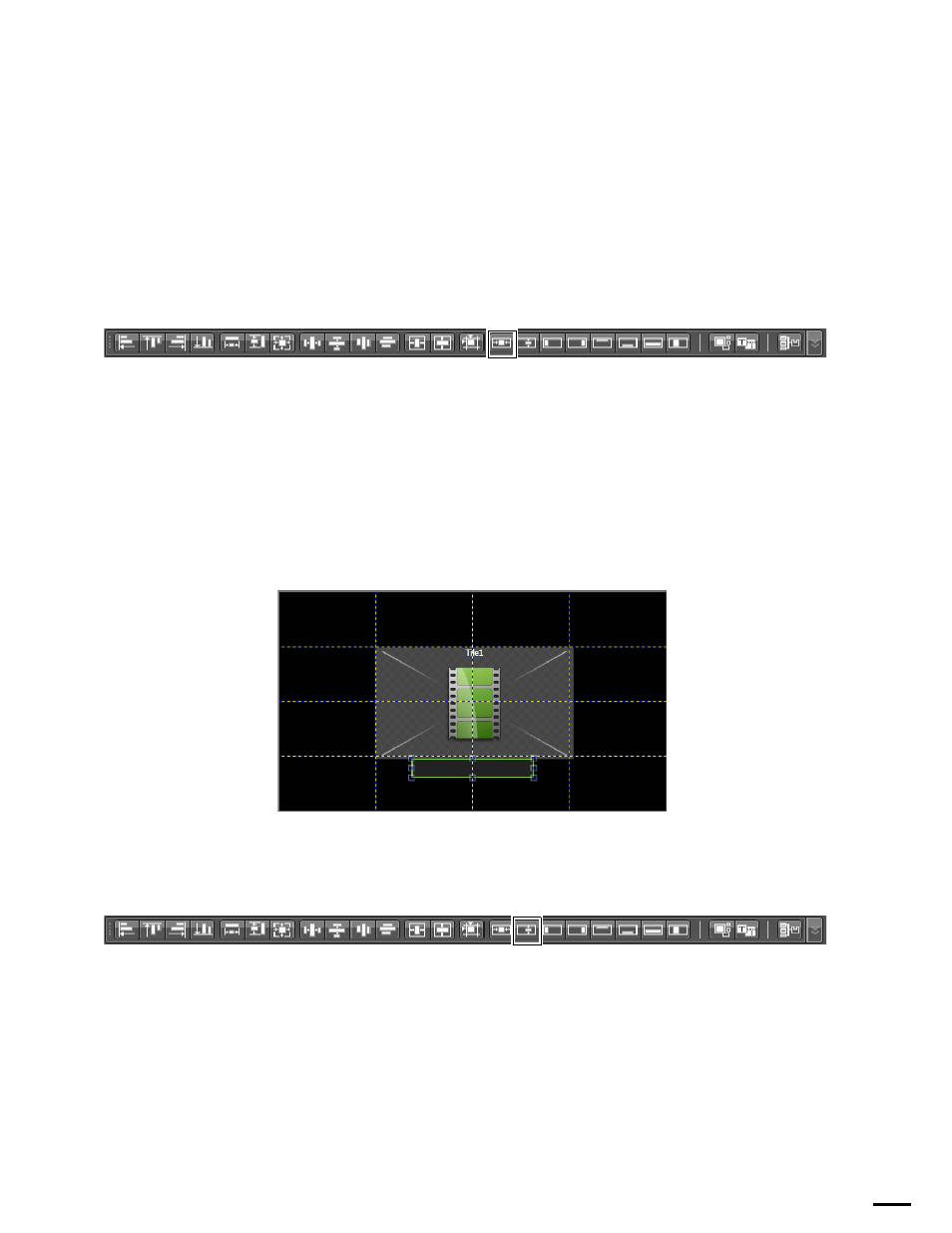
145
TRINIX — TMV Installation and Service Manual
Section 6 — Trinix Multiviewer Editor
Icons for Associated Items
The following icons are for items that are associated with a tile. If a tile has
items associated with it (For example, Text Box and Audio Bar.), these icons
will be enabled. Selecting these icons will align, center and stretch an item.
The item will always be the Primary selection.
Horizontally Center to Associated Tile
Figure 130. Horizontally Center to Associated Tile
Selecting this icon will center the selected items horizontally to the tile.
Follow these steps to center items horizontally:
1.
Select the preferred items.
2.
Click the Horizontally Center to Associated Tile icon. The items are
centered (
Figure 131. Horizontally Center to Associated Tile
Vertically Center to Associated Tile
Figure 132. Vertically Center to Associated Tile
Selecting this icon will center the selected items vertically to the tile.
Follow these steps to center items Vertically:
1.
Select the preferred items.
